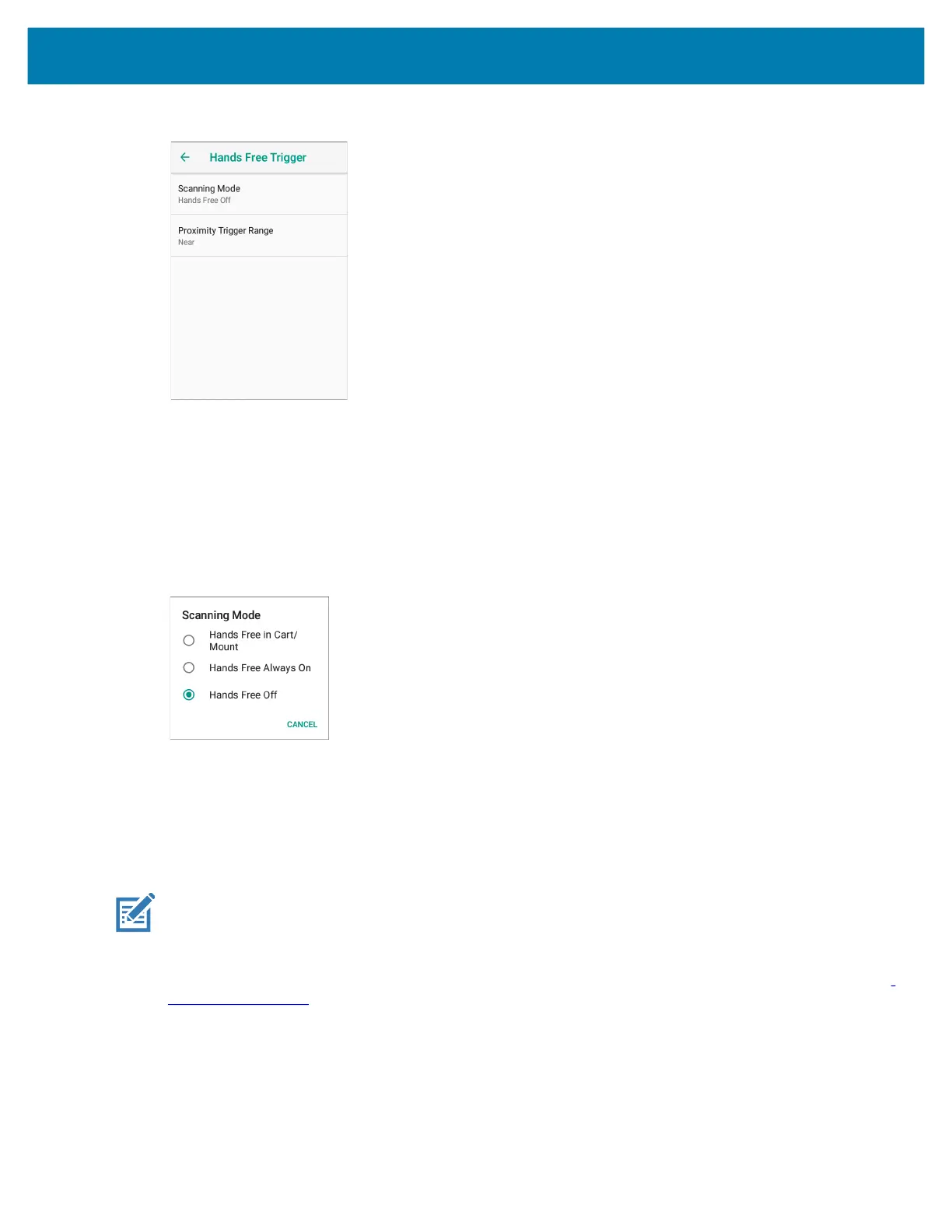Data Capture
79
Figure 39 Hands Free Trigger Settings
Scanning Mode
Use the Scanning Mode settings to configure how the device functions while in hands free scanning
mode.
Figure 40 Scanning Mode Dialog Box
• Hands Free in Cart/Mount - Select to enable scanning when the device is in the cart/mount. The
device detects the difference between in-motion and stationary states. When the device is in the Motion
state, proximity scanning is disabled. When the device is in the Stationary state or in a hands free
cart/mount, proximity scanning is enabled.
• Hands Free Always On - Select to place the device in hands free scanning mode.
• Hands Free Off - Select to disable hands free scanning mode (default).
NOTE: In order to use the Hands Free in Cart/Mount scanning mode, the devices in a store must be
calibrated to the cart orientation first. If the hands free scanning mode is enabled, and if the device is
properly calibrated, the device will be detected that it’s in a cart and enable the hands free trigger. While in
the cart, the device displays a shopping cart notification in the status bar. For more information about
creating and deploying the calibration file, see the PS20 Personal Shopper Calibration App User Guide at
zebra.com/ps20-info.
Proximity Range
To configure the proximity sensor range sensitivity, touch Proximity Trigger Range.
MC18 Product Reference Guide.book Page 79 Tuesday, June 30, 2020 9:07 PM
