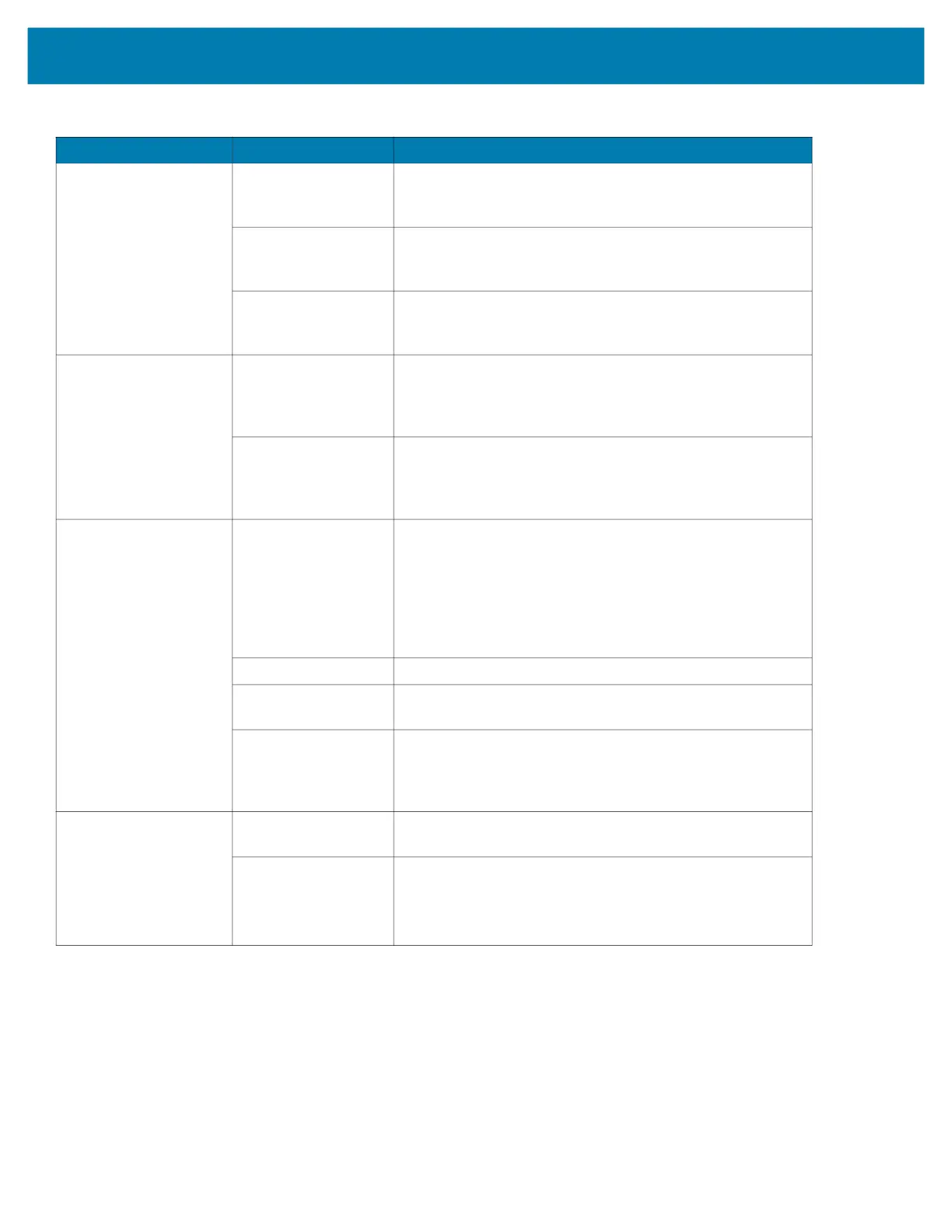Maintenance and Troubleshooting
142
Battery did not charge. Battery failed. Replace battery. If the PS20 still does not operate, try a
soft reset, then a hard reset. See Resetting the Device on
page 140.
PS20 removed from
cradle before
charging completed.
Insert the PS20 into the cradle and begin charging. The
battery fully charges in approximately four hours.
Ambient temperature
of the cradle is too
warm or too cold.
The ambient temperature must be between 0 °C and 40 °C
(32 °F and 104 °F).
During data
communication, no
data was transmitted,
or transmitted data was
incomplete.
PS20 unplugged
from host computer
during
communication.
Reconnect the programming cable to the host computer
and re-transmit.
Communication
software was
incorrectly installed
or configured.
See system administrator.
PS20 turns itself off. PS20 is inactive. When the PS20 ships, by default, the Sleep period is
Never. If the PS20 is running on battery power, this period
can be changed to 15 seconds, 30 seconds, 1 minute, 2
minutes, 5 minutes, 10 minutes, or 30 minutes. The PS20
turns off after the set period of inactivity. Change the
setting if you need a longer delay before the automatic
shutoff feature activates.
Battery is depleted. Place the PS20 in the cradle to re-charge the battery.
Battery is not
inserted properly.
Insert the battery properly (see Replacing the Battery on
page 21).
The PS20’s battery
is low and it powers
down to protect
memory content.
Place the PS20 in the cradle to re-charge the battery.
A message appears
stating that the PS20
memory is full.
Too many files
stored on the PS20.
Delete unused memos and records. You can save these
records on the host computer.
Too many
applications installed
on the PS20.
If you have installed additional applications on the PS20,
remove them to recover memory. See Uninstalling an
Application on page 127.
Table 17 Troubleshooting the PS20 (Continued)
Problem Cause Solution
MC18 Product Reference Guide.book Page 142 Tuesday, June 30, 2020 9:07 PM
