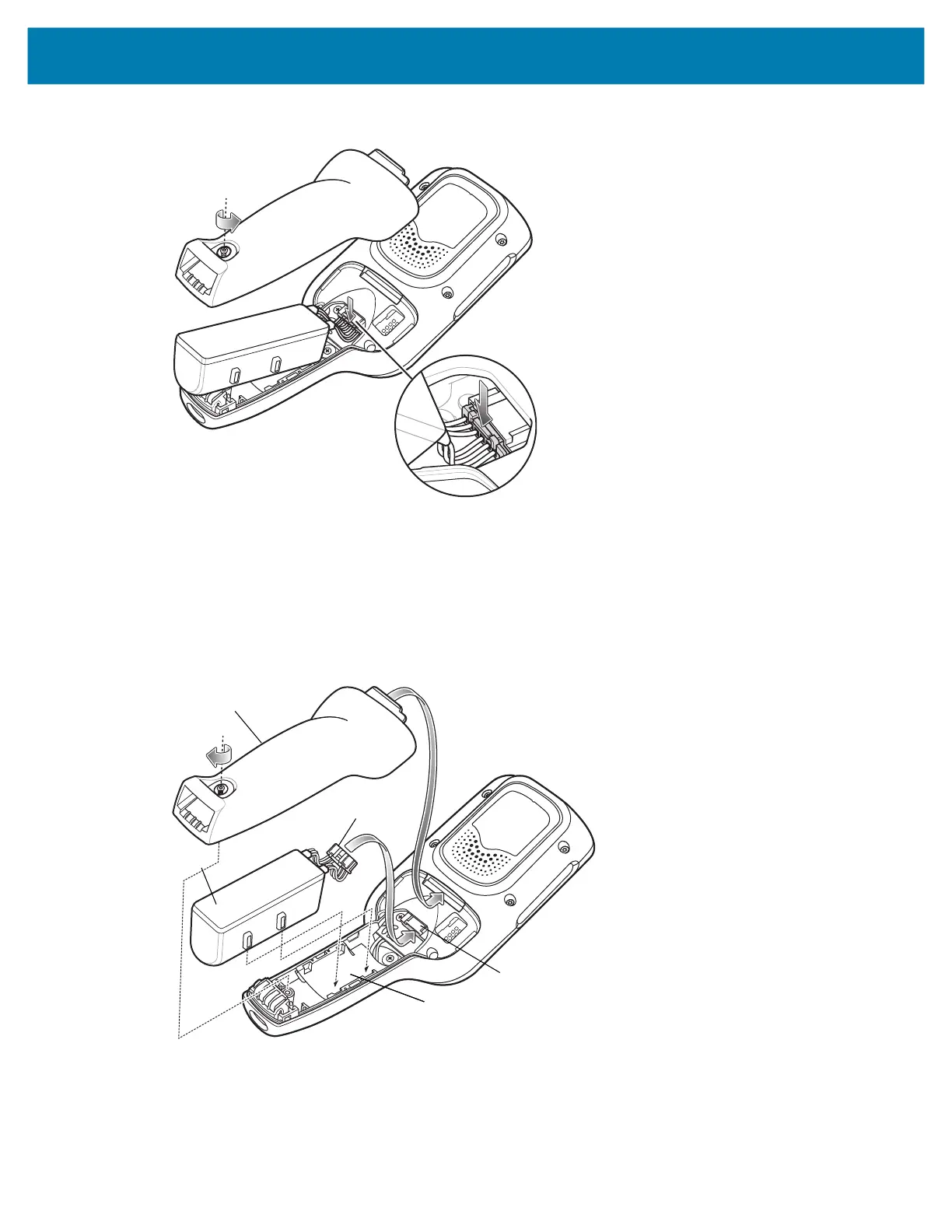Getting Started
22
Figure 7 Remove the Battery
8. With the replacement battery, guide and press the battery cable connector into the shrouded male pin
connector inside the battery compartment. The connector is designed to only fit one way.
9. Place the battery inside the battery compartment.
10. Place the battery cover onto the handle.
11. Secure the battery cover with the screw, using a Phillips (PH00) screwdriver.
Figure 8 Installing the Battery
Press down plastic tab to release
Battery Cover
Battery
Battery
Compartment
Battery Cable
Connector
Shrouded Male
Pin Connector
Battery
Compartment
MC18 Product Reference Guide.book Page 22 Tuesday, June 30, 2020 9:07 PM
