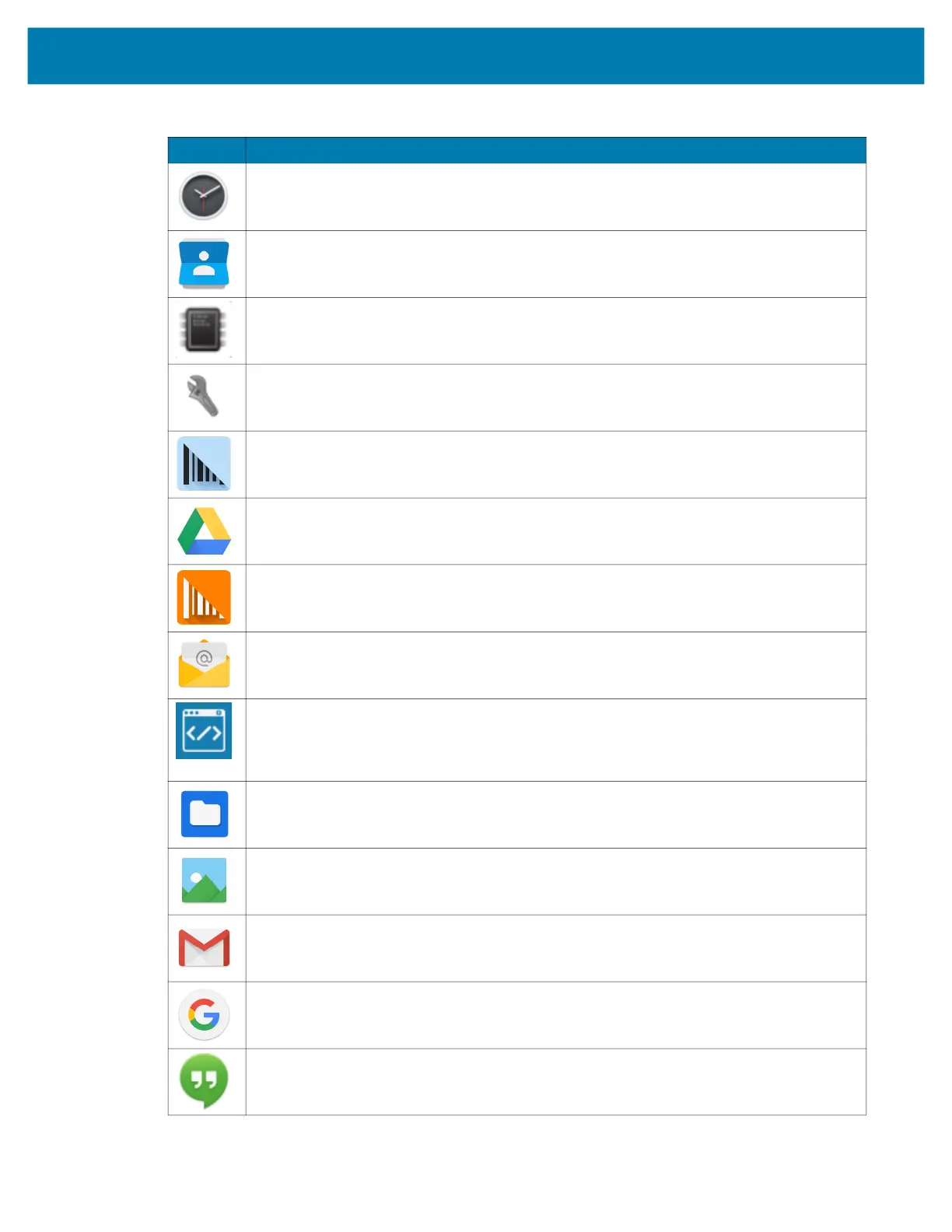Applications
43
Clock - Use to schedule alarms for appointments or as a wake-up.
Contacts - Use to manage contact information.
Cradle Firmware Updater - Use to update cradle firmware.
Cradle Utility - Use to control cradle functionality.
DataWedge - Enables data capture using the imager. For more information, see
DataWedge Demonstration on page 67.
Drive - Upload photos, videos, documents, and other files to personal storage site.
GMS/GMS-Restricted only.
DWDemo - Provides a way to demonstrate the data capture features using the imager.
For more information, see DataWedge Demonstration on page 67.
Email - Use to send and receive email. AOSP only.
Enterprise Browser - Industrial browser that provides everything needed to quickly
build device apps for barcode scanning, signature capture, payment processing, printing
and most other enterprise applications. For more information, refer to
techdocs.zebra.com/enterprise-browser/.
Files - Organize and manage files on the device.
Gallery - Use to view photos stored on the internal storage. AOSP only.
Gmail - Use to send and receive email using a Google email account.
GMS/GMS-Restricted only.
Google - Launches Google ™ search app. GMS/GMS-Restricted only.
Hangouts - Use to communicate with friends using text messages and photos.
GMS/GMS-Restricted only.
Table 9 Apps (Continued)
Icon Description
MC18 Product Reference Guide.book Page 43 Tuesday, June 30, 2020 9:07 PM
