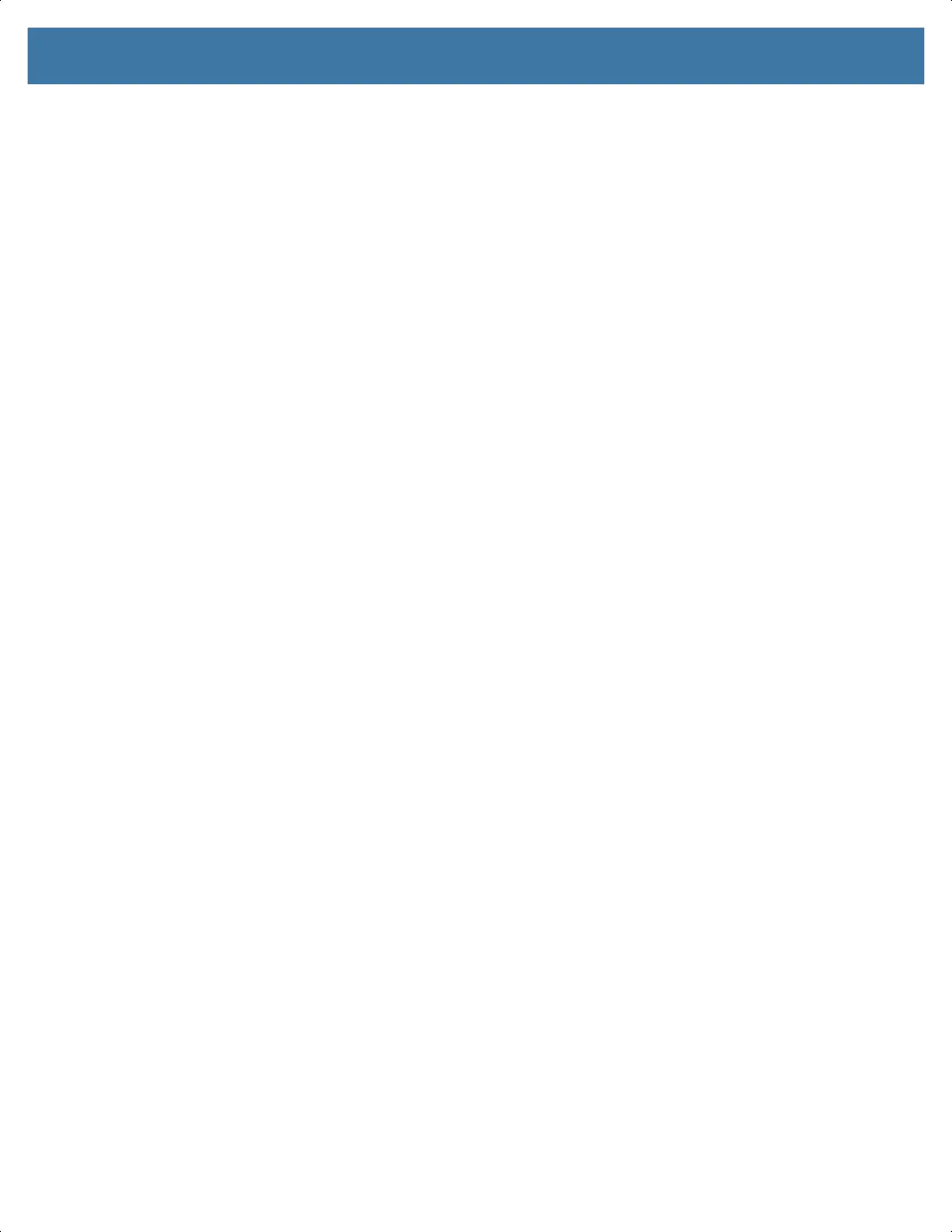10
Performing a System Update...................................................................................... 169
Downloading the System Update Package .......................................................... 170
Performing a System Update Using microSD Card.............................................. 170
Performing a System Update Using ADB............................................................. 170
Verifying System Update Installation.................................................................... 171
Enterprise Reset ......................................................................................................... 171
Performing an Enterprise Reset From Device Settings........................................ 171
Downloading the Enterprise Reset Package ........................................................ 172
Performing an Enterprise Reset Using microSD Card ......................................... 172
Performing an Enterprise Reset Using ADB......................................................... 172
Performing a Factory Reset ........................................................................................ 173
Downloading the Factory Reset Package ............................................................ 173
Performing a Factory Reset Using microSD Card................................................ 173
Performing a Factory Reset Using ADB ............................................................... 174
Storage........................................................................................................................ 175
Random Access Memory ..................................................................................... 175
Viewing Memory............................................................................................. 175
Internal Storage .................................................................................................... 175
Viewing Internal Storage ................................................................................ 175
External Storage................................................................................................... 176
Viewing External Storage............................................................................... 176
Formatting a microSD Card ........................................................................... 176
Formatting a microSD Card as Internal Memory............................................ 176
Enterprise Folder .................................................................................................. 176
Managing Apps ........................................................................................................... 177
App Details ........................................................................................................... 177
Managing Downloads.................................................................................................. 177
Maintenance and Troubleshooting ............................................................................................... 178
Maintaining the Device................................................................................................ 178
Display Best Practices ................................................................................................ 178
Image Retention ................................................................................................... 178
Battery Safety Guidelines ..................................................................................... 179
Cleaning Instructions................................................................................................... 179
Cleaning and Disinfecting Guidelines................................................................... 179
Approved Cleaning and Disinfectant Agents for TC52 ......................................... 180
Approved Cleaning and Disinfectant Agents for TC52-HC................................... 180
Special Cleaning Notes ........................................................................................ 180
Cleaning Frequency ............................................................................................. 181
Cleaning the Device.................................................................................................... 181
Housing ................................................................................................................ 181
MN-003834-01ENa_tc52-android-10-ug-en.book Page 10
