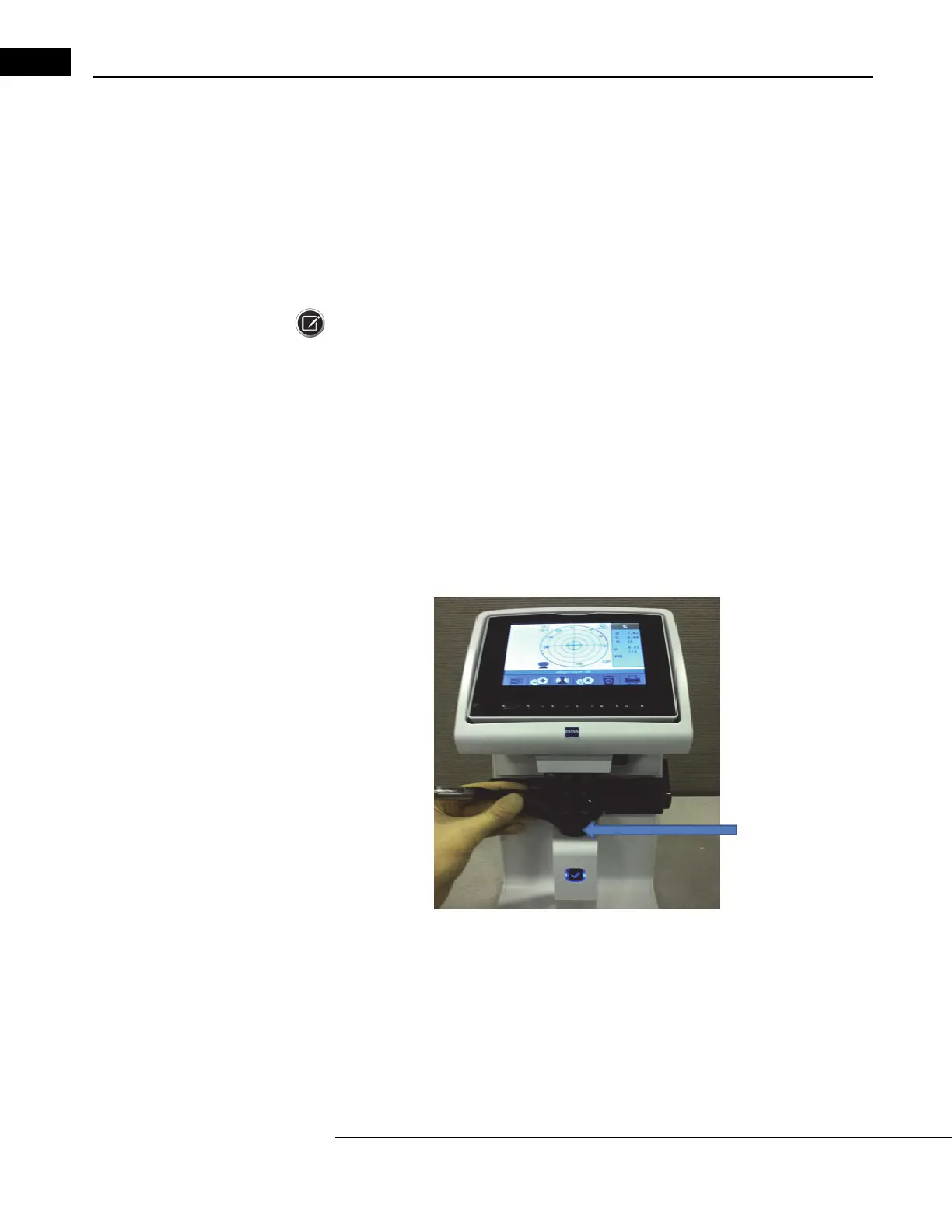Maintenance Go to Contents
HFA3 Instructions for Use 2660021166131 Rev. A 2018-11
8-4
Patient Response Button
Should the response button malfunction, disconnect it
and replace it with a new response button.
The part number (PN) for the Patient Response Button is 2660100029575 and can be ordered from
the Carl Zeiss Meditec Parts Department.
Liquid Trial Lens Care
Check Liquid Trial Lens Using a Lens Analyzer
The Liquid Trial Lens calibration can be verified on
a lensometer used to check spectacle lenses.
Note: The Liquid Trial Lens does not require periodic maintenance.
Use gloves during the procedure to avoid soiling the lens
surface. Be careful not to touch the inside
of the bowl with your hand or the lens holder.
1. Add a test patient to the HFA3 while in the P
atient screen (see “Add New Patient,” on
page 4-2).
2. Set the Liquid Trial Lens to the de
sired spherical correction. See “Enter Distance Prescription
and Trial Lens Data (Optional),” on page 4-3. The full range of the Liquid Trial Lens is –8.00 to
+8.00 D.
3. Wait 5 seconds for the Liquid Trial Lens to position itself.
4. Remove the Liquid Trial Lens from the HFA3 (see page 4-3).
5. Holding the Liquid Trial Lens by hand, place the lens so that the surface near
est to the
patient’s eye during a perimetry test is in contact with the lensometer read head. Make sure
that the lens surface is flat and in contact with the read head.
6. Center the lens following the lensometer pr
otocol. Most lensometers will show a cross
representing the lens center and a target. The lens center should be aligned to the center of
the target.
7. If a cylinder is present, calculate the spherical equivalen
t power as SEP = Sph + 0.5Cyl.
8. The measured spherical equivalent power of the Liquid
Trial Lens should be within +/– 0.25
Diopters of the set value. The measured cylinder should be less than +/– 0.25 Diopters from
–5.00 to +5.00 Diopters and less than +/– 0.375 Diopters outside of that range.
