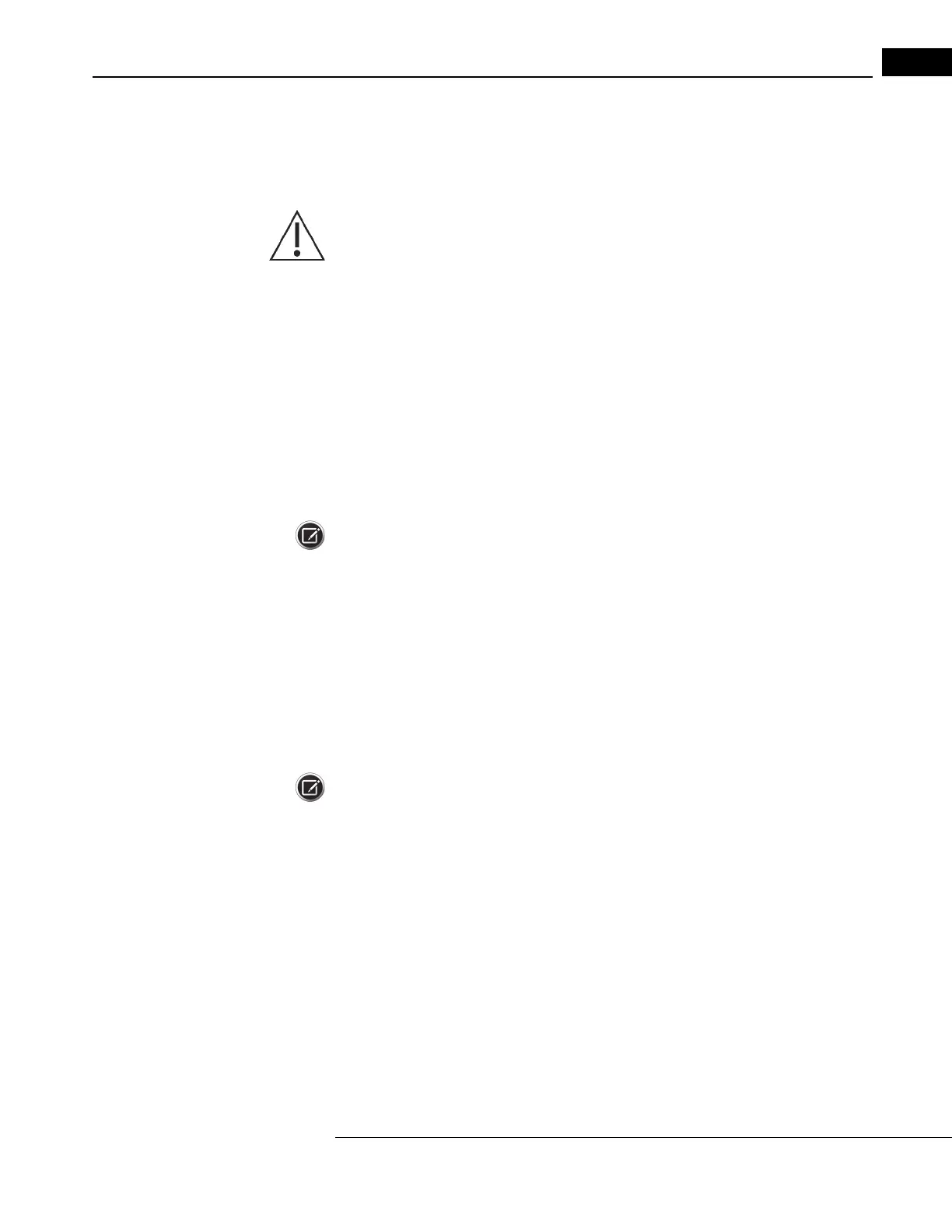HFA3 Instructions for Use 2660021166131 Rev. A 2018-11
Go to Contents Setup and Testing
4-5
CAUTION: If the Blue-Yellow Test parameter has been chosen, allow the lamp used for
Blue-Yellow testing to warm-up for seven (7)
minutes before proceeding with a test.
Reports
This drop-down menu allows you to select available report types for automatic printing and/or
exporting at the end of the test. Change the reports by highlighting the report types of interest. To
remove a report from the list, deselect the report type. Reports for automatic end of test printing
and/or exporting may also be selected when reviewing test results at the end of testing. See “Review
and Save Results,” on page 4-14.
Additional Information (Optional)
If desired, enter IOP (intraocular pressure), Pupil Diameter (available only if Auto Pupil is off), and
Visual Acuity data.
Proceed to Patient Setup
Confirm test information and select the Next button to proceed.
Note: A notice will display to extend the visor if you have chosen the Blue-Yellow test parameter
(Models 850 and 860). Extend the visor and allow the patient to adapt to the yellow bowl for about
t
hree (3) minutes before testing. A reminder will display to retract the visor when the test is
complete.
Set up Patient for Testing
To use manual trial lenses fol
low the procedure on page 4-6. For Model 860 the Liquid Trial Lens
will automatically adjust the lens power. Make sure that t
he Liquid Trial Lens feature is in the upright
position and proceed to “Occlude the Non-Test Eye,” on page 4-7.
If trial lens data are out of range or the Liquid T
rial Lens is not functioning, a notice will display
before each eye exam. Follow the procedure in the next section to replace the Liquid Trial Lens with
the manual trial lens holder.
Note: Trial lenses and the Liquid Trial Lens are not needed
for peripheral testing. A notice will
display requesting that you place the trial lens
holder in the down position.
Replace the Liquid Trial Lens with the Manual Trial Lens Holder (Model 860 only)
Remove the Liquid Trial Lens holder. Be careful not to touch the surface of the lens.
1. Move the chin rest to the half-way down position and
move the lens holder down slightly from
the full upright position.
2. Rest your hand on the chin rest and g
rasp the upper portion of the holder.
•Foveal Threshold
(Threshold only -
Models 840, 850,
and 860)
•Fluctuation
(Threshold only)
