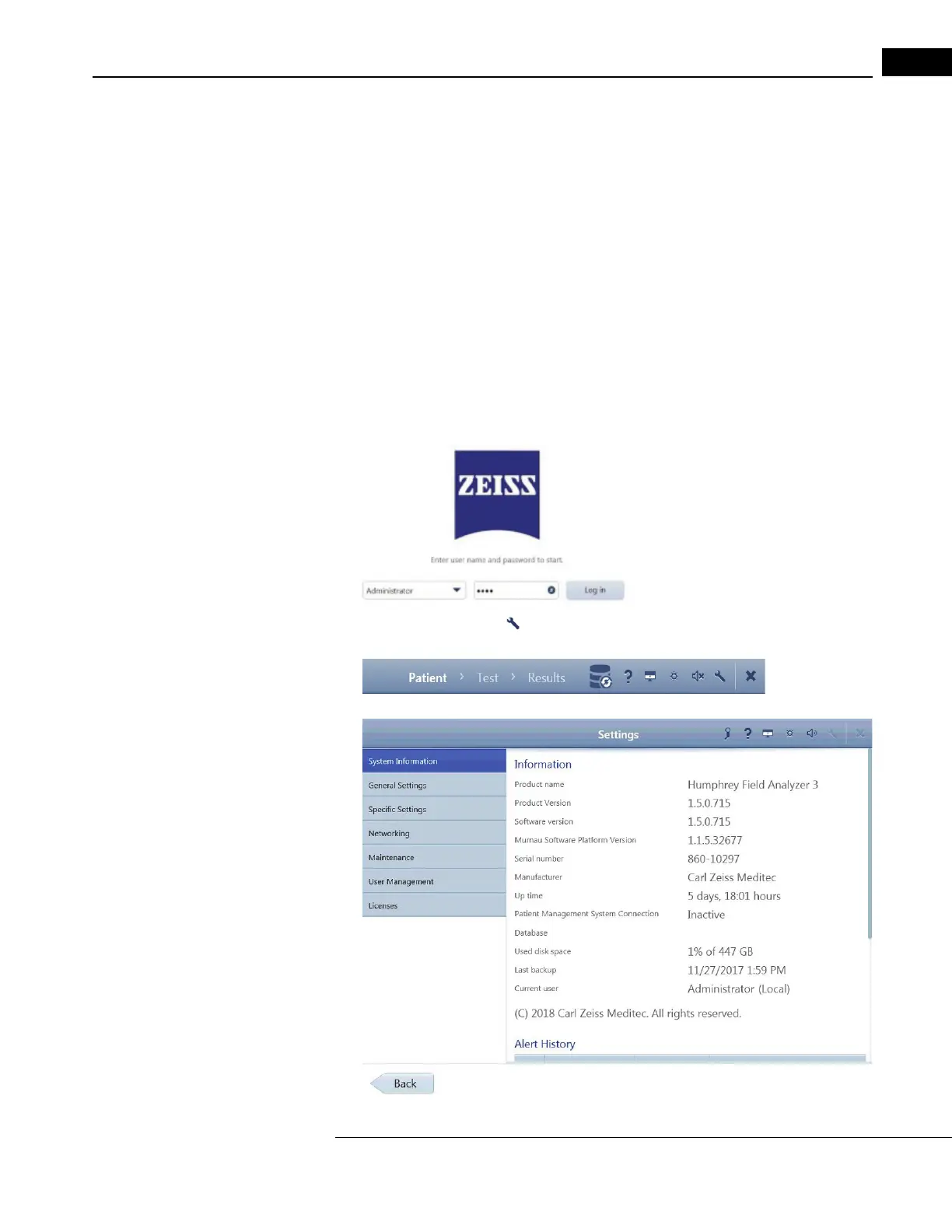HFA3 Installation Instructions 2660021166131 Rev. A 2018-11
Software Installation
2-1
(2) Software Installation
This section covers the installation instructions for the Humphrey
®
Field Analyzer 3 (HFA
™
3).
Contents Software Kit
The software kit contains two USB drives:
• The white USB drive with the “SW” label contains
the software update and is used for loading
the software onto the HFA3.
• The blue USB drive with the “UD”
label is the user documentation, including the installation
instructions and the Instructions for Use. This content is for your reference and is not required
for software installation.
Steps to Upgrade Software
For all existing versions of HFA3 software, start with the following steps to upgrade the software:
1. Start the instrument and log in as a user with Administrator privileges.
2. Select the Settings icon located in the Toolbar at the top of the screen. The Settings
screen will appear.
3. Record the software version number you are currently running.
