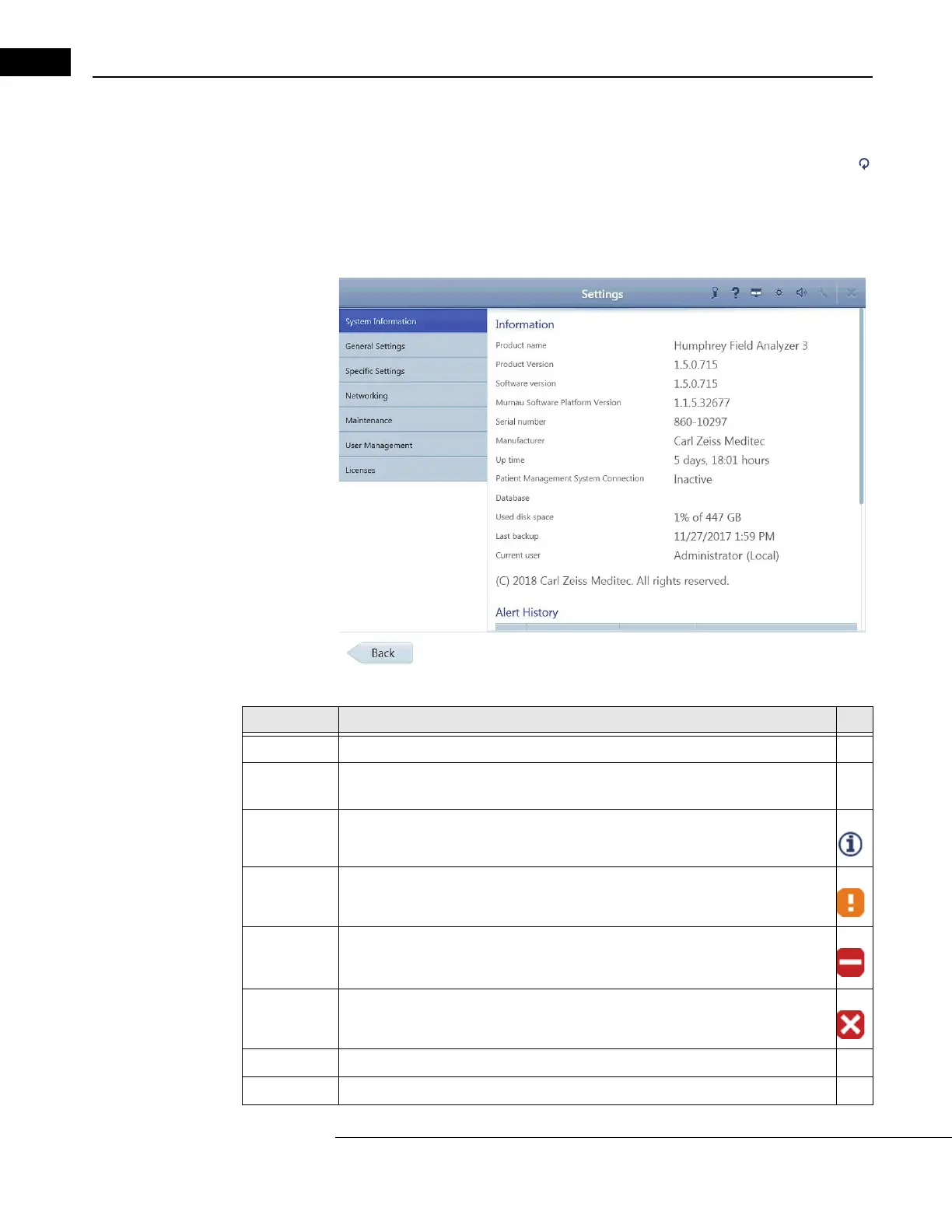Getting Started Go to Contents
HFA3 Instructions for Use 2660021166131 Rev. A 2018-11
3-10
Instrument Settings
Select the Settings icon to display the setting types. Select and enter data or choose parameters as
needed in each type of setting. When changes are made that require a reboot, a restart symbol
appears on the Back button. The device restarts automatically when you select the Back button.
System Information
The Sys
tem Information screen displays information about the software, instrument, and
connections.
Setting Option Description
Information Showing system information.
Alert History List of alert history, sorted
per Date, User and Title. Shows issues and important actions.
System messages are marked with the following symbols:
Information
Warning
Error
Serious Error
Clear: Clears the complete list.
Back Go back to the previous screen.
