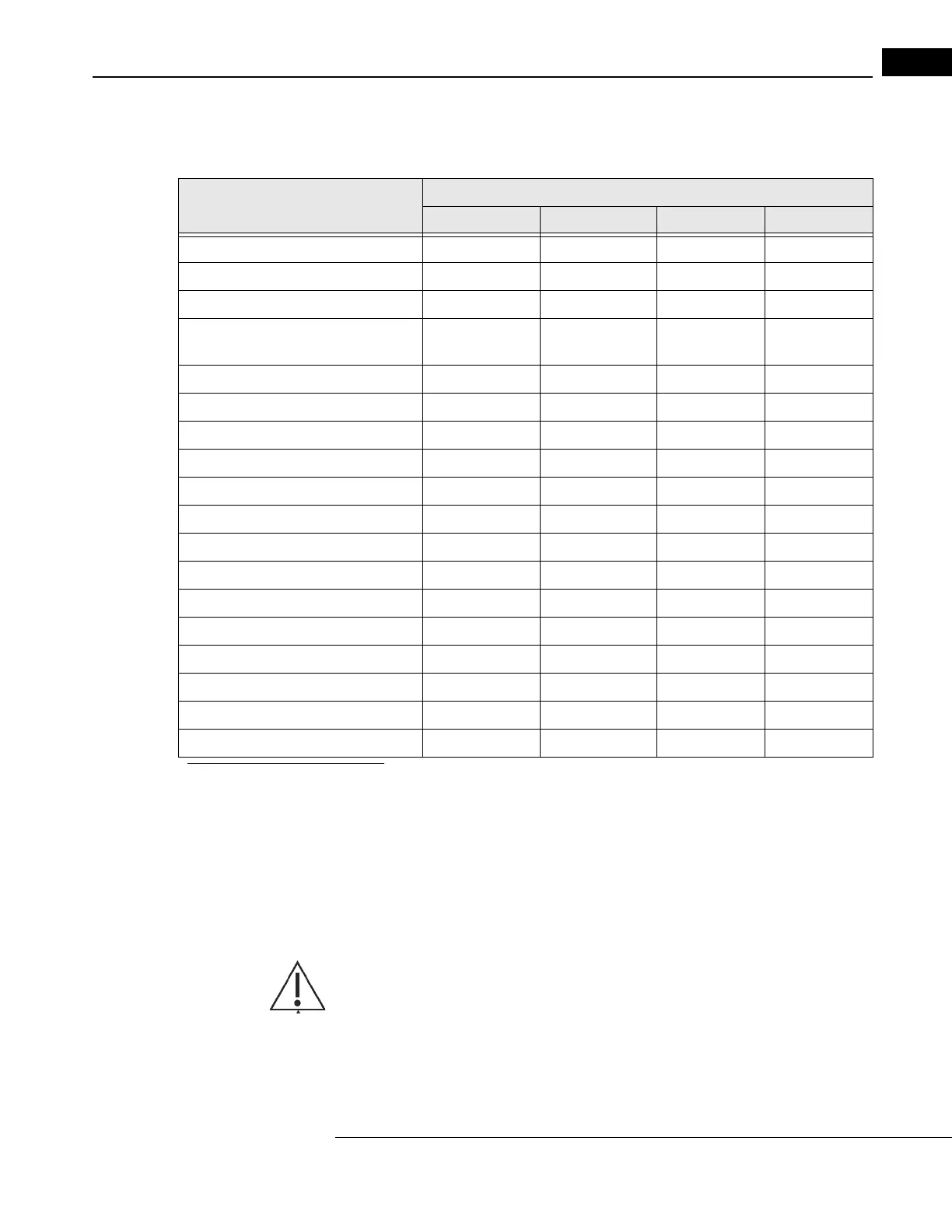HFA3 Instructions for Use 2660021166131 Rev. A 2018-11
Go to Contents Getting Started
3-5
Model Features
For a full list of available test
patterns and strategies see Appendix (A), "Test Patterns &
Parameters".
Feature
Model
830 840 850 860
Manual Kinetic No License
a
a. Available by license only in the U.S., but standard in the rest of the world.
Standard Standard
Custom Kinetic Patterns No License
a
Standard Standard
Custom Static Patterns No Standard Standard Standard
DICOM OPV (Ophthalmic Visual Field)
IOD (Information Object Definition)
Standard Standard Standard Standard
OPV IOD Advanced Indices
b
b. Available without license in Germany, Austria, Switzerland, and Japan.
License License License License
Remote Diagnostics and Software Loading Standard Standard Standard Standard
SITA
™
, STATPAC
™
Standard Standard Standard Standard
SITA-SWAP
™
No No Standard Standard
Stimulus Size I–V I–V I–V I–V
Auto Pupil Measurement No Standard Standard Standard
Stimulus Color White White, Red White, Blue, Red White, Blue, Red
Foveal Threshold No Standard Standard Standard
Gaze Tracking No Standard Standard Standard
Head Tracking No Standard Standard Standard
Vertex Monitor No No Standard Standard
GPA
™
Standard Standard Standard Standard
Liquid Trial Lens No No No Standard
RelEYE
™
Monitor No No Standard Standard
External Keyboard
The HFA3 comes with a standard external keyboard and
trackpad combination. Plug input devices
into USB ports located on the operator and opposite sides of the instrument.
USB Devices
Use only NTFS formatted USB stor
age devices for backup.
CAUTION: Make sure your USB devices are secured against malware/viruses. Patient
data on USB devices can become corrupted when
inserting into computers for
backup or transfer. The use of anti-virus software on computers is recommended
and is the responsibility of the user.
