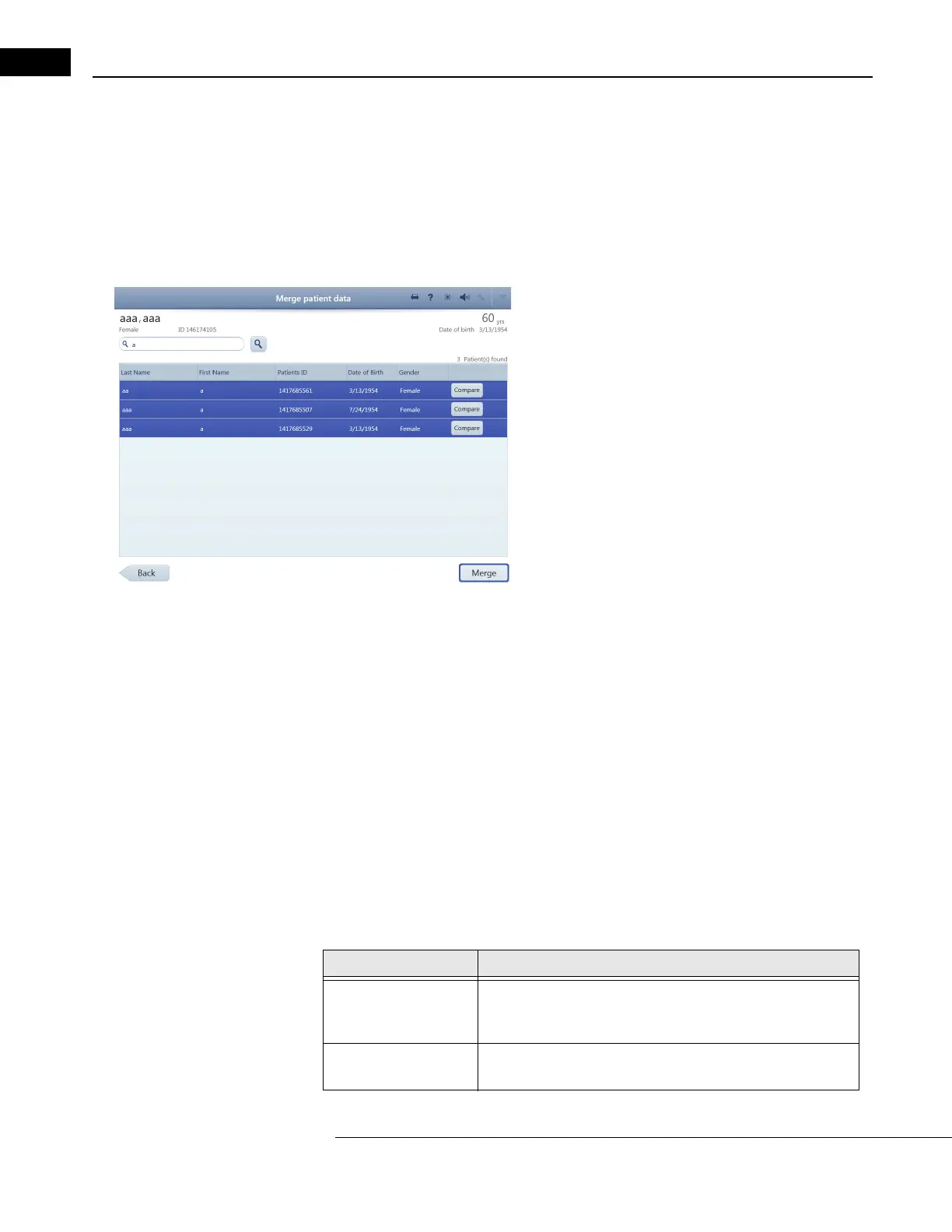HFA3 Instructions for Use 2660021166131 Rev. A 2018-11
Data, Tests & Reports Go to Contents
6-6
Merging and Deleting Patient Records
If the HFA3 is connected to an EMR system, patients merged or deleted on the HFA3 are only
merged locally; the records on the EMR remain unchanged. If the HFA3 is connected to FORUM,
patients cannot be merged or deleted from the local system because the patient database is stored
in the FORUM archive. Patient reconciliation must be done in FORUM or the leading system.
Merge Patients on the HFA3
You may merge up to 20 names into one patient file.
1. In the P
atient screen, select the patient, then click the
drop-down menu arrow to the right of the patient name.
Select
Merge.
2. In the Merge patient data screen, en
ter search terms to find
patient records.
3. Highlight the records of interest from the resulting list.
Select
Compare to display comparisons of each record with
the patient record shown at the top of the screen. Original
patient record will be displayed on the right.
4. Select Mer
ge at the bottom of the screen to merge the
highlighted records with the original patient record.
5. Enter a reason for merging patient data and select Mer
ge
again.
Where there are conflicts between an imported patient r
ecord and a local record, the local record is
overwritten.
Delete Patients on the HFA3
1. In the Patient screen, select the patient, then click the drop-down menu arrow to the right of
the
patient name. Select Delete.
2. Select De
lete again to confirm.
Static Threshold Reports
The HFA statistical software, STATPAC, provides data analysis that is included on most Threshold
report formats. STATPAC analysis is available for central field tests using the Size III, White stimulus
only. Guided Progression Analysis (GPA) helps identify progressive visual field loss in patients and is
available for Central 24-2 and Central 30-2 using the SITA Faster, SITA Fast, SITA-Standard, and Full
Threshold tests. Report examples and brief descriptions of report features are provided in the
following sections.
Report (Code) Description
Single Field Analysis (SFA) SFA analyzes the results of a single thr
eshold test and provides the
most information for a given test. SFA is available for all central test
patterns regardless of test strategy.
SFA Overview (OVR) An overview report presents the results of up to sixte
en (16) SFA
tests for comparison.
Table 6-1 List of Static Threshold Reports
