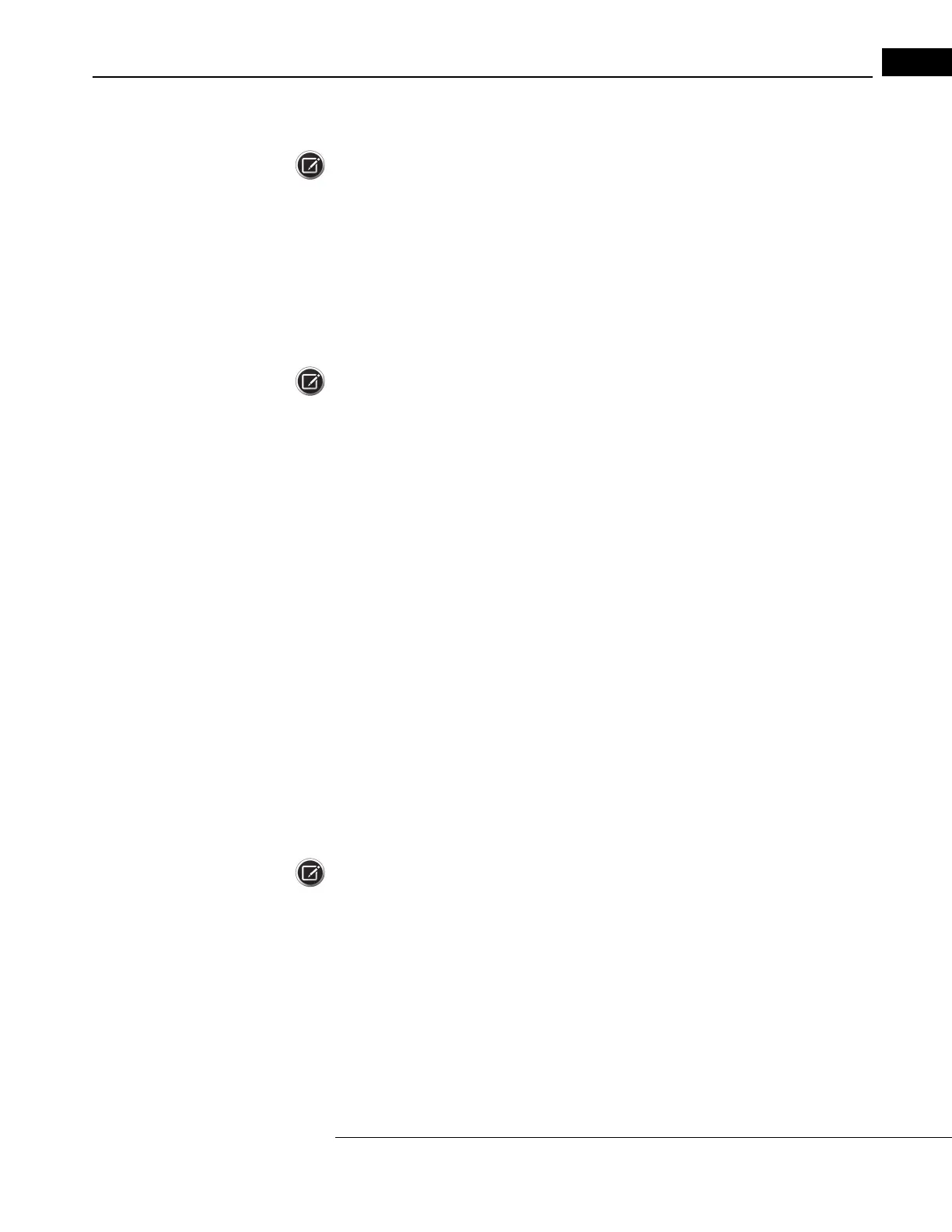HFA3 Instructions for Use 2660021166131 Rev. A 2018-11
Go to Contents Setup and Testing
4-21
Stimulus Value, Speed, and Visual Field settings cannot be altered during the test. SSA test
parameters are III 4 e (size and intensity), 4 degrees (4°)/sec (speed), White (color).
Note: Select Cancel at any time to cancel test results.
To run a preset Kinetic Test:
1. In the P
atient screen, go to Test Parameters and choose an available preset test pattern from
the Test Pattern drop-down menu.
2. Press Next. The Kinetic Te
st screen displays the Live Eye monitor and the test pattern with
preset test points.
3. Choose between two test modes:
•Select Au
tomatic to run all of the test points automatically.
•Select Step by
Step to run each stimulus one at a time.
Note: If desired, switch between Automatic and Step by Step at any time during the test or when
the test is paused.
Automatic Mode
A. Select Start Test.
B. Each stimulus will automatically move along the line to the center. Coordinates are
d
isplayed above the test pattern.
C. Select Pa
use to stop the test and choose from the following options:
• Select Re
start Test to delete current test responses and restart the test. Confirm or
cancel this selection.
• Select Re
turn to Test to continue with the test.
Step by Step Mode
A. Select Start Test to test the first point. The Pause option is available while the test is
running.
B. Select Te
st Next Point to test each additional point. The Restart Test option is also
available.
4. During testing, P
oints Completed is continuously updated and isopter lines are drawn between
completed points. Total Points are also shown.
5. Retest a point by selecting an alr
eady tested stimulus, then select Retest Point. This option is
available only after all points are tested.
Note: A message will display at the end of testing if points were missed during the test (no response
made). The option to retest the points will be provided.
6. Select Review Res
ults when testing is complete to test the other eye.
Note
See the feature “Note,” on page 4-4.
Review Results
Same as Manual Kinetic “Final Results,” on page 4-20.
