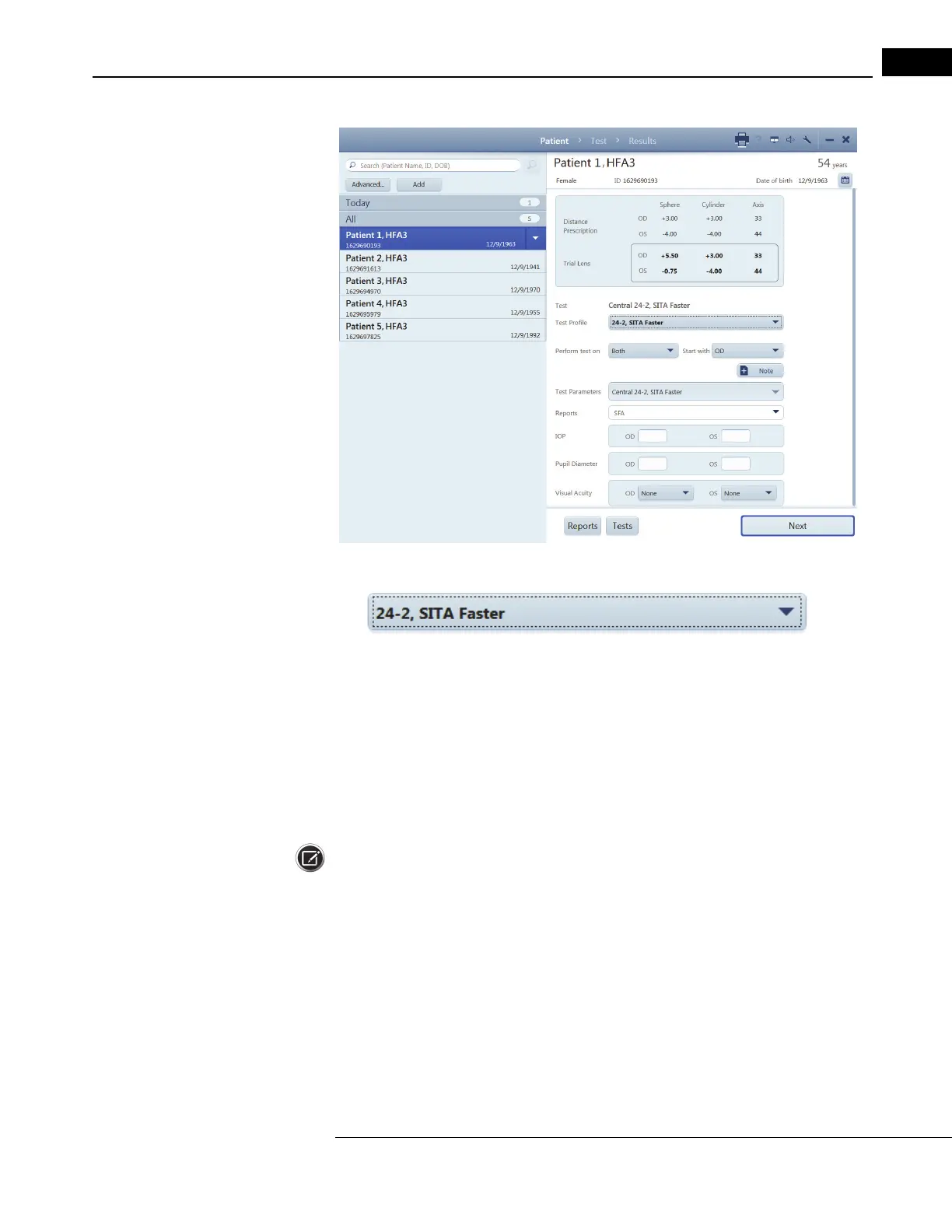HFA3 Instructions for Use 2660021166131 Rev. A 2018-11
Go to Contents Getting Started
3-7
• Some menus are fields tagged with a down arrow (drop-down lists). To access menu options,
touch or click on the bar. Select the bar again to close the menu.
• Grayed-out menu options or buttons are not available.
Using the External Keyboard and Mouse
You may also use the external keyboard to move from one selection to the next on the HFA3 screen
a
nd enter data.
Select the intended data field with the touch screen or a mouse:
•Use the Ta
b key to move the highlight from one data field to another in a forward direction.
• Hold the Shift k
ey down while pressing the Tab key to move in the opposite direction.
• Arrow keys may be used to move the cursor within a data field.
Note: Selecting Ctrl + Alt + Delete on your keyboard will take you to the Windows lock screen.
Select Cancel, or pr
ess the Esc button on the keyboard to return to the instrument screen. If you log
off in this screen, restart the instrument.
