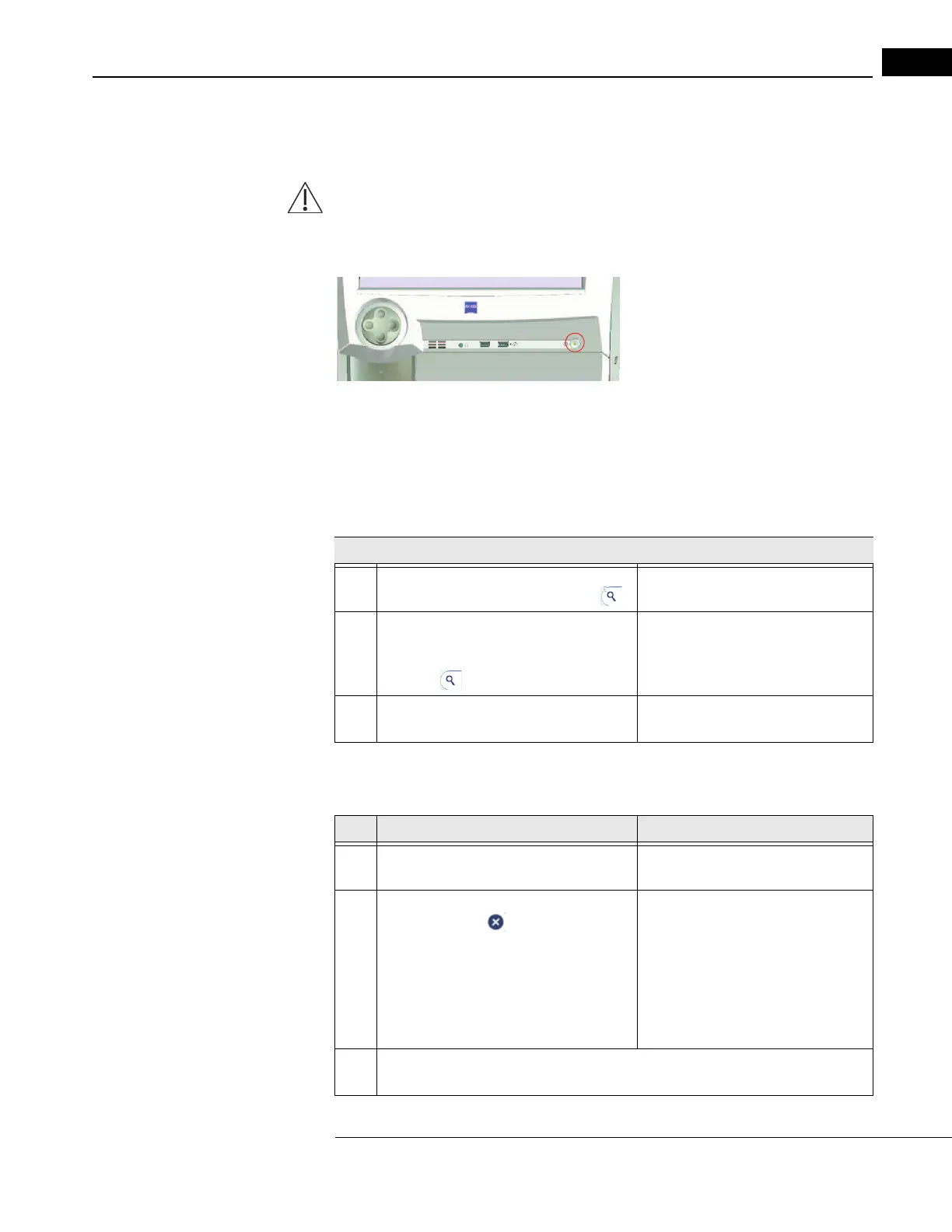HFA3 Quick Reference Guide 2660021166131 Rev. A 2018-11
Quick Reference Guide
5-1
(5) Quick Reference Guide
This section is a quick reference guide for the Humphrey
®
Field Analyzer 3 (HFA
™
3).
CAUTION: Refer to the Instructions for Use for warnings, cautions, safety information,
labeling, and detailed oper
ating instructions. The quick guide is only a complement to the
Instructions for Use.
Start Up
1. Switch the power on by pressing the On/Off button.
2. Select Continue to proceed or Details for further information.
3. Enter user name and password.
Prepare for Testing
Step Returning Patient New Patient
1 The Distance Prescription and Trial Lens
values
are retrieved from the last test.
Enter the Distance Prescription values
manually.
2 If needed, change any value by touching the
value box,
use the icon to delete the
value, and type a new value.
Press En
ter to accept the value and move
cursor to the next value box. The Trial
Lens/AutoTLC value is automatically
calculated based on the Distance Prescription
and the patient’s age.
The Trial Lens/AutoTLC value is
automatically calculated based on
the
Distance Prescription and the patient’s
age.
3 If needed, manually override the Trial Lens value by typing in
the desired value, which will
then be displayed in blue font.
Step Returning Patient New Patient
1 Select the search field to display the cursor.
The sear
ch field is indicated by the icon
Select the Add button.
2 Type a few letters or numbers of any of the
following:
Last or First Name, ID Number,
Date of Birth (DOB).
Select the button to initiate the search.
Fill in the required entries:
Last name, First name, ID Number,
Gender
, and Date of Birth (DOB).
3 Highlight the name in the search results to
select the patien
t from the resulting list.
Patient age will appear once DOB has
been entered.
Select Patient
Input Refractive Correction and Trial Lens Values
