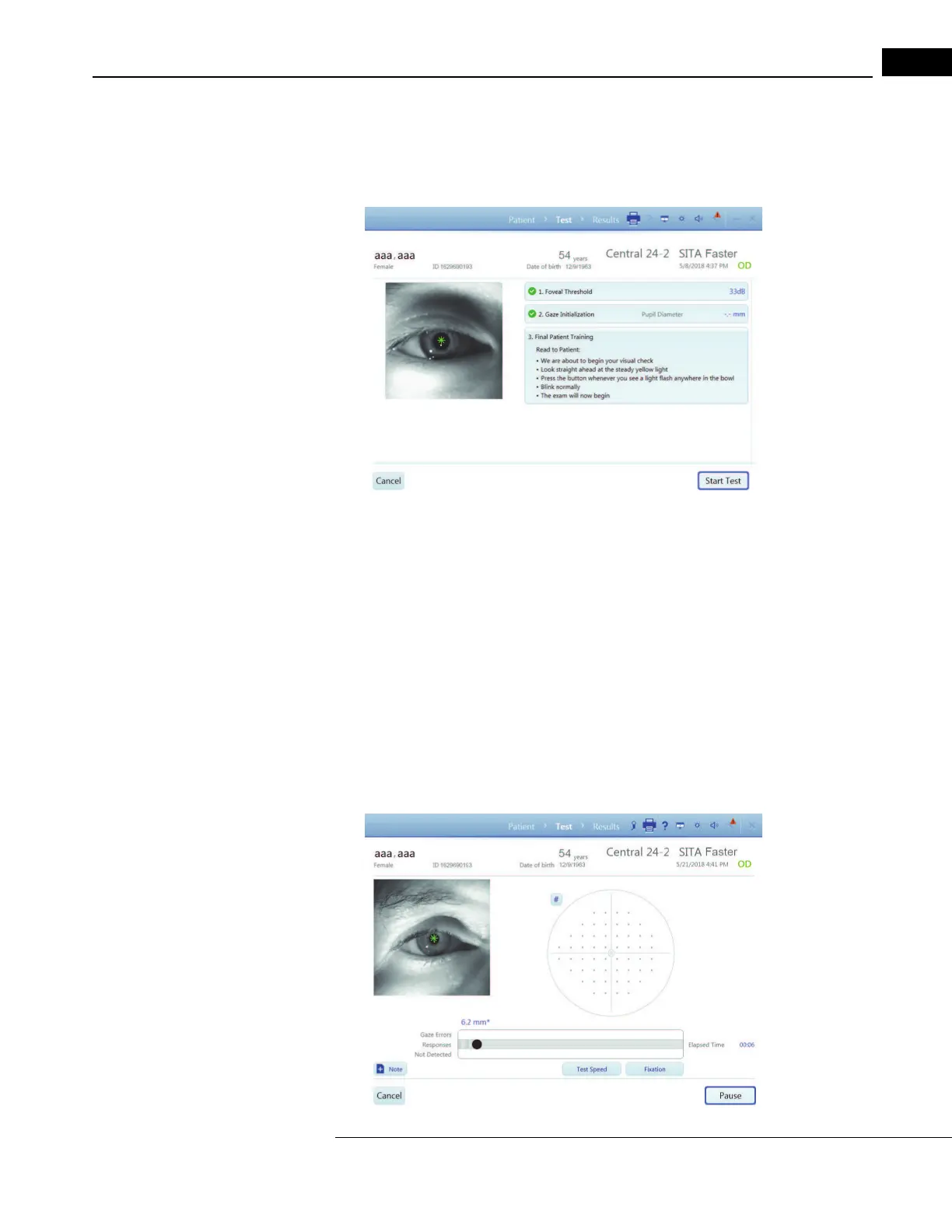HFA3 Quick Reference Guide 2660021166131 Rev. A 2018-11
Quick Reference Guide
5-5
Perform the Test
1. Read the Final Patient Training Instructions to the patient.
2. Select Start T
est to initiate the visual field test.
3. To cancel the test select Cancel.
Monitor the Test
Screen features:
• The Live Eye monitor allows you to center the ey
e by touching the eye image, or you can use
the chin rest direction controls on the instrument to manually move the chin rest. It is
recommended to leave the function Head Tracking ON and let the machine center.
• The progress bar displays patient responses, as well as gaze err
ors when Gaze Tracking is
active.
• The test pattern displays closed test points in eit
her gray scale or numerical values.
• Reliability indices are shown in the upper right of the screen.
1. When the test for the eye is complete, a message displays. Select OK.
2. Test the second eye following the same procedure.
