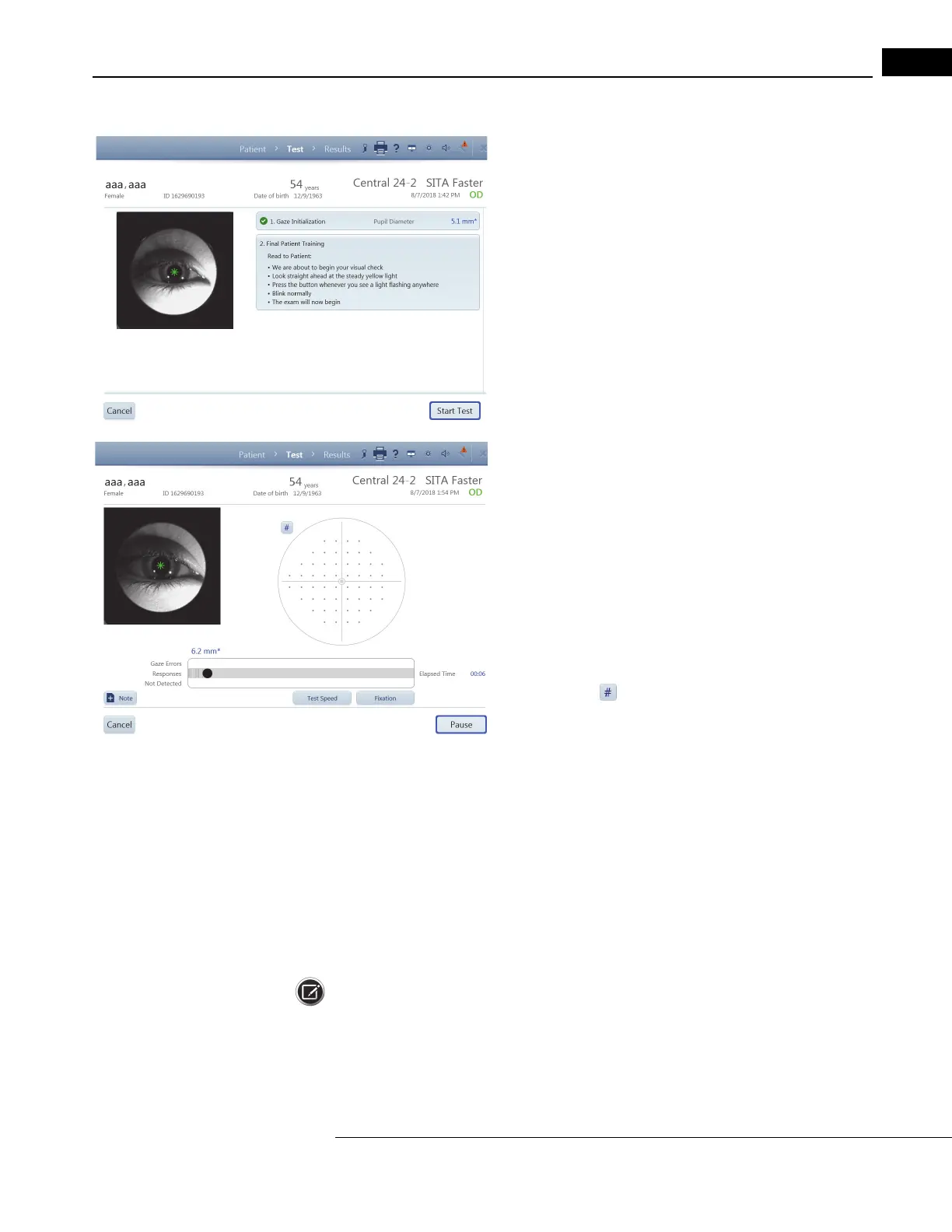HFA3 Instructions for Use 2660021166131 Rev. A 2018-11
Go to Contents Setup and Testing
4-11
Administer the Test
Final Patient Training
The Final Patient Training dialog box should be automatically
expanded on the screen. If it is closed, touch the box to expand it
and r
ead the instructions to the patient.
Select the Start T
est button.
Live Eye Monitor
The Live Eye monitor is used to monitor the patient’s gaze. Automatic
Head Tracking (Models 840, 850, and 860), if enabled, will attempt
to keep the eye centered in the Live Eye monitor. Head Tracking will
work only if the trial lens/Liquid Trial Lens is in use and Gaze
Initialization is successful. Otherwise, touch the center of the pupil on
the monitor or use the manual chin rest controls to re-align the eye.
Test Pattern
To the right of the Live Eye monitor is the test pattern, which displays
the point pattern and the results in gray scale shading. During
Threshold testing the test responses can be toggled to numerical
values using the
icon next to the test pattern. See “Specific
Settings,” on page 3-13 to set the default display.
Reliability Indices
The reliability indices are displayed on the right side of the monitoring screen. The types of indices
displayed depends on test type and settings used and include Blind Spot Errors (Fixation Losses),
False Positives, and False Negatives. For details see “Reliability Indices,” on page 6-12. The software
will give an audible alert (after waiting for 3 seconds or mor
e) to the user if a Fixation Loss occurs
and three or more of the last ten fixation checks have been errors.
Progress Bar
An on-screen progress bar along the bottom of the screen provides a graphic of test progress and
records the relative magnitude of gaze errors if Gaze Tracking is active.
Note: Gaze error magnitudes appear larger on the HFA3 than those on older HFA models.
Stimulus responses are recorded on the bar. To the right of
the progress bar is the elapsed time.
Gaze errors are recorded as red marks at the time point that the gaze error occurred. Upward
markings indicate that the test eye deviated from the fixation target at the time of stimulus
presentation. The higher the marking, the greater the deviation. Downward marks (Not Detected)
indicate that the system was unable to determine the gaze either due to blinks or other reasons.
