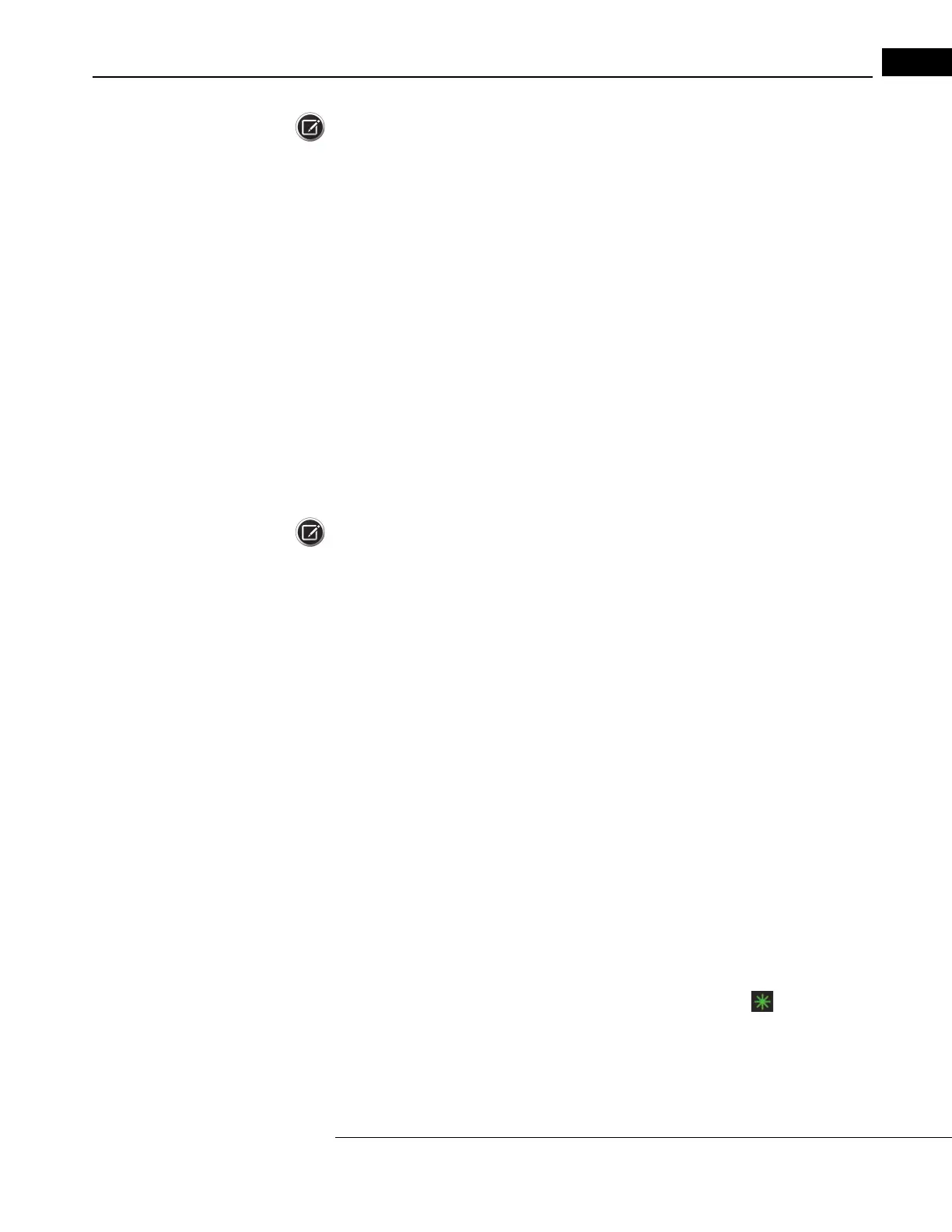HFA3 Instructions for Use 2660021166131 Rev. A 2018-11
Go to Contents Setup and Testing
4-7
Note: Use only the narrow rimmed type of trial lenses. The wide rimmed variety will interfere with
the patient’s peripheral vision and adversely affect te
st results. Move the lens handle towards the
patient’s temporal side so it does not interfere with the patient’s eyebrow or nose.
To remove the manual trial lens holder first remove
the lenses, then follow the instructions for
removing the Liquid Trial Lens holder on page 4-5.
Occlude the Non-Test Eye
Position the eye patch over the non-test eye so that it completely blocks vision from that eye. Make
sure nothing interferes with the vision of the test eye.
Esterman Testing
The Esterman tests are designed to be done using a patient’s everyday correction. If the patient does
not require glasses to function normally perform the test without correction. If the patient does wear
glasses to function normally, perform the Monocular or Binocular test using the patient’s glasses.
Do not use trial lenses or the Liquid Trial Lens. An eye patch must be used when testing with the
Monocular version of the Esterman test.
To position the patient for the Binocular test, do the following:
1. Move chin rest to the far-right position.
2. Have patient place chin in the chin cup on the left.
3. Adjust chin rest to center eye monitor between patient’s eyes.
Note: You will not be able to monitor the patient’s fixation during the Binocular test.
Position the Patient
To facilitate patient positioning, the chin rest is divided into two cups: one marked with BLUE for
right eye testing; the other marked with WHITE for left eye testing. We recommend the use of a
power table to more easily adjust the instrument to comfortably align with the patient during
testing.
• Seat the patient and adjust the table and seat height to allow the patient to sit comfortably
er
ect.
• Instruct the patient to place his or her chin on the appr
opriate side of the chin rest, and then
assist with bringing the forehead against the forehead rest.
• Have the patient slide the chair close to the instrument.
• Check that the patient is relaxed and holding the patien
t response button. The instrument will
alert you if the patient response button is unplugged.
• Instruct the patient to look at the fixation light.
Centering the Eye
It is important to align the patient’s eye to the center of the trial lens, which may not be in the
center of the eye image on the screen. The following on-screen indicators guide you to centering the
patient’s eye:
• A red “x” indicates the pupil location when it is NOT centered.
• A green plus sign “+” indicates the center of the lens position.
• The “x” of the pupil location turns green when it
is centered and overlaid with the green plus
sign “+” of the lens. The resulting centered icon looks like a green star
.
