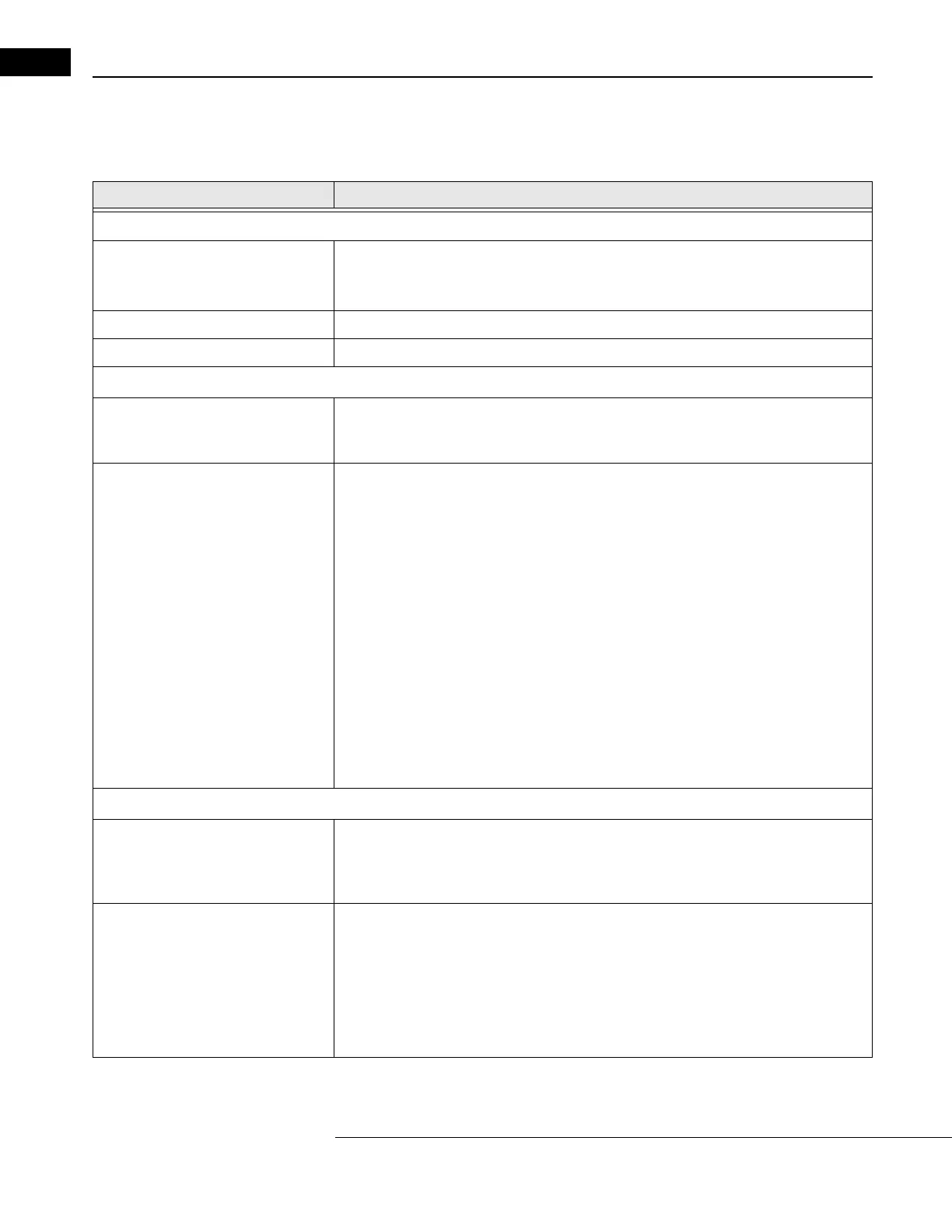Data Synchronization Go to Contents
HFA3 Instructions for Use 2660021166131 Rev. A 2018-11
10-8
Test Connection and Patients
Next step is to test the connection from HFA II-i to the HFA3 and test the patients with the HFAII-i in
Data Synchronization Mode.
Step Description
Test Connection HFA II-i to HFA3
1. On the HFA II-i Test the exam transfer.
A. Set the HFA II-i into S
imulated mode.
B. Create a d
emo patient and run a test.
2. On the HFA3 Check on the HFA3 for the patient and the test after it is completed.
3. On the HFA II-i Test connection is completed. Proceed with next step: H
FA II-i Test Transfer to HFA3
HFA II-i Data Transfer to HFA3
1. On the HFA3 Note: The HFA3 will store all the HFA II-i tests, combine them with HFA3 tests, and use them to
generate reports going forward. The first step is to transfer all the existing HFA II-i tests to the
HFA3. After this, each new test run on the HFA II-i will be automatically stored on the HFA3.
2. On the HFA II-i Go to: File Functions > Tr
ansfer Tests
Select:
A. Source = Hard Drive
B. Destination = DICOM Archive
C. Export Format = Exam data
D. Current Range = All files
E. Proceed
F. Enter
G. Select All
H. Proceed
Note: This w
ill initiate a copy of all tests in the HFA II-i database to the HFA3. The tests will still be
on the HFA II-i database. The transfer takes about 1 hour per 10,000 tests. For example, a test
database with 50,000 tests will take about 5 hours to transfer. This should be started when
convenient for having the HFA II-i unavailable for this time. (Recommended is after completion of
a test day.)
Testing Patients with the HFA II-i in Data Synchronization Mode
1. On the HFA II-i Note: To use the HFA II-i for testing patients, you can search for a patient in the database (DICOM
Archive) or select from a worklist (Worklist).
Note: New
patients that are added in the HFA II-i will be transferred to the HFA3 for storage after
the test is run.
2. On the HFA II-i Select a test.
A. Select: Reca
ll Patient Data
B. Source:
• DICOM Archive (if NOT using an EMR worklist)
• Worklist (if using an EMR worklist)
C. Enter Pa
tient name or ID
D. Proceed
