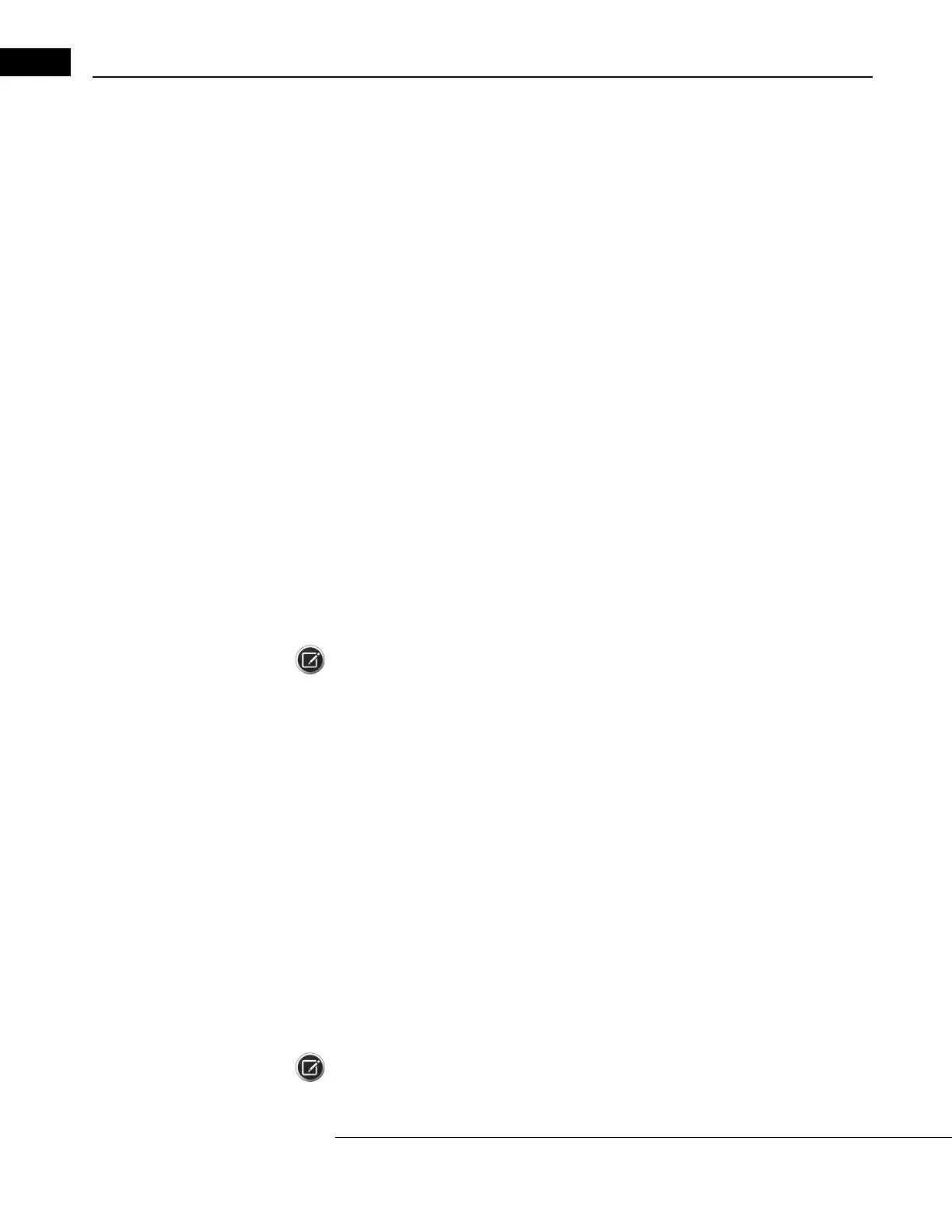Setup and Testing Go to Contents
HFA3 Instructions for Use 2660021166131 Rev. A 2018-11
4-12
Suprathreshold Responses
Suprathreshold-specific test responses and values are recorded on the right side of the screen
beneath the error responses. The types of responses recorded depend on the test selected and
includes:
•Points Seen
• Points Not Seen
• Stimulus Int. (Intensity)
•Relative Defects
•Absolute Defects
• Cen.Ref.Lvl (Central Reference Level)
• Per.Ref.Lvl (Peripheral Reference Level)
For further details refer to “Suprathreshold Reports,” on page 6-15.
Change Fixation
Select Fixation at any time to stop testing and access the following possible options. Different
options are available depending on the current settings and parameters.
• Retry Gaze Initialization
• Retry Blind Spot Detection
• Turn On/Off Blind Spot Monitoring
• Turn Off All Fixation Monitoring
• Turn Off Gaze Tracking
• Turn Off Head Tracking (if enabled)
• Turn Off Vertex Monitoring (if enabled)
Note: Disabling Gaze Tracking will turn off Head Tracking and Vertex Monitoring (if enabled).
Confirm or cancel your choice.
Note
See the feature “Note,” on page 4-4.
Test Speed
Select the Test Speed feature at any time to choose one of the following options:
•Normal
•Slow
Select OK t
o change the test speed or Cancel to return to the test without changing the test speed.
Pause the Test
If Pause is selected, testing stops and the following options are available:
• Resu
me - Resumes the test. The Start of Test sound will occur.
• Resta
rt - Select Restart Exam to start the same test over. You will need to confirm your choice.
All data from the current exam are deleted. Otherwise, select Return to Current Test. The Start
of Test sound will occur when the test is restarted.
• Ca
ncel - To cancel the current eye test and test the next eye (if both eyes were selected for
testing), cancel the entire test, or return to the current eye test.
Note: The Cancel option is always available during the test. To change test type or other parameters
(except test speed and fixation) the test needs to be canceled.
