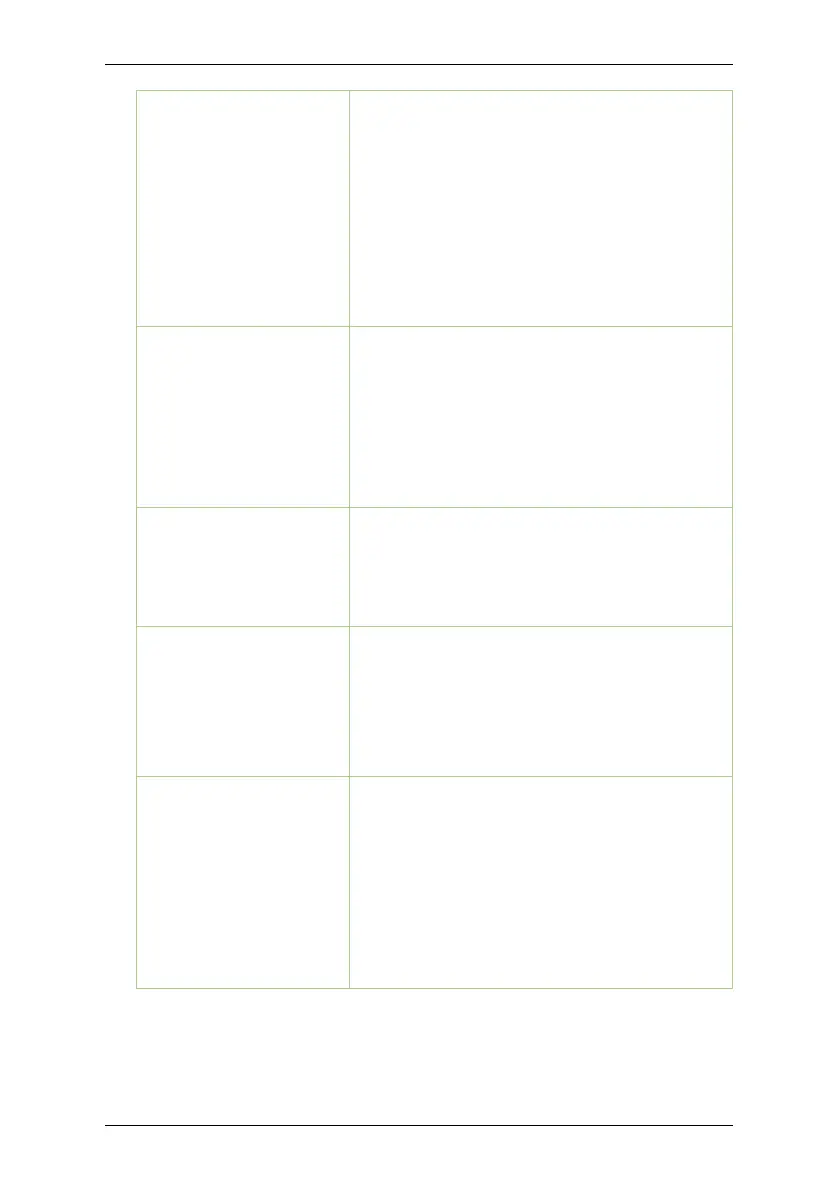SC800 User Manual
Page | 70 Copyright©2022 ZKTECO CO., LTD. All rights reserved.
Slave Device
While configuring the master and slave devices,
you may set the state of the slave as Out or In.
Out: A record of verification on the slave device
is a check-out record.
In: A record of verification on the slave device is
a check-in record.
Auxiliary Input
Configuration
Sets the door unlock time period and auxiliary
output type of the auxiliary terminal device.
Auxiliary output types include None, Trigger
door open, Trigger Alarm, Trigger door open
and Alarm.
Verify Mode by RS485
When the RS485 reader function is turned on,
the verification method is used when the device
is used as a master or a slave.
Speaker Alarm
It transmits a sound alarm or disassembly alarm
from the local. When the door is closed or the
verification is successful, the system cancels the
alarm from the local.
Reset Access Setting
The access control reset parameters include
door lock delay, door sensor delay, door sensor
type, verification mode, door available time
period, normal open time period, master device,
and alarm. However, erased access control data
in Data Mgt. is excluded.
