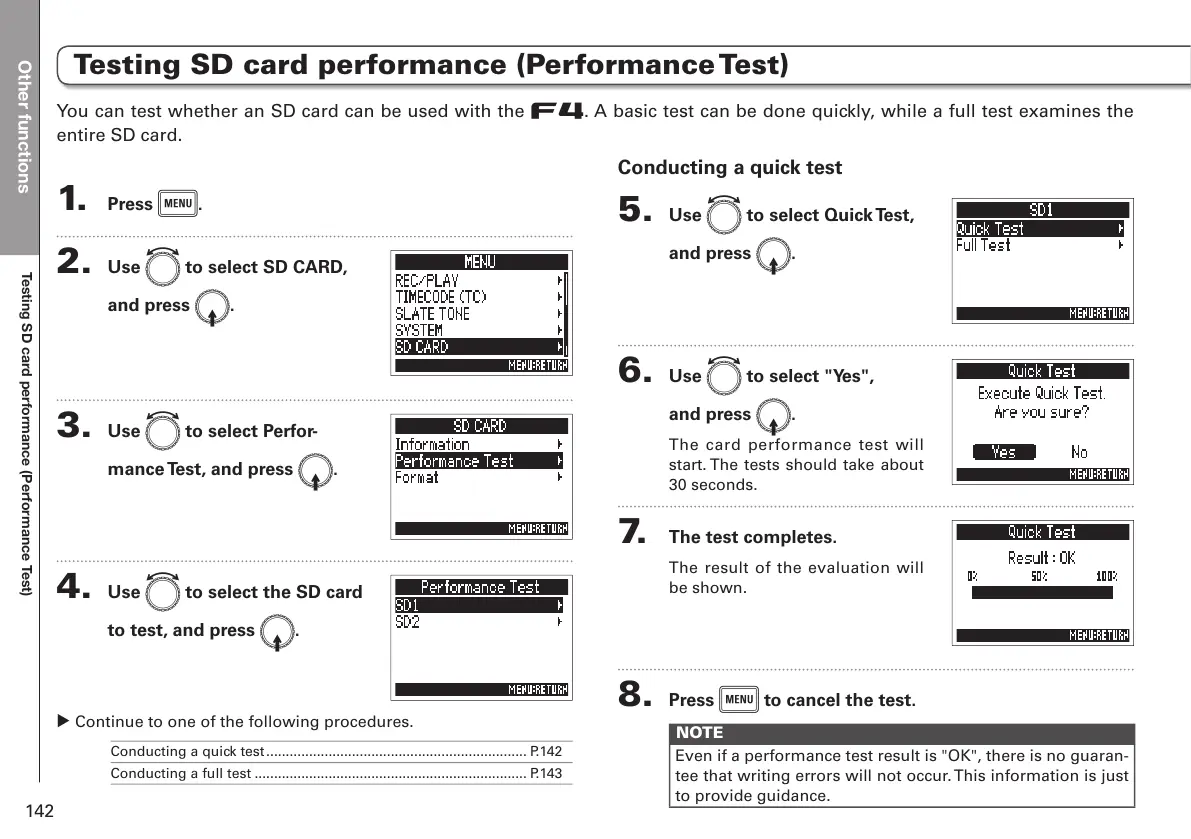Other functions
Testing SD card performance (Performance Test)
142
Testing SD card performance (Performance Test)
You can test whether an SD card can be used with the F. A basic test can be done quickly, while a full test examines the
entire SD card.
1. Press m.
2. Use e to select SD CARD,
and press E.
3. Use e to select Perfor-
mance Test, and press E.
4. Use e to select the SD card
to test, and press E.
▶ Continue to one of the following procedures.
Conducting a quick test ................................................................... P.142
Conducting a full test ...................................................................... P.143
Conducting a quick test
5. Use e to select Quick Test,
and press E.
6. Use e to select "Yes",
and press E.
The card performance test will
start. The tests should take about
30 seconds.
7. The test completes.
The result of the evaluation will
be shown.
8. Press m to cancel the test.
NOTE
Even if a performance test result is "OK", there is no guaran-
tee that writing errors will not occur. This information is just
to provide guidance.
