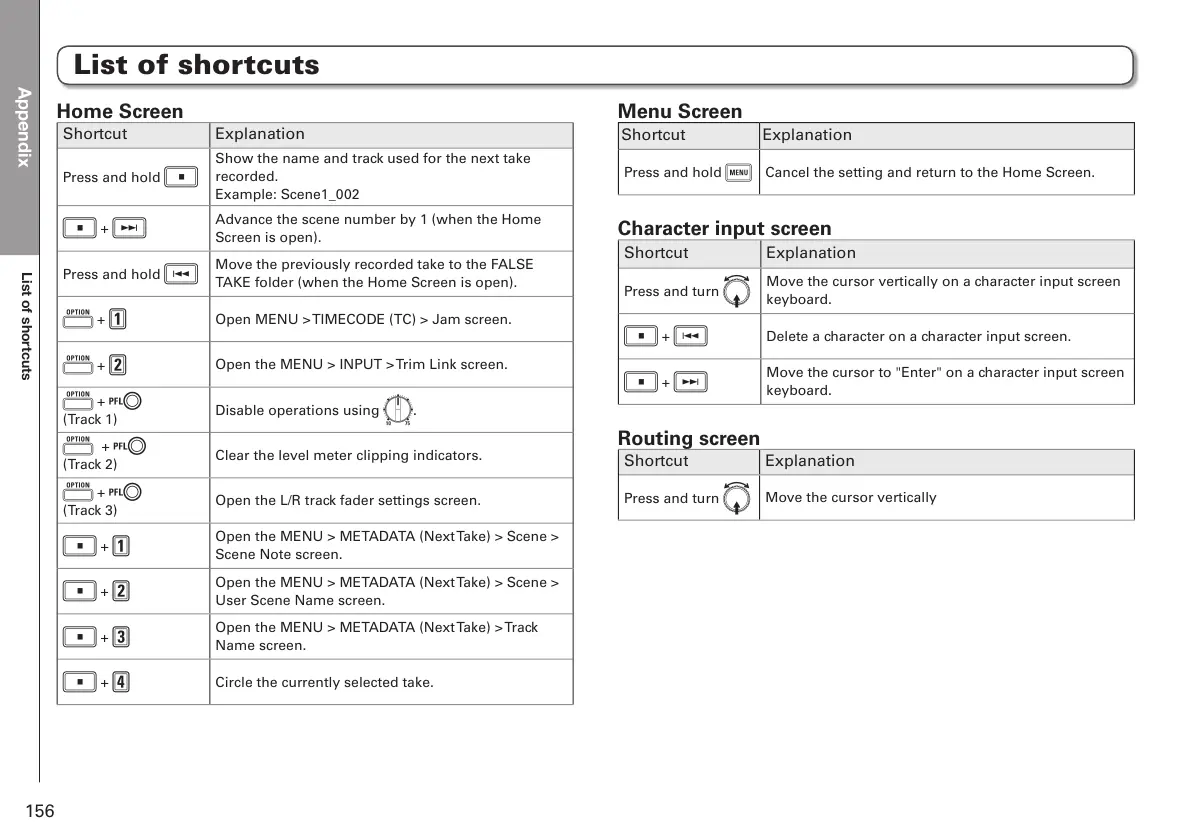Appendix
List of shortcuts
156
Home Screen
Shortcut Explanation
Press and hold s
Show the name and track used for the next take
recorded.
Example: Scene1_002
s + f
Advance the scene number by 1 (when the Home
Screen is open).
Press and hold r
Move the previously recorded take to the FALSE
TAKE folder (when the Home Screen is open).
o + 1
Open MENU > TIMECODE (TC) > Jam screen.
o + 2
Open the MENU > INPUT > Trim Link screen.
o + l
(Track 1)
Disable operations using a.
o + l
(Track 2)
Clear the level meter clipping indicators.
o + l
(Track 3)
Open the L/R track fader settings screen.
s + 1
Open the MENU > METADATA (Next Take) > Scene >
Scene Note screen.
s + 2
Open the MENU > METADATA (Next Take) > Scene >
User Scene Name screen.
s + 3
Open the MENU > METADATA (Next Take) > Track
Name screen.
s + 4
Circle the currently selected take.
Menu Screen
Shortcut Explanation
Press and hold m
Cancel the setting and return to the Home Screen.
Character input screen
Shortcut Explanation
Press and turn O
Move the cursor vertically on a character input screen
keyboard.
s + r
Delete a character on a character input screen.
s + f
Move the cursor to "Enter" on a character input screen
keyboard.
Routing screen
Shortcut Explanation
Press and turn O
Move the cursor vertically
List of shortcuts
