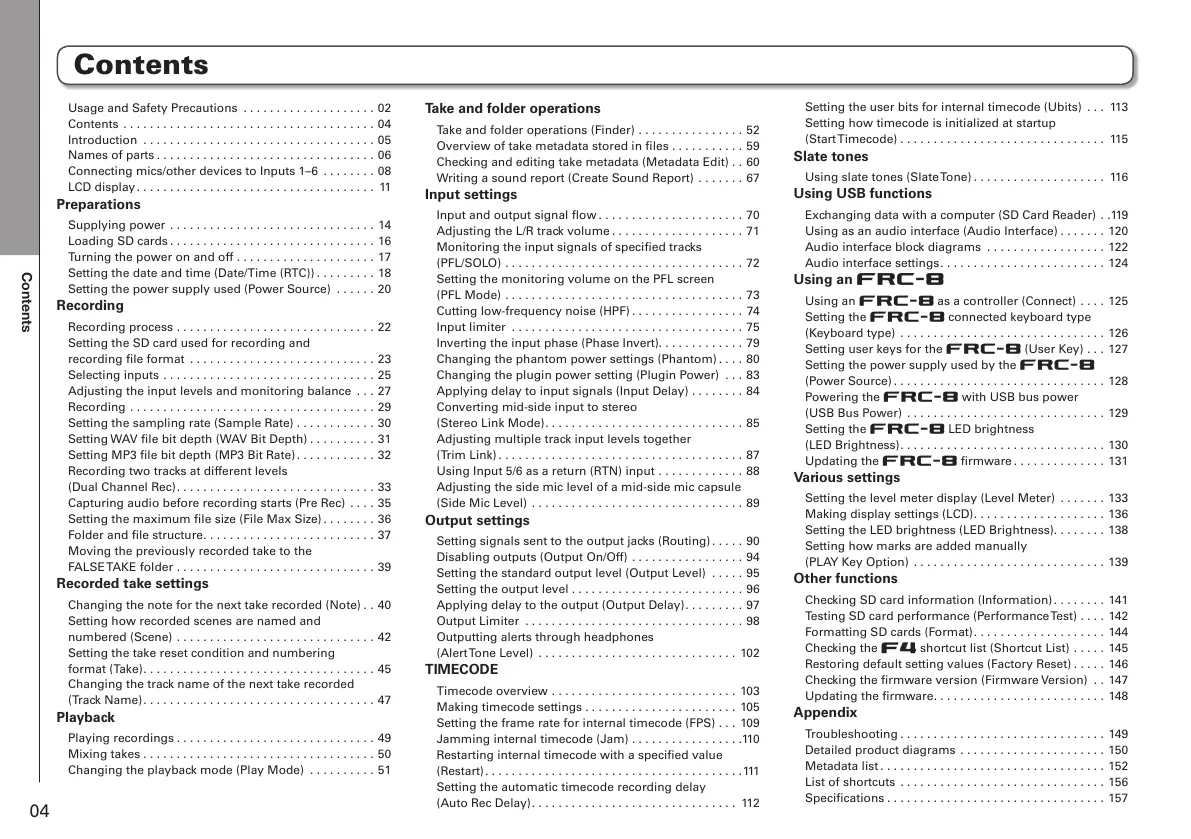Contents
04
Contents
Usage and Safety Precautions . . . . . . . . . . . . . . . . . . . . 02
Contents . . . . . . . . . . . . . . . . . . . . . . . . . . . . . . . . . . . . . . 04
Introduction . . . . . . . . . . . . . . . . . . . . . . . . . . . . . . . . . . . 05
Names of parts . . . . . . . . . . . . . . . . . . . . . . . . . . . . . . . . . 06
Connecting mics/other devices to Inputs 1–6 . . . . . . . . 08
LCD display . . . . . . . . . . . . . . . . . . . . . . . . . . . . . . . . . . . . 11
Preparations
Supplying power . . . . . . . . . . . . . . . . . . . . . . . . . . . . . . . 14
Loading SD cards . . . . . . . . . . . . . . . . . . . . . . . . . . . . . . . 16
Turning the power on and off . . . . . . . . . . . . . . . . . . . . . 17
Setting the date and time (Date/Time (RTC)) . . . . . . . . . 18
Setting the power supply used (Power Source) . . . . . . 20
Recording
Recording process . . . . . . . . . . . . . . . . . . . . . . . . . . . . . . 22
Setting the SD card used for recording and
recording file format . . . . . . . . . . . . . . . . . . . . . . . . . . . . 23
Selecting inputs . . . . . . . . . . . . . . . . . . . . . . . . . . . . . . . . 25
Adjusting the input levels and monitoring balance . . . 27
Recording . . . . . . . . . . . . . . . . . . . . . . . . . . . . . . . . . . . . . 29
Setting the sampling rate (Sample Rate) . . . . . . . . . . . . 30
Setting WAV file bit depth (WAV Bit Depth) . . . . . . . . . . 31
Setting MP3 file bit depth (MP3 Bit Rate) . . . . . . . . . . . . 32
Recording two tracks at different levels
(Dual Channel Rec) . . . . . . . . . . . . . . . . . . . . . . . . . . . . . . 33
Capturing audio before recording starts (Pre Rec) . . . . 35
Setting the maximum file size (File Max Size) . . . . . . . . 36
Folder and file structure . . . . . . . . . . . . . . . . . . . . . . . . . . 37
Moving the previously recorded take to the
FALSE TAKE folder . . . . . . . . . . . . . . . . . . . . . . . . . . . . . . 39
Recorded take settings
Changing the note for the next take recorded (Note) . . 40
Setting how recorded scenes are named and
numbered (Scene) . . . . . . . . . . . . . . . . . . . . . . . . . . . . . . 42
Setting the take reset condition and numbering
format (Take) . . . . . . . . . . . . . . . . . . . . . . . . . . . . . . . . . . . 45
Changing the track name of the next take recorded
(Track Name) . . . . . . . . . . . . . . . . . . . . . . . . . . . . . . . . . . . 47
Playback
Playing recordings . . . . . . . . . . . . . . . . . . . . . . . . . . . . . . 49
Mixing takes . . . . . . . . . . . . . . . . . . . . . . . . . . . . . . . . . . . 50
Changing the playback mode (Play Mode) . . . . . . . . . . 51
Take and folder operations
Take and folder operations (Finder) . . . . . . . . . . . . . . . . 52
Overview of take metadata stored in files . . . . . . . . . . . 59
Checking and editing take metadata (Metadata Edit) . . 60
Writing a sound report (Create Sound Report) . . . . . . . 67
Input settings
Input and output signal flow . . . . . . . . . . . . . . . . . . . . . . 70
Adjusting the L/R track volume . . . . . . . . . . . . . . . . . . . . 71
Monitoring the input signals of specified tracks
(PFL/SOLO) . . . . . . . . . . . . . . . . . . . . . . . . . . . . . . . . . . . . 72
Setting the monitoring volume on the PFL screen
(PFL Mode) . . . . . . . . . . . . . . . . . . . . . . . . . . . . . . . . . . . . 73
Cutting low-frequency noise (HPF) . . . . . . . . . . . . . . . . . 74
Input limiter . . . . . . . . . . . . . . . . . . . . . . . . . . . . . . . . . . . 75
Inverting the input phase (Phase Invert). . . . . . . . . . . . . 79
Changing the phantom power settings (Phantom) . . . . 80
Changing the plugin power setting (Plugin Power) . . . 83
Applying delay to input signals (Input Delay) . . . . . . . . 84
Converting mid-side input to stereo
(Stereo Link Mode) . . . . . . . . . . . . . . . . . . . . . . . . . . . . . . 85
Adjusting multiple track input levels together
(Trim Link) . . . . . . . . . . . . . . . . . . . . . . . . . . . . . . . . . . . . . 87
Using Input 5/6 as a return (RTN) input . . . . . . . . . . . . . 88
Adjusting the side mic level of a mid-side mic capsule
(Side Mic Level) . . . . . . . . . . . . . . . . . . . . . . . . . . . . . . . . 89
Output settings
Setting signals sent to the output jacks (Routing) . . . . . 90
Disabling outputs (Output On/Off) . . . . . . . . . . . . . . . . . 94
Setting the standard output level (Output Level) . . . . . 95
Setting the output level . . . . . . . . . . . . . . . . . . . . . . . . . . 96
Applying delay to the output (Output Delay) . . . . . . . . . 97
Output Limiter . . . . . . . . . . . . . . . . . . . . . . . . . . . . . . . . . 98
Outputting alerts through headphones
(Alert Tone Level) . . . . . . . . . . . . . . . . . . . . . . . . . . . . . . 102
TIMECODE
Timecode overview . . . . . . . . . . . . . . . . . . . . . . . . . . . . 103
Making timecode settings . . . . . . . . . . . . . . . . . . . . . . . 105
Setting the frame rate for internal timecode (FPS) . . . 109
Jamming internal timecode (Jam) . . . . . . . . . . . . . . . . .110
Restarting internal timecode with a specified value
(Restart) . . . . . . . . . . . . . . . . . . . . . . . . . . . . . . . . . . . . . . .111
Setting the automatic timecode recording delay
(Auto Rec Delay) . . . . . . . . . . . . . . . . . . . . . . . . . . . . . . . 11 2
Setting the user bits for internal timecode (Ubits) . . . 113
Setting how timecode is initialized at startup
(Start Timecode) . . . . . . . . . . . . . . . . . . . . . . . . . . . . . . . 11 5
Slate tones
Using slate tones (Slate Tone) . . . . . . . . . . . . . . . . . . . . 11 6
Using USB functions
Exchanging data with a computer (SD Card Reader) . .119
Using as an audio interface (Audio Interface) . . . . . . . 120
Audio interface block diagrams . . . . . . . . . . . . . . . . . . 122
Audio interface settings . . . . . . . . . . . . . . . . . . . . . . . . . 124
Using an
R
Using an
R
as a controller (Connect) . . . . 125
Setting the
R
connected keyboard type
(Keyboard type) . . . . . . . . . . . . . . . . . . . . . . . . . . . . . . . 126
Setting user keys for the
R
(User Key) . . . 127
Setting the power supply used by the
R
(Power Source) . . . . . . . . . . . . . . . . . . . . . . . . . . . . . . . . 128
Powering the
R
with USB bus power
(USB Bus Power) . . . . . . . . . . . . . . . . . . . . . . . . . . . . . . 129
Setting the
R
LED brightness
(LED Brightness) . . . . . . . . . . . . . . . . . . . . . . . . . . . . . . . 130
Updating the
R
firmware . . . . . . . . . . . . . . 131
Various settings
Setting the level meter display (Level Meter) . . . . . . . 133
Making display settings (LCD) . . . . . . . . . . . . . . . . . . . . 136
Setting the LED brightness (LED Brightness) . . . . . . . . 138
Setting how marks are added manually
(PLAY Key Option) . . . . . . . . . . . . . . . . . . . . . . . . . . . . . 139
Other functions
Checking SD card information (Information) . . . . . . . . 141
Testing SD card performance (Performance Test) . . . . 142
Formatting SD cards (Format) . . . . . . . . . . . . . . . . . . . . 144
Checking the F shortcut list (Shortcut List) . . . . . 145
Restoring default setting values (Factory Reset) . . . . . 146
Checking the firmware version (Firmware Version) . . 147
Updating the firmware . . . . . . . . . . . . . . . . . . . . . . . . . . 148
Appendix
Troubleshooting . . . . . . . . . . . . . . . . . . . . . . . . . . . . . . . 149
Detailed product diagrams . . . . . . . . . . . . . . . . . . . . . . 150
Metadata list . . . . . . . . . . . . . . . . . . . . . . . . . . . . . . . . . . 152
List of shortcuts . . . . . . . . . . . . . . . . . . . . . . . . . . . . . . . 156
Specifications . . . . . . . . . . . . . . . . . . . . . . . . . . . . . . . . . 157