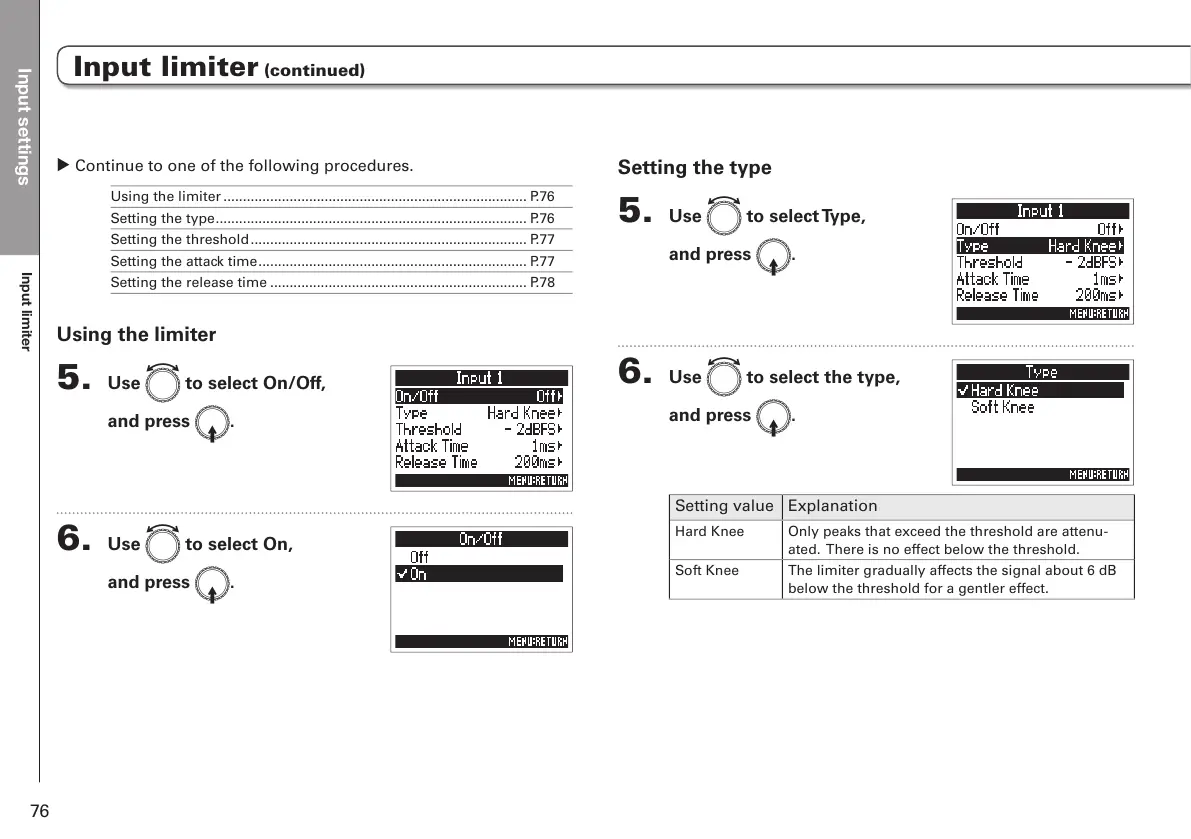Input settings
Input limiter
76
Input limiter (continued)
Setting the type
5. Use e to select Type,
and press E.
6. Use e to select the type,
and press E.
Setting value Explanation
Hard Knee Only peaks that exceed the threshold are attenu-
ated. There is no effect below the threshold.
Soft Knee The limiter gradually affects the signal about 6 dB
below the threshold for a gentler effect.
▶ Continue to one of the following procedures.
Using the limiter .............................................................................. P.76
Setting the type ................................................................................ P.76
Setting the threshold ....................................................................... P.77
Setting the attack time ..................................................................... P.77
Setting the release time .................................................................. P.78
Using the limiter
5. Use e to select On/Off,
and press E.
6. Use e to select On,
and press E.