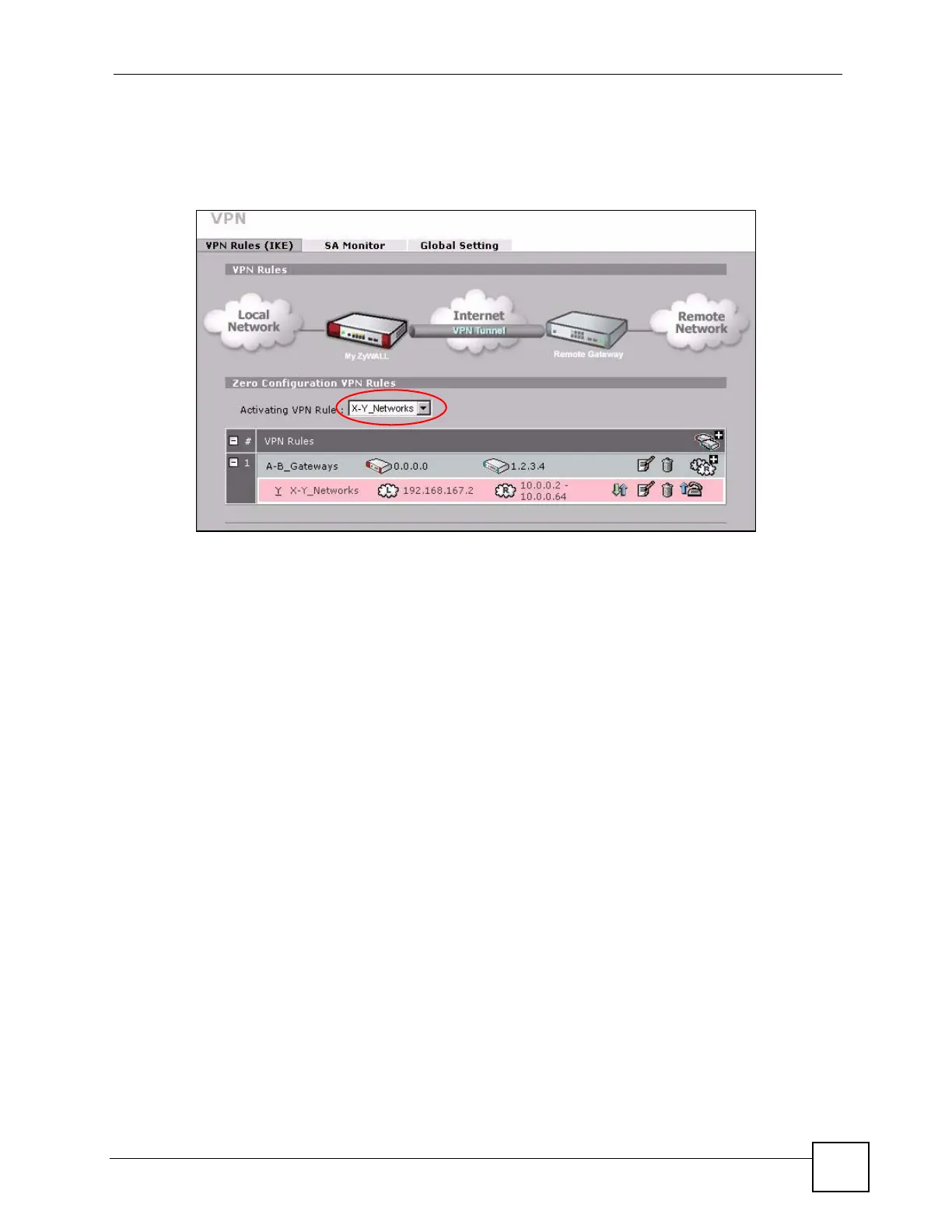Chapter 5 Tutorials
ZyWALL 5/35/70 Series User’s Guide
115
4 After you click Apply, the network policy displays with the gateway policy.
5 In the ZyWALL B, select "X-Y_Networks" in the Activating VPN Rule field to activate
the VPN rule. The color of "X-Y_Networks" VPN policy changes to pink.
Figure 48 Activate VPN Rule (ZyWALL B)
6 Review the settings on both ZyWALLs as shown next.
• The information that identifies the ZyWALL 70 (A) and network X is circled in red.
• The information that identifies the ZyWALL P1 (B) and network Y is circled in
yellow.
