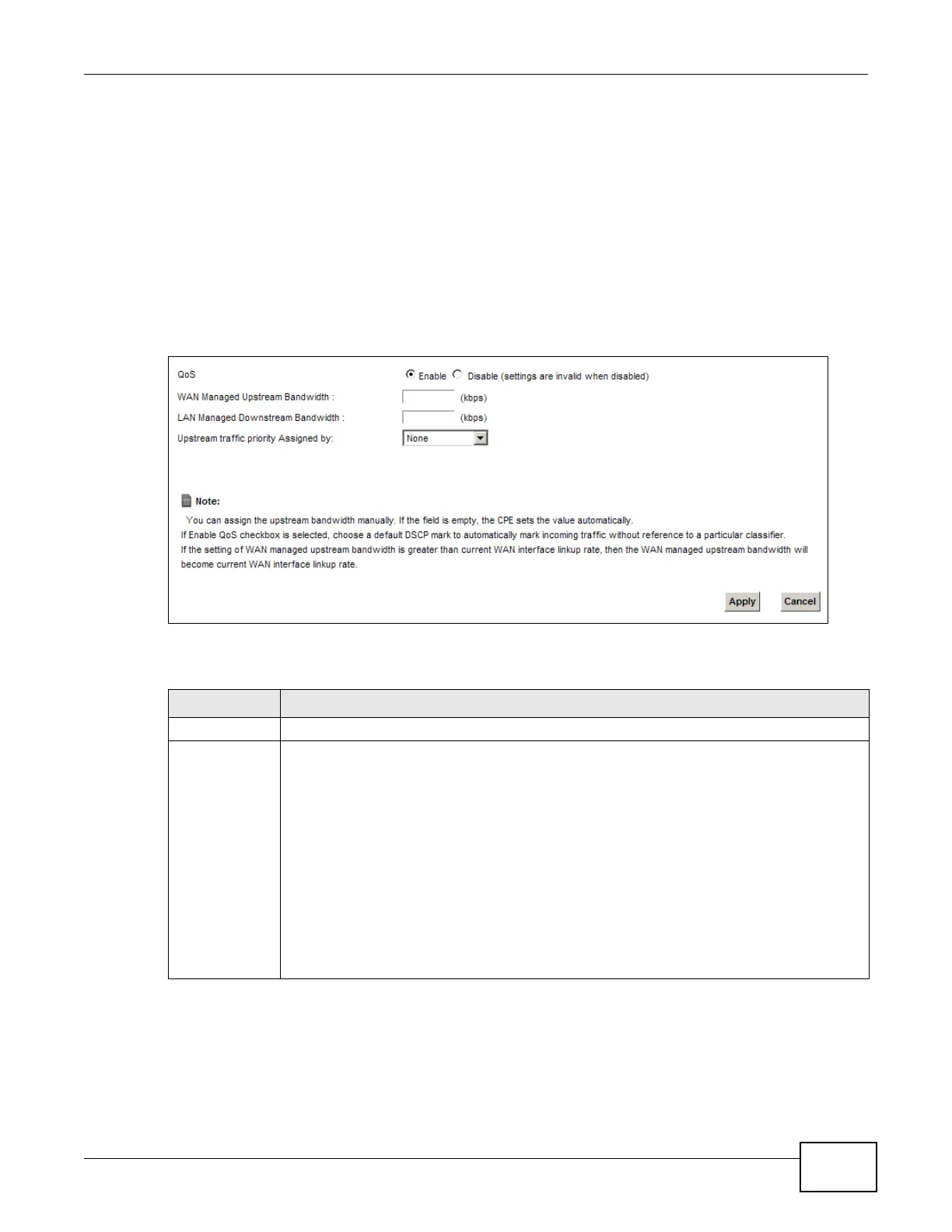Chapter 9 Quality of Service (QoS)
VMG8924-B10A and VMG8924-B30A Series User’s Guide
141
which are performed on the colored packets. See Section 9.8 on page 152 for more information on
each metering algorithm.
9.3 The Quality of Service General Screen
Click Network Setting > QoS > General to open the screen as shown next.
Use this screen to enable or disable QoS and set the upstream bandwidth. See Section 9.1 on page
139 for more information.
Figure 73 Network Settings > QoS > General
The following table describes the labels in this screen.
Table 46 Network Setting > QoS > General
LABEL DESCRIPTION
QoS Select the Enable check box to turn on QoS to improve your network performance.
WAN Managed
Upstream
Bandwidth
Enter the amount of upstream bandwidth for the WAN interfaces that you want to allocate
using QoS.
The recommendation is to set this speed to match the interfaces’ actual transmission speed.
For example, set the WAN interfaces’ speed to 100000 kbps if your Internet connection has
an upstream transmission speed of 100 Mbps.
You can set this number higher than the interfaces’ actual transmission speed. The Device
uses up to 95% of the DSL port’s actual upstream transmission speed even if you set this
number higher than the DSL port’s actual transmission speed.
You can also set this number lower than the interfaces’ actual transmission speed. This will
cause the Device to not use some of the interfaces’ available bandwidth.
If you leave this field blank, the Device automatically sets this number to be 95% of the
WAN interfaces’ actual upstream transmission speed.
