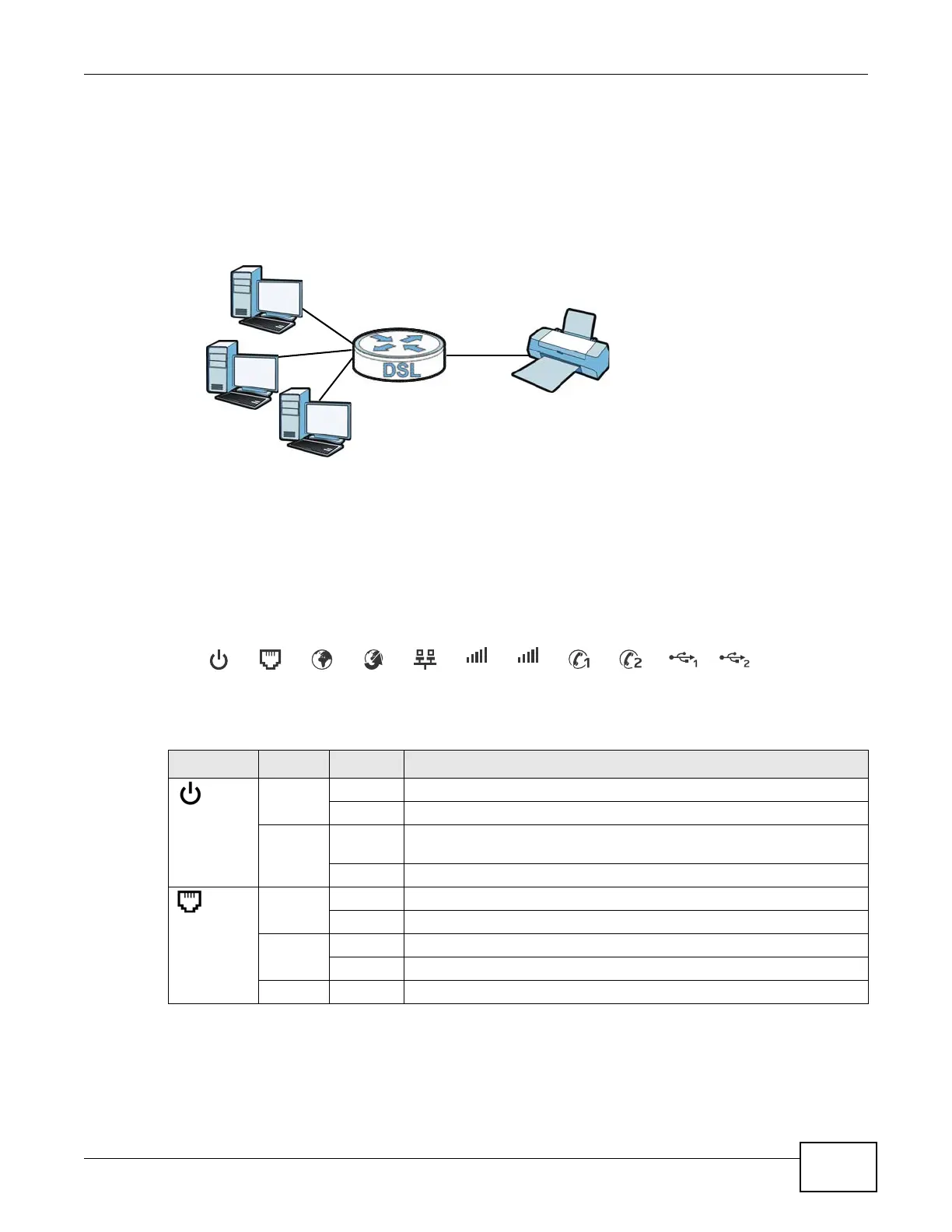Chapter 1 Introducing the Device
VMG8924-B10A and VMG8924-B30A Series User’s Guide
21
Printer Server
The Device allows you to share a USB printer on your LAN. You can do this by connecting a USB
printer to one of the USB ports on the Device and then configuring a TCP/IP port on the computers
connected to your network.
Figure 4 Sharing a USB Printer
1.5 LEDs (Lights)
The following graphic displays the labels of the LEDs.
Figure 5 LEDs on the Device
None of the LEDs are on if the Device is not receiving power.
Table 1 LED Descriptions
LED COLOR STATUS DESCRIPTION
PWR/SYS
Green On The Device is receiving power and ready for use.
Blinking The Device is self-testing.
Red On The Device detected an error while self-testing, or there is a device
malfunction.
Off The Device is not receiving power.
DSL
Green On The ADSL line is up.
Blinking The Device is initializing the ADSL line.
Orange On The VDSL line is up.
Blinking The Device is initializing the VDSL line.
Off The DSL line is down.
