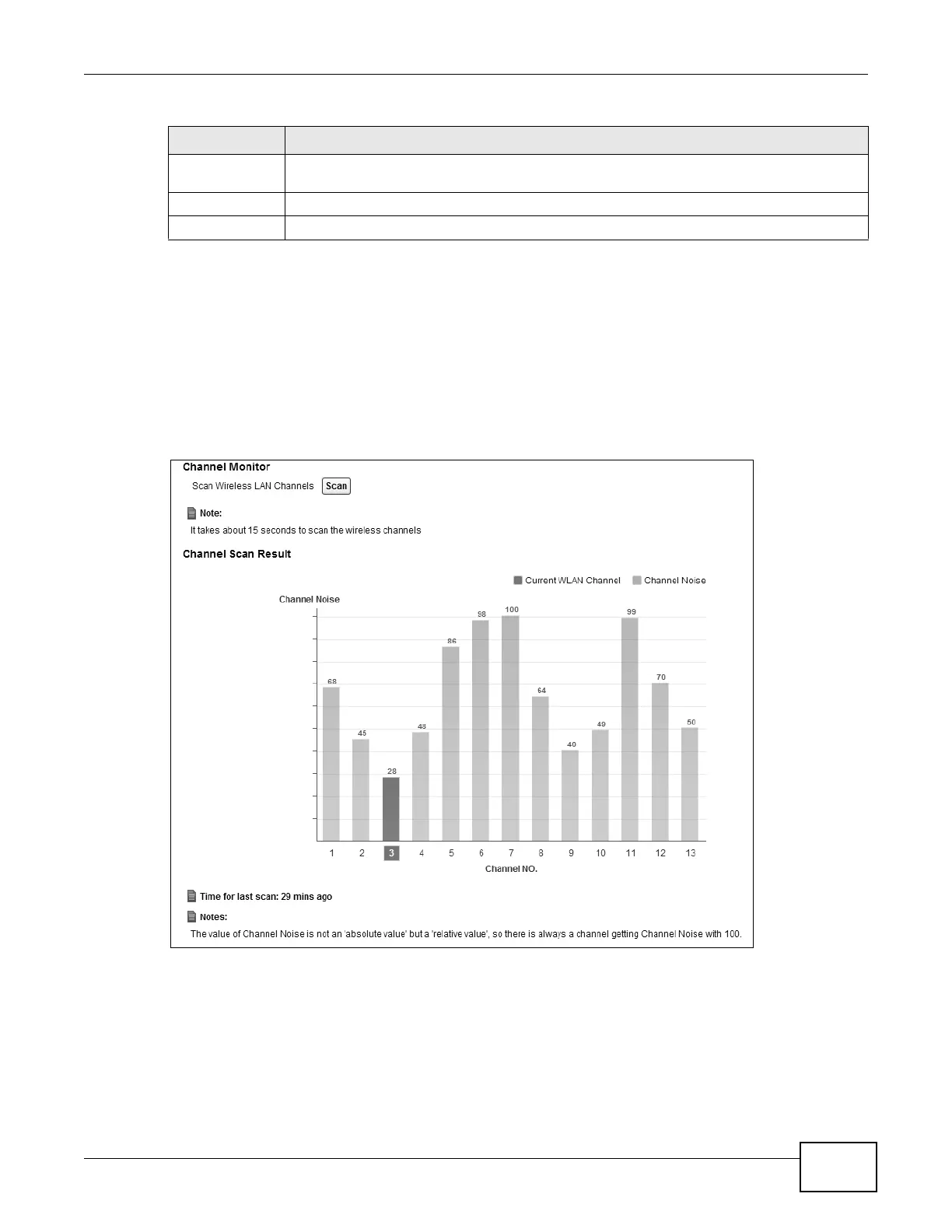Chapter 6 Wireless
VMG8924-B10A and VMG8924-B30A Series User’s Guide
93
6.9 The Channel Status Screen
Use the Channel Status screen to scan wireless LAN channel noises and view the results. Click
Network Setting > Wireless > Channel Status. The screen appears as shown. Click Scan to
scan the wireless LAN channels. You can view the results in the Channel Scan Result section. The
Time for last scan field shows how long ago this screen was updated.
Figure 46 Network Setting > Wireless > Channel Status
6.10 Technical Reference
This section discusses wireless LANs in depth. For more information, see Appendix E on page 375.
OBSS
Coexistence
Select Enable to allow the coexistence of 20 MHz and 40 MHz Overlapping Basic Service
Sets (OBSS) in wireless local area networks. Select Disabled to disable this feature.
Apply Click Apply to save your changes.
Cancel Click Cancel to restore your previously saved settings.
Table 27 Network Setting > Wireless > Others (continued)
LABEL DESCRIPTION
