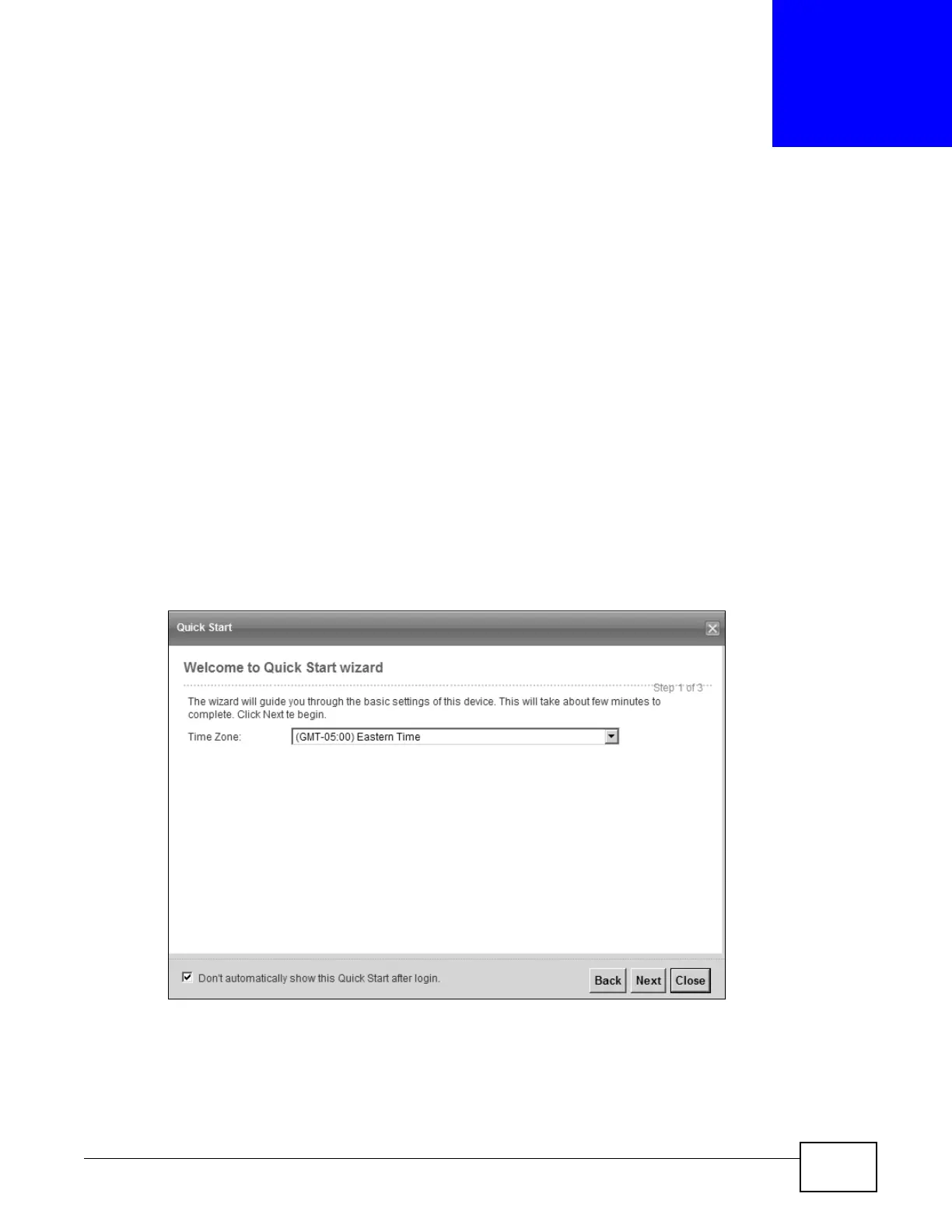VMG8924-B10A and VMG8924-B30A Series User’s Guide 35
CHAPTER 3
Quick Start
3.1 Overview
Use the Quick Start screens to configure the Device’s time zone, basic Internet access, and wireless
settings.
Note: See the technical reference chapters (starting on page 37) for background
information on the features in this chapter.
3.2 Quick Start Setup
1 The Quick Start Wizard appears automatically after login. Or you can click the Click Start icon in
the top right corner of the web configurator to open the quick start screens. Select the time zone of
the Device’s location and click Next.
Figure 12 Time Zone
