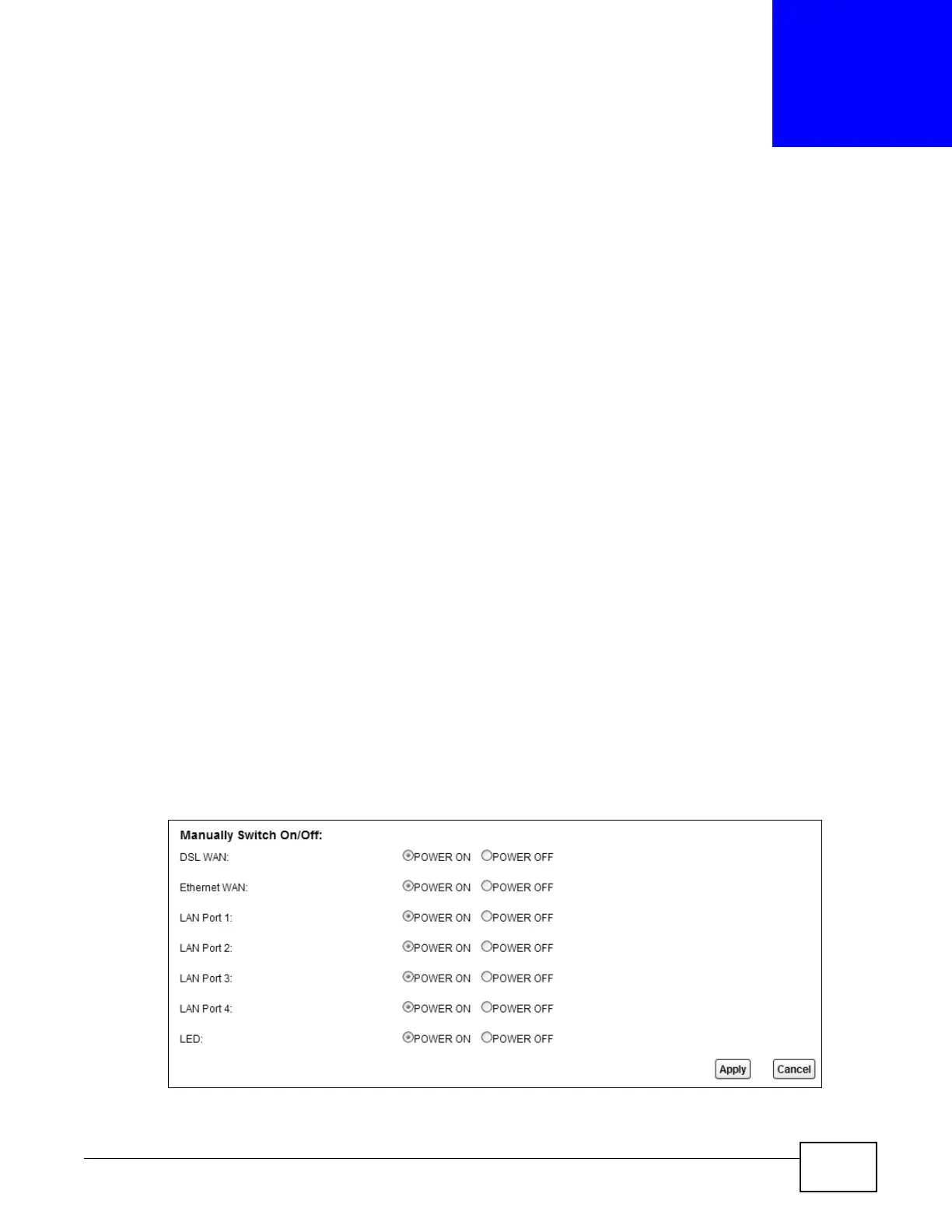VMG8924-B10A and VMG8924-B30A Series User’s Guide 193
CHAPTER 14
Power Management
14.1 Overview
Power management allows you to turn on/off one or more interfaces and all LED lights without
power off the whole system when necessary. You can configure a schedule to do so automatically or
manually do it on the Web Configurator.
14.1.1 What You Can Do in this Chapter
•Use the Power Management screen to manually turn on/off interface(s) and/or LEDs (Section
14.2 on page 193).
•Use the Auto Switch Off screen to configure schedules for turning on/off interface(s) and/or
LEDs automatically (Section 14.3 on page 194).
14.1.2 What You Need To Know
• These screens are only available for the “supervisor” user.
•The Power Management and Auto Switch Off screens are dependant. You can only configure
the on/off switches of the same interface and LEDs in one of the two screens.
14.2 The Power Management Screen
Use this screen to manually turn on/off interface(s) or LEDs. Click Network Setting > Power
Management > Power Management. The screen appears as shown.
Figure 111 Network Setting > Power Management
