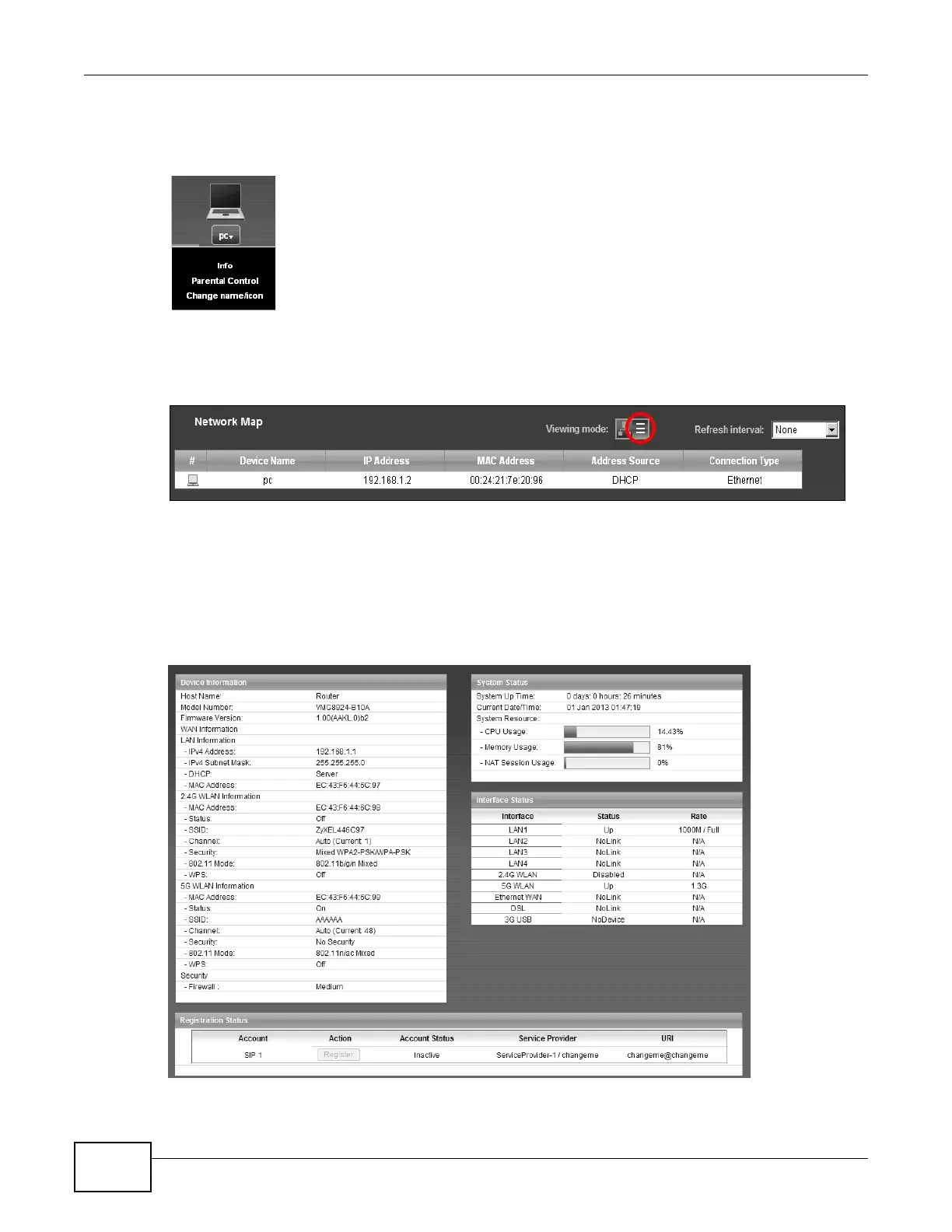Chapter 4 Network Map and Status Screens
VMG8924-B10A and VMG8924-B30A Series User’s Guide
40
If you want to view information about a client, click the client’s name and Info. Click the IP address
if you want to change it. If you want to change the name or icon of the client, click Change name/
icon.
If you prefer to view the status in a list, click List View in the Viewing mode selection box. You
can configure how often you want the Device to update this screen in Refresh interval.
Figure 16 Network Map: List View Mode
4.3 The Status Screen
Use this screen to view the status of the Device. Click Status to open this screen.
Figure 17 Status Screen
