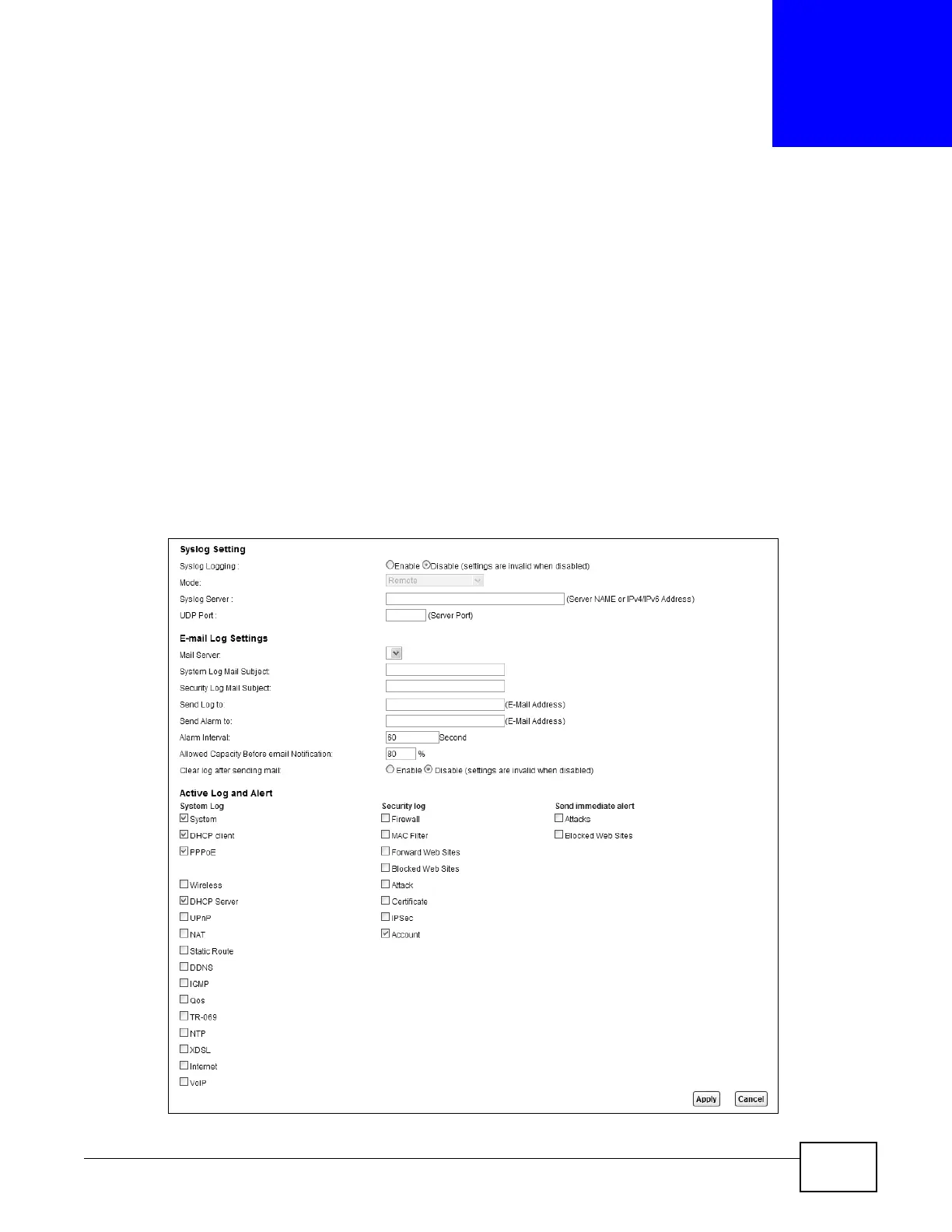VMG8924-B10A and VMG8924-B30A Series User’s Guide 307
CHAPTER 37
Logs Setting
37.1 Overview
You can configure where the Device sends logs and which logs and/or immediate alerts the Device
records in the Logs Setting screen.
37.2 The Log Settings Screen
To change your Device’s log settings, click Maintenance > Logs Setting. The screen appears as
shown.
Figure 178 Maintenance > Logs Setting
