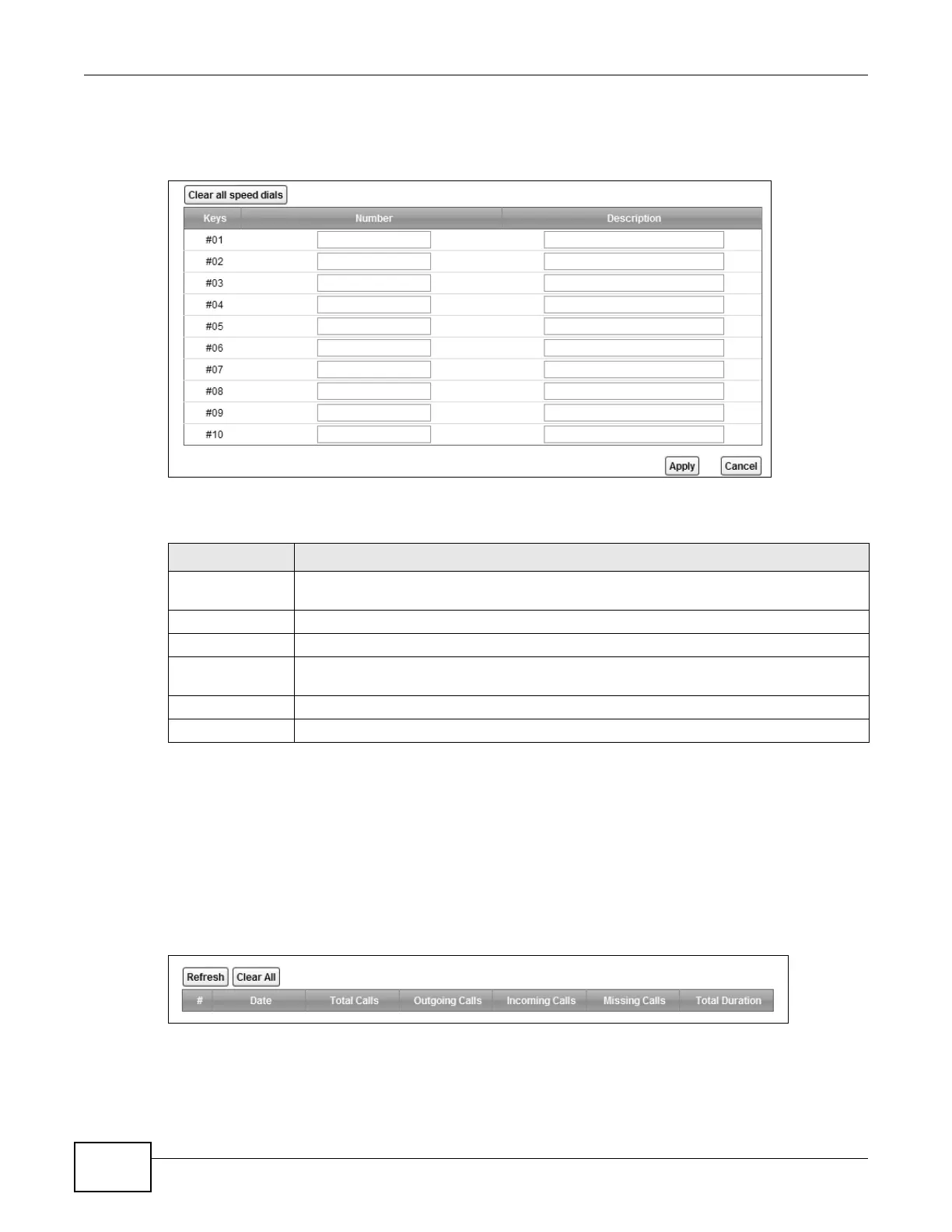Chapter 21 Voice
VMG8924-B10A and VMG8924-B30A Series User’s Guide
250
rule, you can use a shortcut (the speed dial number, #01 for example) on your phone's keypad to
call the phone number.
Figure 147 VoIP > Call Rule
Each field is described in the following table.
21.7 The Call History Summary Screen
The Device logs calls from or to your SIP numbers. This screen allows you to view the summary of
received, dialed and missed calls.
Click VoIP > Call History > Call History Summary. The following screen displays.
Figure 148 VoIP > Call History > Call History Summary
Table 115 VoIP > Call Rule
LABEL DESCRIPTION
Clear all speed
dials
Click this to erase all the speed-dial entries on this screen.
Keys This field displays the speed-dial number you should dial to use this entry.
Number Enter the SIP number you want the Device to call when you dial the speed-dial number.
Description Enter a name to identify the party you call when you dial the speed-dial number. You can
use up to 127 printable ASCII characters.
Apply
Click this to save your changes and to apply them to the Device.
Cancel Click this to set every field in this screen to its last-saved value.
