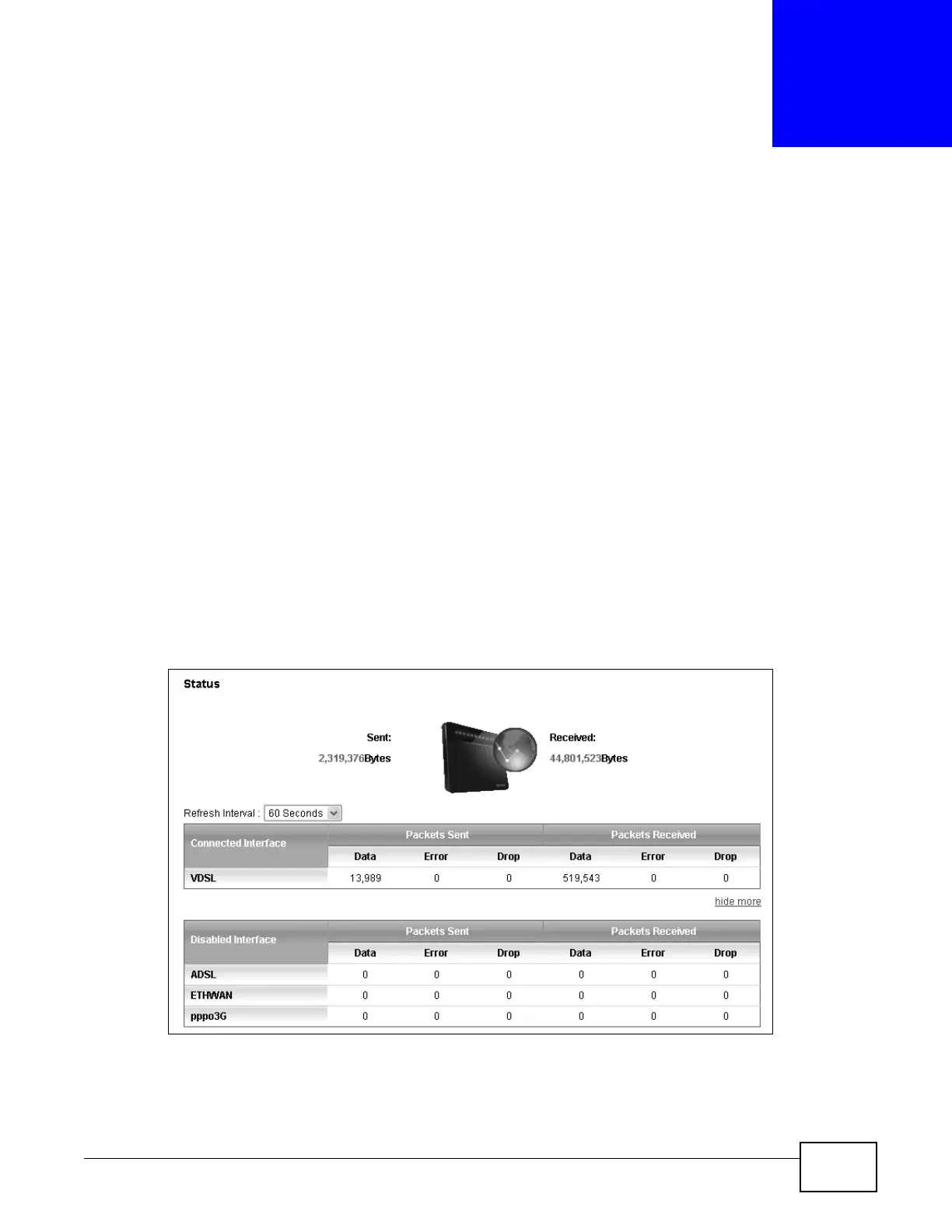VMG8924-B10A and VMG8924-B30A Series User’s Guide 271
CHAPTER 23
Traffic Status
23.1 Overview
Use the Traffic Status screens to look at network traffic status and statistics of the WAN, LAN
interfaces and NAT.
23.1.1 What You Can Do in this Chapter
•Use the WAN screen to view the WAN traffic statistics (Section 23.2 on page 271).
•Use the LAN screen to view the LAN traffic statistics (Section 23.3 on page 273).
•Use the NAT screen to view the NAT status of the Device’s client(s) (Section 23.4 on page 274)
23.2 The WAN Status Screen
Click System Monitor > Traffic Status to open the WAN screen. The figure in this screen shows
the number of bytes received and sent on the Device.
Figure 158 System Monitor > Traffic Status > WAN
