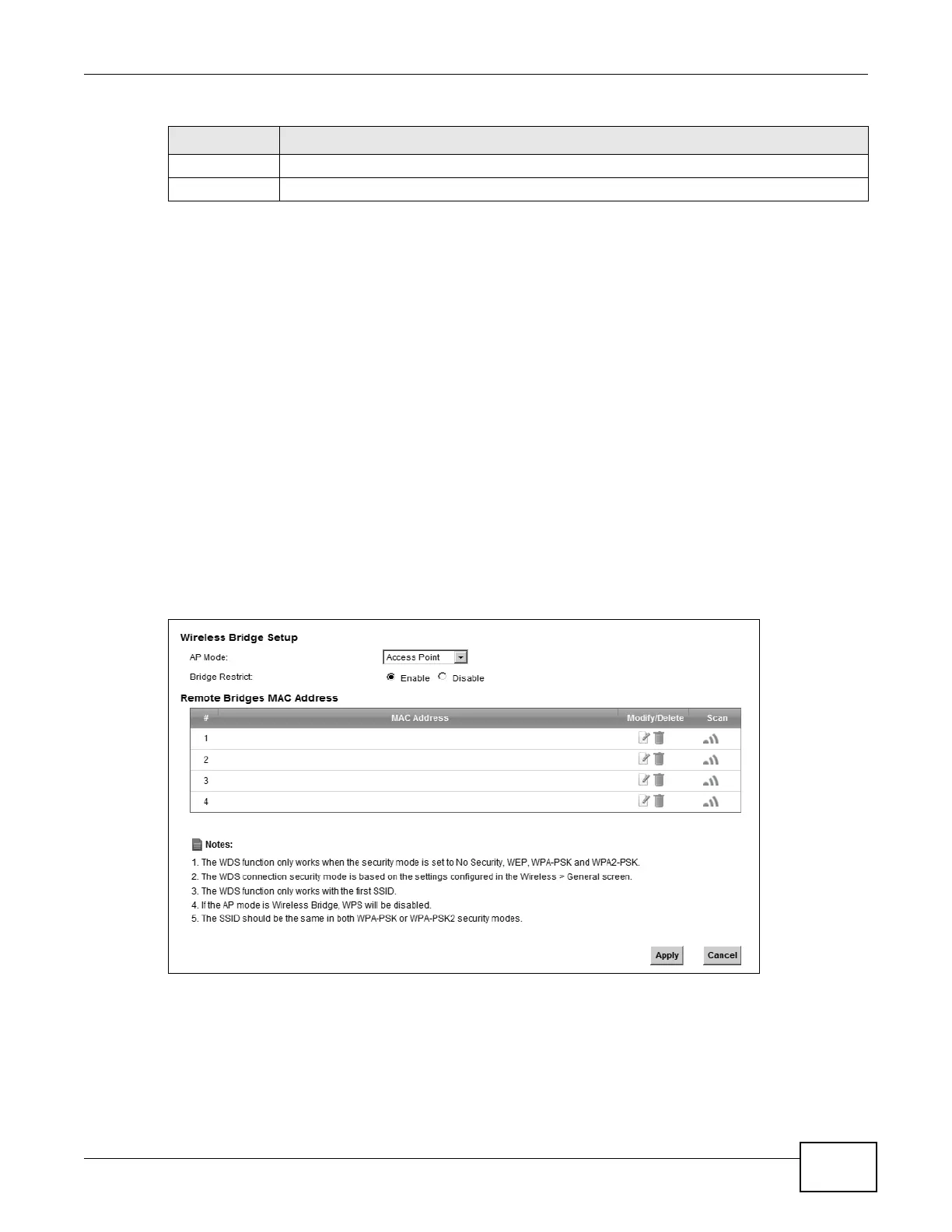Chapter 6 Wireless
VMG8924-B10A and VMG8924-B30A Series User’s Guide
89
6.7 The WDS Screen
An AP using the Wireless Distribution System (WDS) can function as a wireless network bridge
allowing you to wirelessly connect two wired network segments. The WDS screen allows you to
configure the Device to connect to two or more APs wirelessly when WDS is enabled.
Use this screen to set up your WDS (Wireless Distribution System) links between the Device and
other wireless APs. You need to know the MAC address of the peer device. Once the security
settings of peer sides match one another, the connection between devices is made.
Note: WDS security is independent of the security settings between the Device and any
wireless clients.
Note: At the time of writing, WDS is compatible with other ZyXEL APs only. Not all models
support WDS links. Check your other AP’s documentation.
Click Network Setting > Wireless > WDS. The following screen displays.
Figure 43 Network Setting > Wireless > WDS
Apply Click Apply to save your changes.
Cancel Click Cancel to restore your previously saved settings.
Table 24 Network Setting > Wireless > WMM (continued)
LABEL DESCRIPTION
