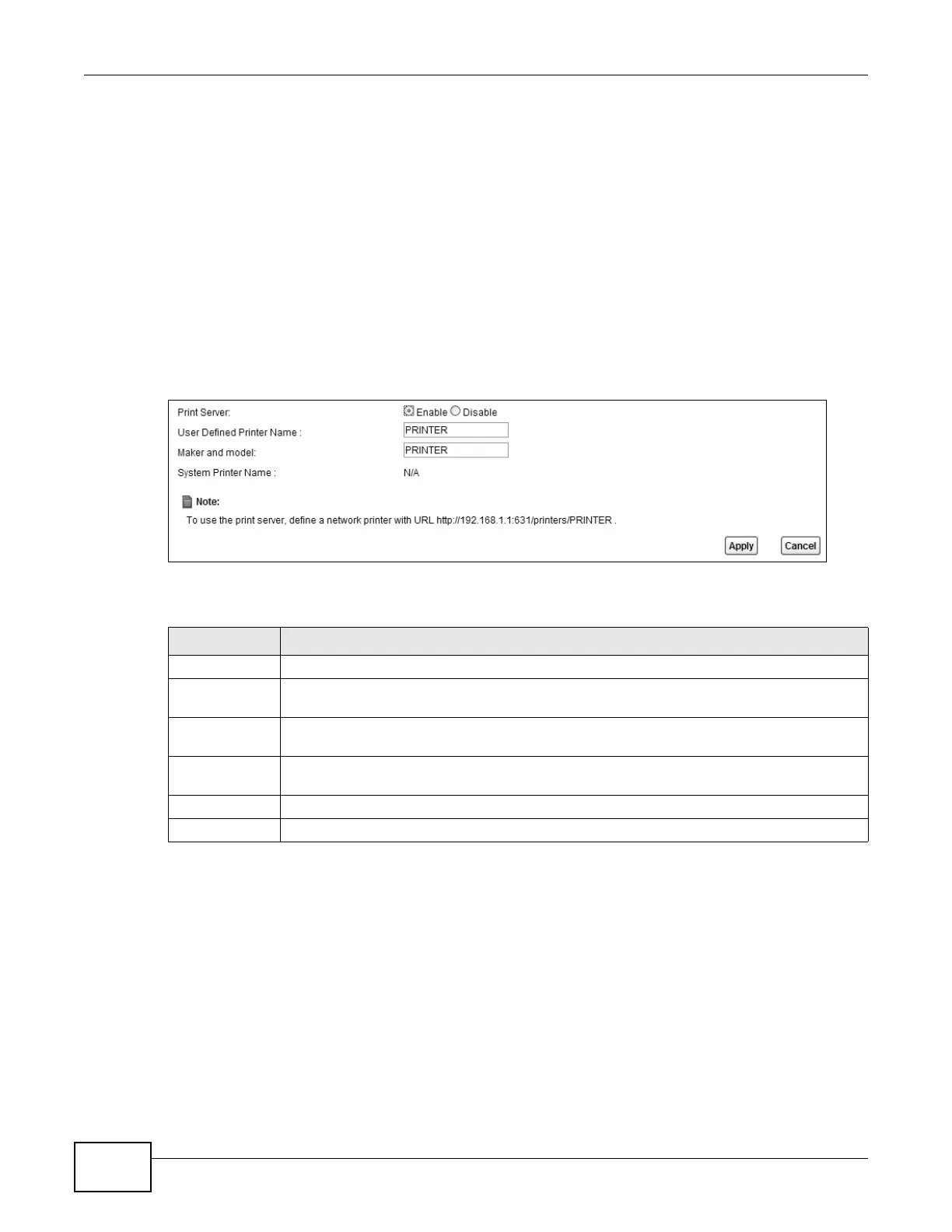Chapter 13 USB Service
VMG8924-B10A and VMG8924-B30A Series User’s Guide
192
• A USB printer with the driver already installed on your computer.
• The computers on your network must have the printer software already installed before they can
create a TCP/IP port for printing via the network. Follow your printer manufacturers instructions
on how to install the printer software on your computer.
Note: Your printer’s installation instructions may ask that you connect the printer to your
computer. Connect your printer to the Device instead.
13.4.2 The Printer Server Screen
Use this screen to enable or disable sharing of a USB printer via your Device.
To access this screen, click Network Setting > USB Service > Printer Server.
Figure 110 Network Setting > USB Service > Printer Server
The following table describes the labels in this menu.
Table 80 Network Setting > USB Service > Print Server
LABEL DESCRIPTION
Printer Server Select Enable to have the Device share a USB printer.
User Defined
Printer Name
Type the name for the printer.
Maker and
model
Type up to 80 characters for the manufacturer and model number of the printer.
System Printer
Name
This field shows the printer’s system name the Device has detected from one of the USB
ports.
Apply Click Apply to save your changes.
Cancel Click Cancel to restore your previously saved settings.
