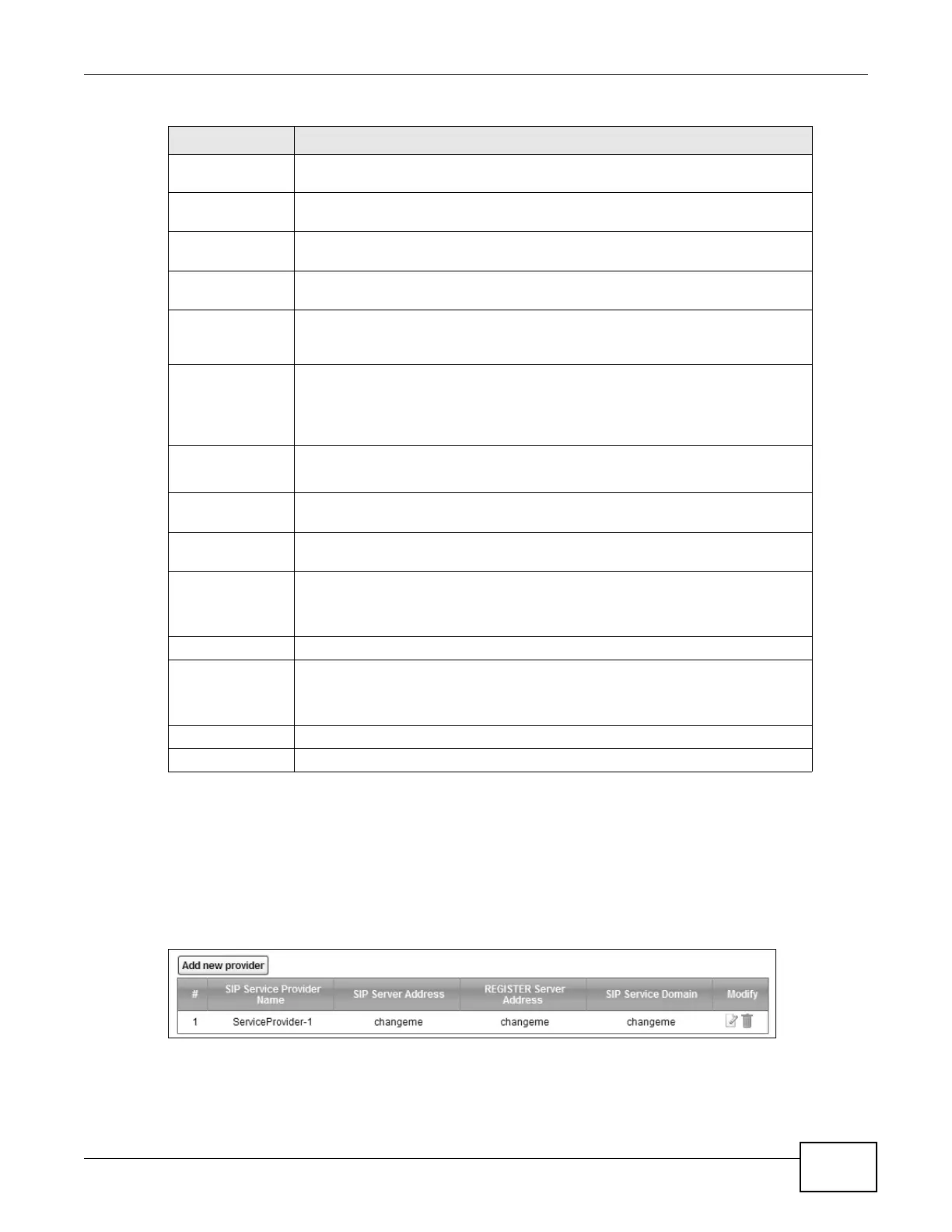Chapter 21 Voice
VMG8924-B10A and VMG8924-B30A Series User’s Guide
241
21.4 The SIP Service Provider Screen
Use this screen to view the SIP service provider information on the Device. Click VoIP > SIP >
SIP Service Provider to open the following screen.
Figure 144 VoIP > SIP > SIP Service Provider
Warm Line Select this to have the Device dial the specified warm line number after you pick
up the telephone and do not press any keys on the keypad for a period of time.
Hot Line Select this to have the Device dial the specified hot line number immediately
when you pick up the telephone.
Hot Line / Warm
Line number
Enter the number of the hot line or warm line that you want the Device to dial.
Warm Line Timer Enter a number of seconds that the Device waits before dialing the warm line
number if you pick up the telephone and do not press any keys on the keypad.
Enable Missed
Call Email
Notification
Select this option to have the Device e-mail you a notification when there is a
missed call.
Mail Server
Select a mail server for the e-mail address specified below. If you select None
here, e-mail notifications will not be sent via e-mail.
You must have configured a mail server already in the Email Notification
screen.
Send
Notification to
Email
Notifications are sent to the e-mail address specified in this field. If this field is
left blank, notifications will not be sent via e-mail.
Missed Call
Email Title
Type a title that you want to be in the subject line of the e-mail notifications that
the Device sends.
Early Media
Select this option if you want people to hear a customized recording when they
call you.
IVR Play
Index
Select the tone you want people to hear when they call you.
This field is configurable only when you select Early Media. See Section 21.10
on page 252 for information on how to record these tones.
Music On Hold
Select this option to play a customized recording when you put people on hold.
IVR Play
Index
Select the tone to play when you put someone on hold.
This field is configurable only when you select Music On Hold. See Section
21.10 on page 252 for information on how to record these tones.
Apply
Click this to save your changes and to apply them to the Device.
Cancel Click this to set every field in this screen to its last-saved value.
Table 111 VoIP > SIP > SIP Account > Add new accoun/Edit (continued)
LABEL DESCRIPTION
