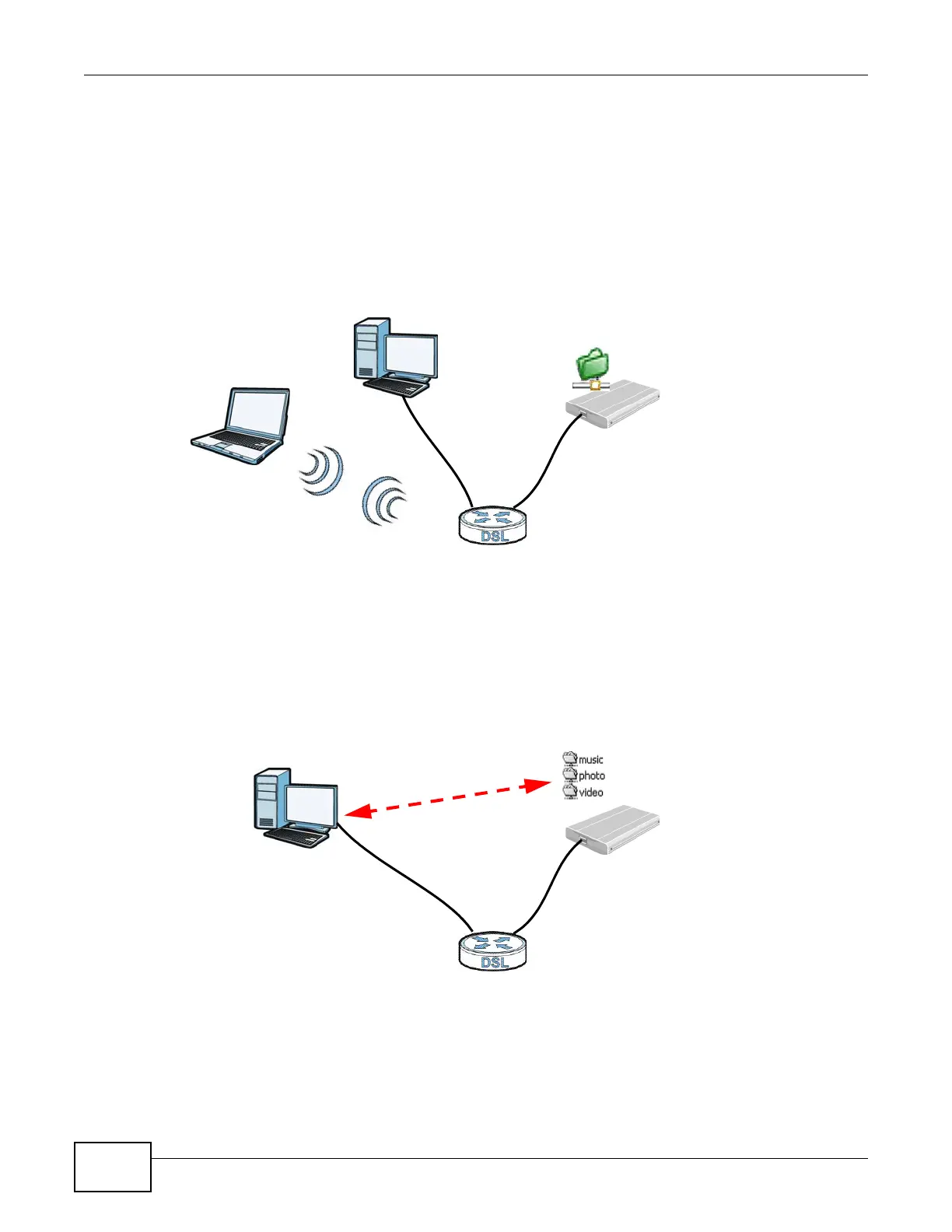Chapter 1 Introducing the Device
VMG8924-B10A and VMG8924-B30A Series User’s Guide
20
1.4.2 Device’s USB Support
The USB port of the Device is used for file-sharing, media server and printer-sharing.
File Sharing
Use the built-in USB 2.0 port to share files on a USB memory stick or a USB hard drive (B). You can
connect one USB hard drive to the Device at a time. Use FTP to access the files on the USB device.
Figure 2 USB File Sharing Application
Media Server
You can also use the Device as a media server. This lets anyone on your network play video, music,
and photos from a USB device (B) connected to the Device’s USB port (without having to copy them
to another computer).
Figure 3 USB Media Server Application
