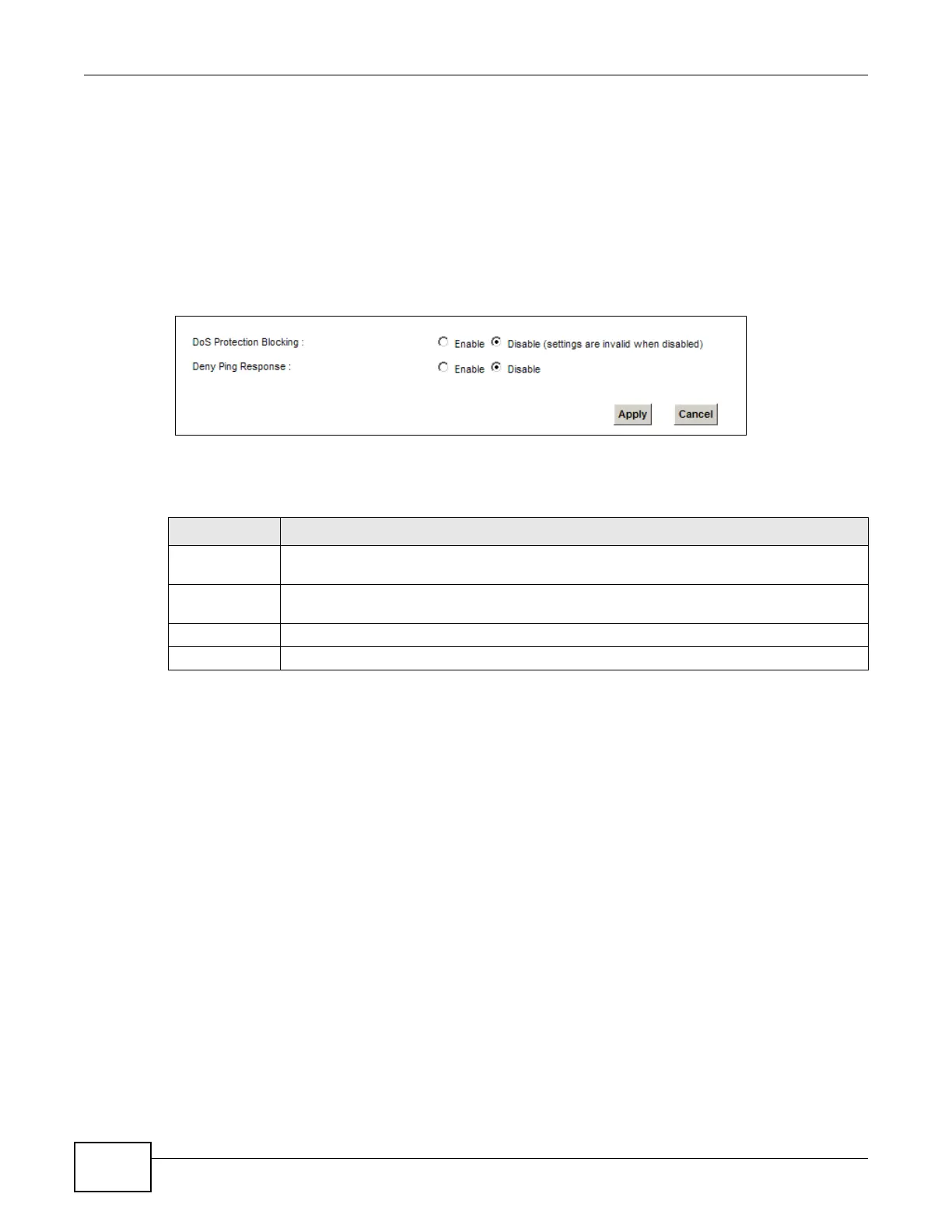Chapter 15 Firewall
VMG8924-B10A and VMG8924-B30A Series User’s Guide
204
15.5 The DoS Screen
DoS (Denial of Service) attacks can flood your Internet connection with invalid packets and
connection requests, using so much bandwidth and so many resources that Internet access
becomes unavailable.
Use the DoS screen to activate protection against DoS attacks. Click Security > Firewall > DoS
to display the following screen.
Figure 121 Security > Firewall > DoS
The following table describes the labels in this screen.
Table 90 Security > Firewall > DoS
LABEL DESCRIPTION
DoS Protection
Blocking
Select Enable to enable protection against DoS attacks.
Deny Ping
Response
Select Enable to block ping request packets.
Apply Click Apply to save your changes.
Cancel Click Cancel to exit this screen without saving.
