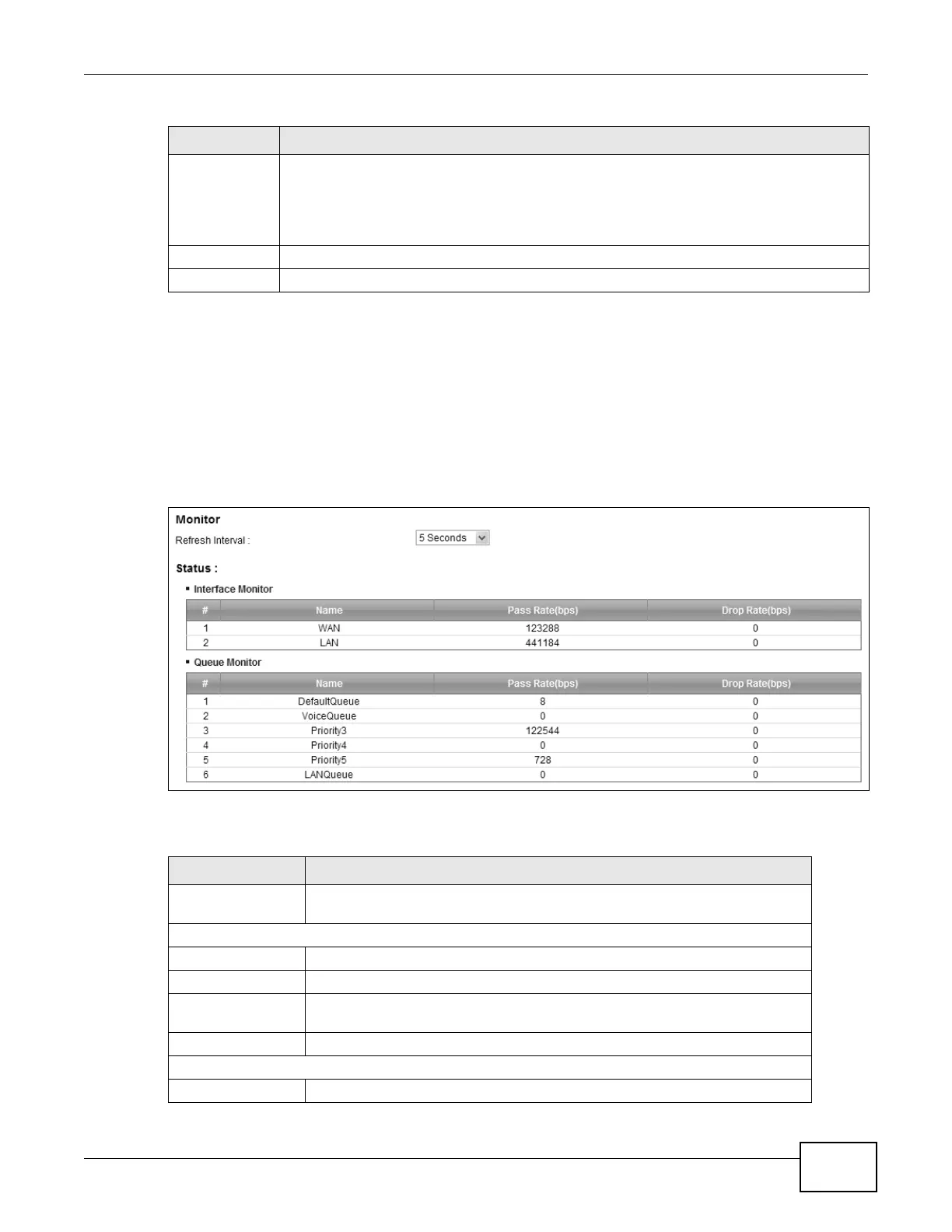Chapter 9 Quality of Service (QoS)
VMG8924-B10A and VMG8924-B30A Series User’s Guide
151
9.7 The QoS Monitor Screen
This screen is available only when you set a rate limit for a WAN queue in the Queue Setup screen
and the WAN interface is connected. Use this screen to monitor the traffic statistics for both the
WAN and LAN interfaces. To view the Device’s QoS packet statistics, click Network Setting > QoS
> Monitor. The screen appears as shown.
Figure 80 Network Setting > QoS > Monitor
The following table describes the labels in this screen.
Available Class
Selected Class
Select a QoS classifier to apply this QoS policer to traffic that matches the QoS classifier.
Highlight a QoS classifier in the Available Class box and use the > button to move it to the
Selected Class box.
To remove a QoS classifier from the Selected Class box, select it and use the < button.
Apply Click Apply to save your changes.
Cancel Click Cancel to exit this screen without saving.
Table 52 Policer Setup: Add/Edit
LABEL DESCRIPTION
Table 53 Network Setting > QoS > Monitor
LABEL DESCRIPTION
Refresh Interval Enter how often you want the Device to update this screen. Select No Refresh
to stop refreshing statistics.
Interface Monitor
# This is the index number of the entry.
Name This shows the name of the interface on the Device.
Pass Rate This shows how many packets forwarded to this interface are transmitted
successfully.
Drop Rate This shows how many packets forwarded to this interface are dropped.
Queue Monitor
# This is the index number of the entry.
