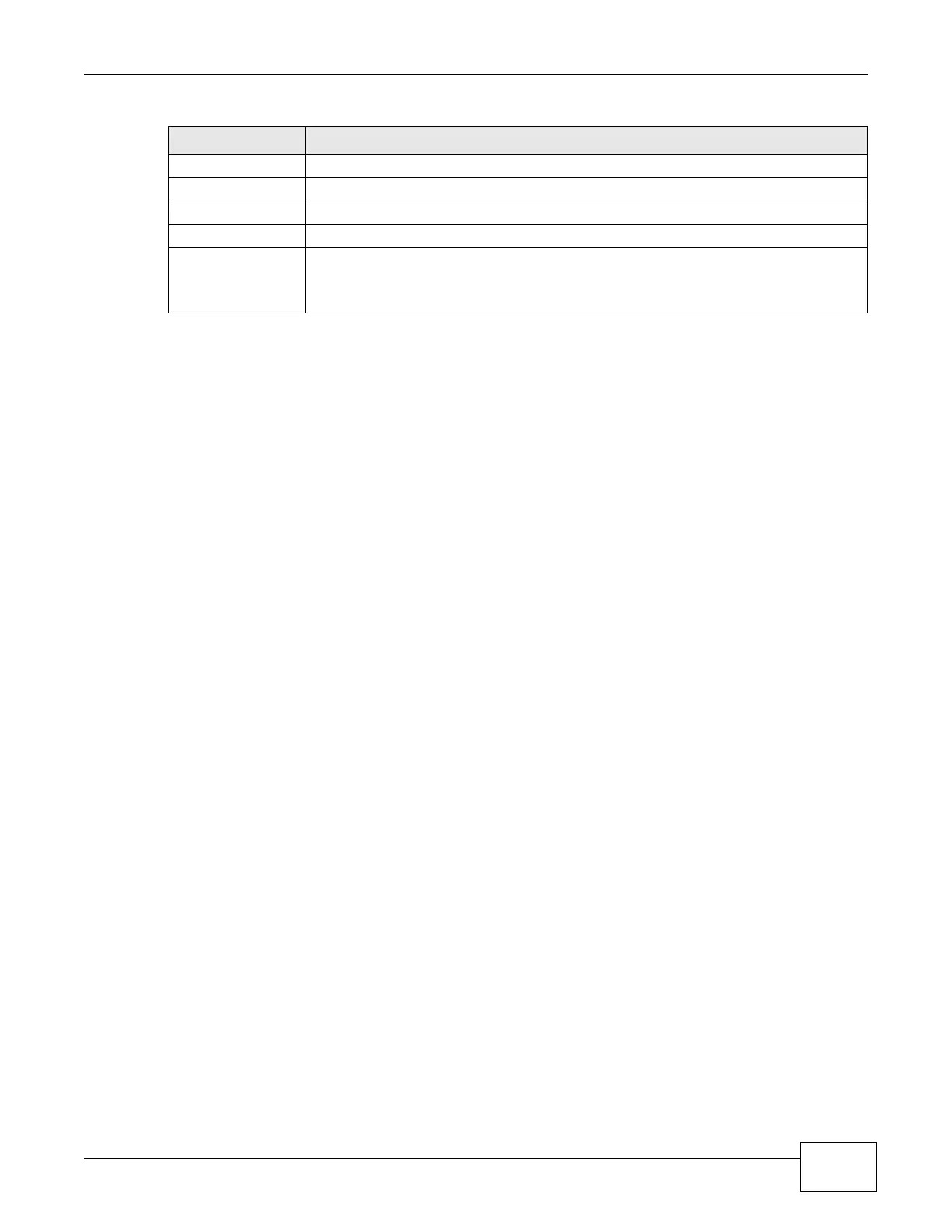Chapter 9 Quality of Service (QoS)
VMG8924-B10A and VMG8924-B30A Series User’s Guide
145
DSCP Mark This is the DSCP number added to traffic of this classifier.
802.1P Mark This is the IEEE 802.1p priority level assigned to traffic of this classifier.
VLAN ID Tag This is the VLAN ID number assigned to traffic of this classifier.
To Queue This is the name of the queue in which traffic of this classifier is put.
Modify Click the Edit icon to edit the classifier.
Click the Delete icon to delete an existing classifier. Note that subsequent rules move
up by one when you take this action.
Table 49 Network Setting > QoS > Class Setup (continued)
LABEL DESCRIPTION
