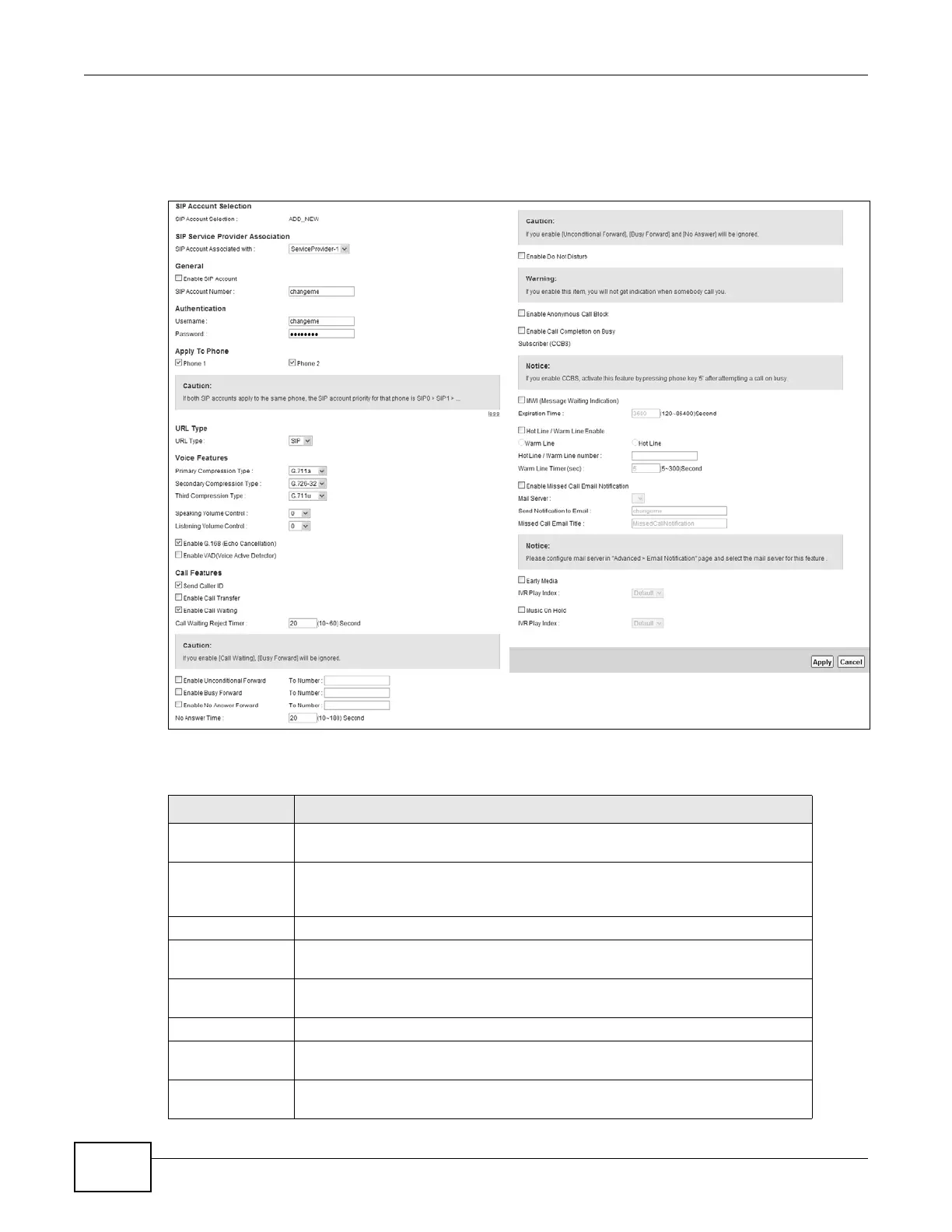Chapter 21 Voice
VMG8924-B10A and VMG8924-B30A Series User’s Guide
238
Note: Click more to see all the fields in the screen. You don’t necessarily need to use all
these fields to set up your account. Click less to see and configure only the fields
needed for this feature.
Figure 143 VoIP > SIP > SIP Account > Add new accoun/Edit
Each field is described in the following table.
Table 111 VoIP > SIP > SIP Account > Add new accoun/Edit
LABEL DESCRIPTION
SIP Account
Selection
This field displays ADD_NEW if you are creating a new SIP account or the SIP
account you are modifying.
SIP Service
Provider
Association
Select the SIP service provider profile to use for the SIP account you are
configuring in this screen. This field is read-only when you are modifying a SIP
account.
General
Enable SIP
Account
Select this if you want the Device to use this account. Clear it if you do not want
the Device to use this account.
SIP Account
Number
Enter your SIP number. In the full SIP URI, this is the part before the @ symbol.
You can use up to 127 printable ASCII characters.
Authentication
Username Enter the user name for registering this SIP account, exactly as it was given to
you. You can use up to 95 printable ASCII characters.
Password Enter the user name for registering this SIP account, exactly as it was given to
you. You can use up to 95 printable ASCII Extended set characters.
