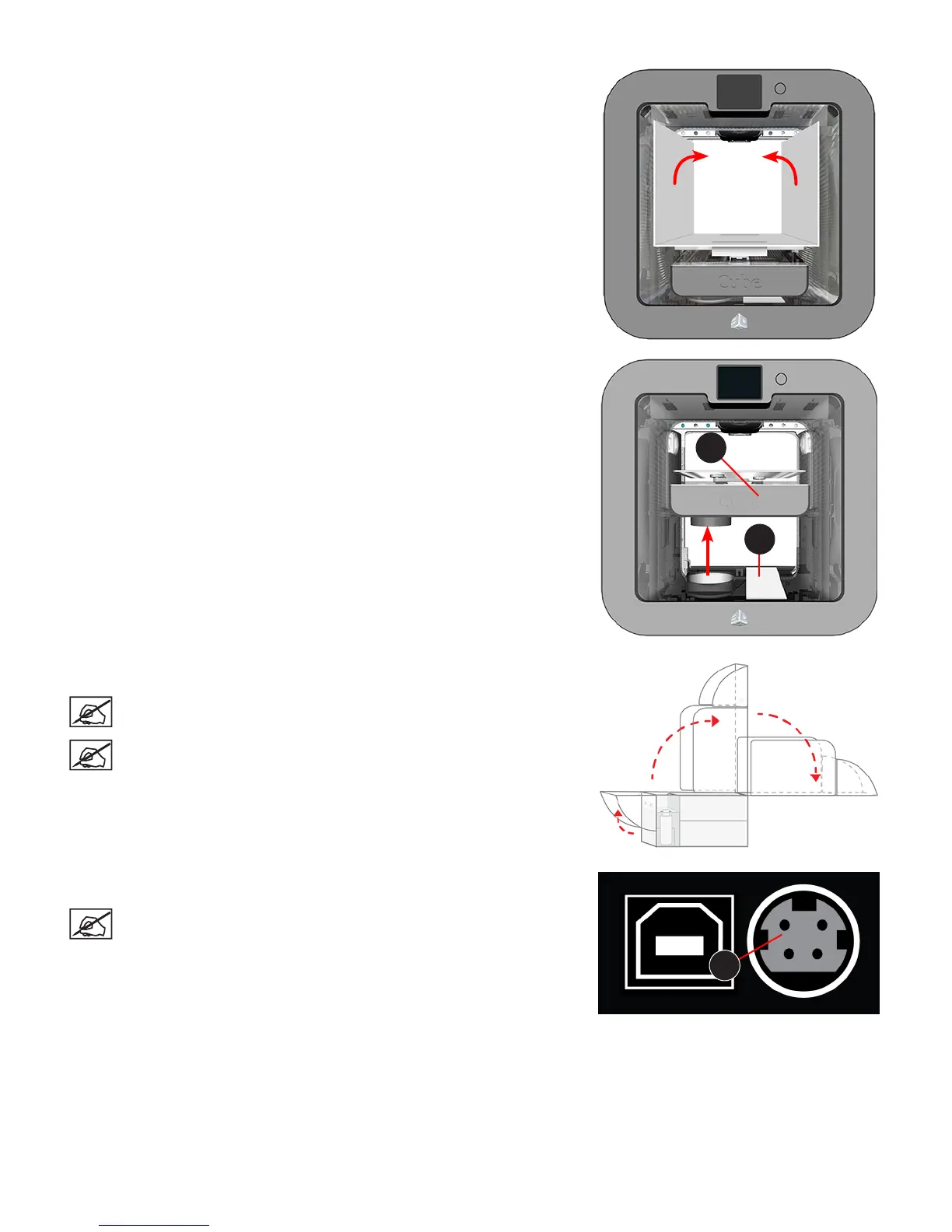103D Systems, Inc.
4. Fold the sides inward and remove the lower insert from the printer.
5. Manually raise the print platform (A) and remove the spacer (B) from the printer.
6. Open the accessories box and unpack the material cartridge(s)*, the USB mass
storage device, the power supply and cord, and the bottle of Cube Glue.
NOTE: Keep all packing materials for future repacking.
NOTE: *Depending on your conguration, you may receive 1 or 2
cartridges with your printer.
7. Connect the power supply cable to the power inlet port (A) on the printer.
NOTE: Ensure the connection is secure. The cable should lock in
place. To remove the cable, pull back on the outer cable end and
carefully pull it out from the printer.
A
A
B
