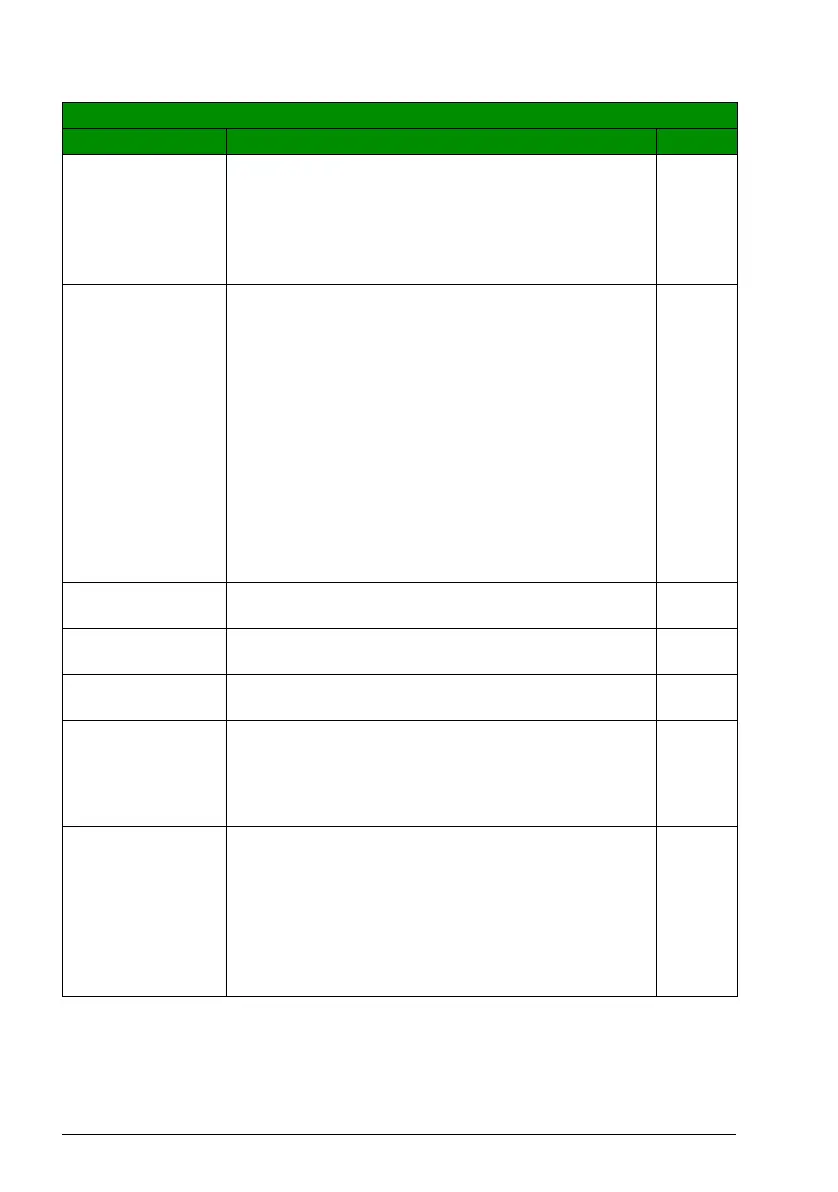228 Actual signals and parameters
SCAN +
BOOST
Combines scanning start (starting the drive connected to a
rotating motor) and torque boost. See selections SCAN
START and TORQ BOOST. If frequency identification fails,
torque boost is used.
Used only when parameter 9904 MOTOR CTRL MODE
setting is SCALAR: FREQ.
7
AUTO2 Effective with asynchronous motors and vector:speed and
vector:torque modes. Reduces the motor bumping effect
during the start. Bumping effect can be further reduced with
the ramp stop and DC brake functions (operation also
affected).
Starting can further be smoothened by adjusting the DC
magnetization time up to 1 s (longer times do not apply).
Shorter time increases the breakaway torque but may
amplify the bumping effect.
Motor is started from the last known rotor position. This
reduces the backstroke effect caused by the rotor
reluctance flux.
Used only when parameter 9904 MOTOR CTRL MODE
setting is VECTOR: SPEED or VECTOR: TORQ.
9
2102 STOP
FUNCTION
Selects the motor stop function. See section Speed
compensated stop on page 139.
COAST
COAST Stop by cutting off the motor power supply. The motor
coasts to stop.
1
RAMP Stop along a ramp. See parameter group 22
ACCEL/DECEL.
2
SPEED COMP Speed compensation is used for constant distance braking.
Speed difference (between used speed and maximum
speed) is compensated by running the drive with current
speed before the motor is stopped along a ramp. See
section Acceleration and deceleration ramps on page 141.
3
SPD COMP
FWD
Speed compensation is used for constant distance braking if
the direction of rotation is forward. Speed difference
(between used speed and maximum speed) is
compensated by running the drive with current speed before
the motor is stopped along a ramp. See section
Acceleration and deceleration ramps on page 141.
If the direction of rotation is reverse, the drive is stopped
along a ramp.
4
All parameters
No. Name/Value Description Def/FbEq
