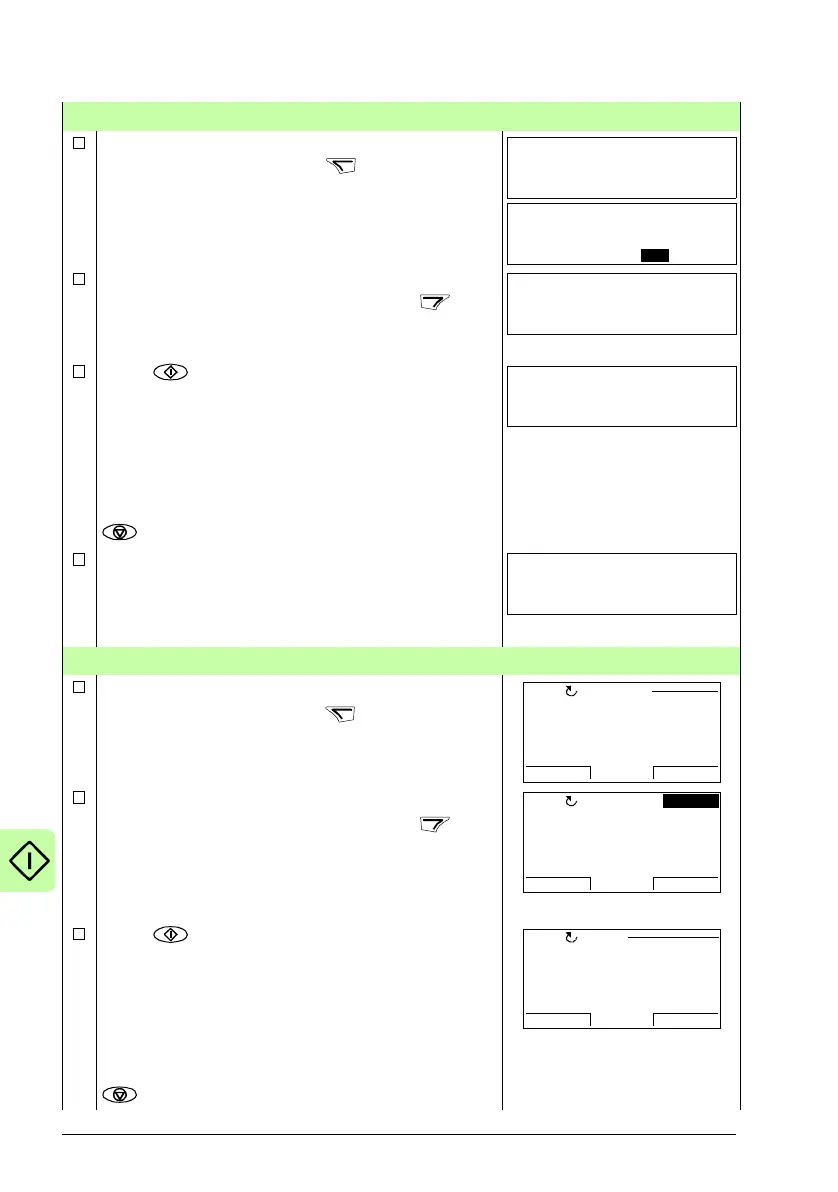72 Start-up, control with I/O and ID run
ID RUN WITH THE BASIC CONTROL PANEL
Change parameter 9910 ID RUN to 1 (ON). Save
the new setting by pressing .
If you want to monitor actual values during the ID
run, go to the Output mode by pressing
repeatedly until you get there.
Press to start the ID run. The panel keeps
switching between the display that was shown
when you started the run and the alarm display
presented on the right.
In general, it is recommended not to press any
control panel keys during the ID run. However,
you can stop the ID run at any time by pressing
.
After the ID run is completed, the alarm display is
not shown any more.
If the ID run fails, the fault display presented on
the right is shown.
ID RUN WITH THE ASSISTANT CONTROL PANEL
Change parameter 9910 ID RUN to 1 (ON). Save
the new setting by pressing .
If you want to monitor actual values during the ID
run, go to the Output mode by pressing
repeatedly until you get there.
Press to start the ID run. The panel keeps
switching between the display that was shown
when you started the run Run and the alarm
display presented on the right.
In general, it is recommended not to press any
control panel keys during the ID run. However,
you can stop the ID run at any time by pressing
.
9910 ID RUN
CANCEL SAVE
00:00
PAR EDIT
[1]
ON
REM
DIR MENU00:00
LOC
50.0Hz
00 Hz.
00 A.
00 %.
ID RUN
ALARM
00:00
LOC
ALARM 2019
