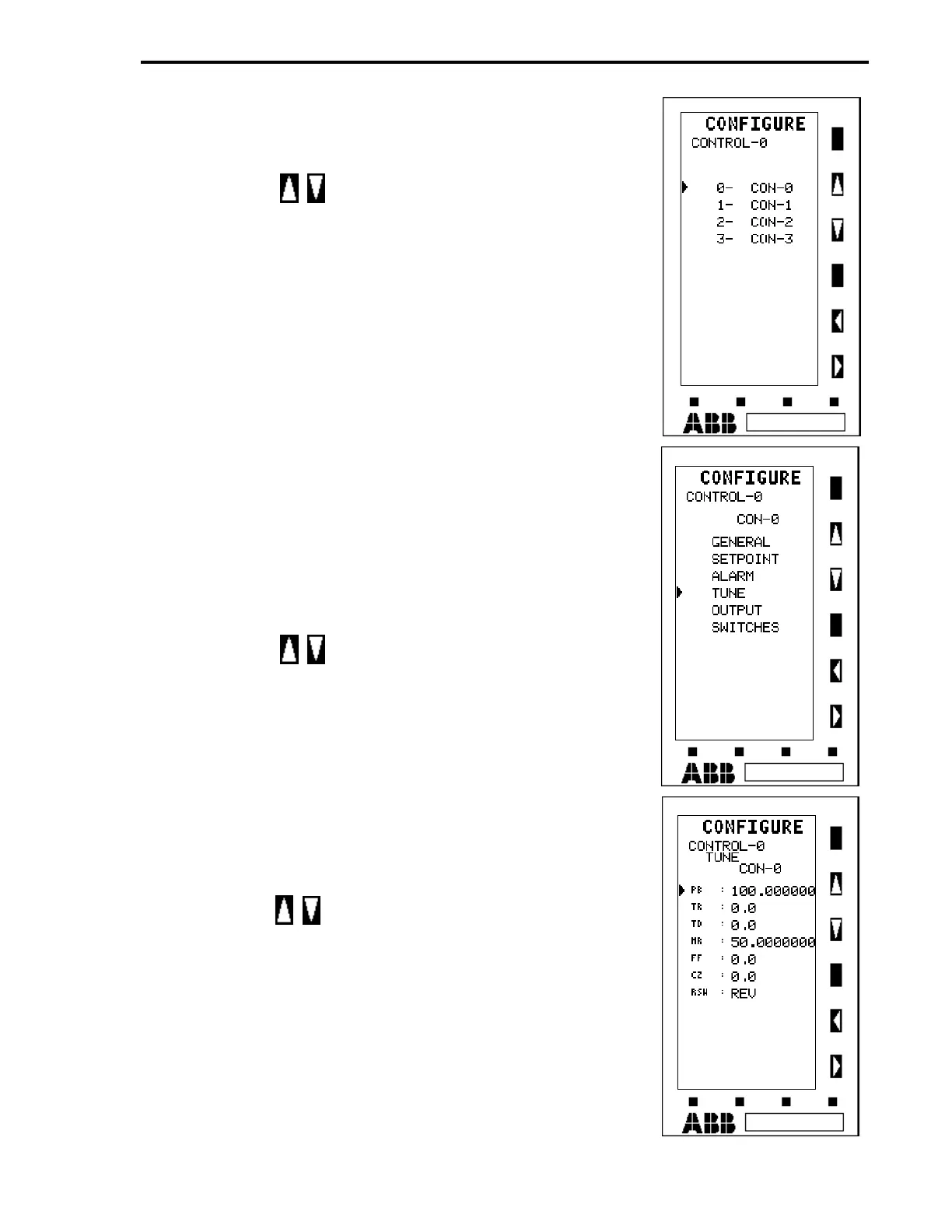•
If more than one module of the type selected is avail-
able, a list of modules appears showing module number
and TAGNAME
•
Use the buttons to scroll to the desired module,
in this example the CONTROL-0 module is selected.
•
The screen should now be similar to the one to the
right.
•
Press F3 to select the desired module.
•
If more than one screen of parameters is available, the
parameters are grouped into separate sections (called
PAGES) which are listed as shown in the screen to the
right.
•
Use the button to scroll to the desired PAGE.
•
In this example, the
TUNE
page is selected, as shown
on the right.
•
Press F3 to select the desired page.
•
This should show a list of parameters that the selected
PAGE consists of, similar to the one to the right.
•
Use the keys to navigate to the desired parame-
ter
•
Press F3 to select the desired parameter to be config-
ured.
•
Depending on the type of data associated with the pa-
rameter, one of three methods may be used to config-
ure the data as shown on the next page:
Section 3. Product Description
3-17