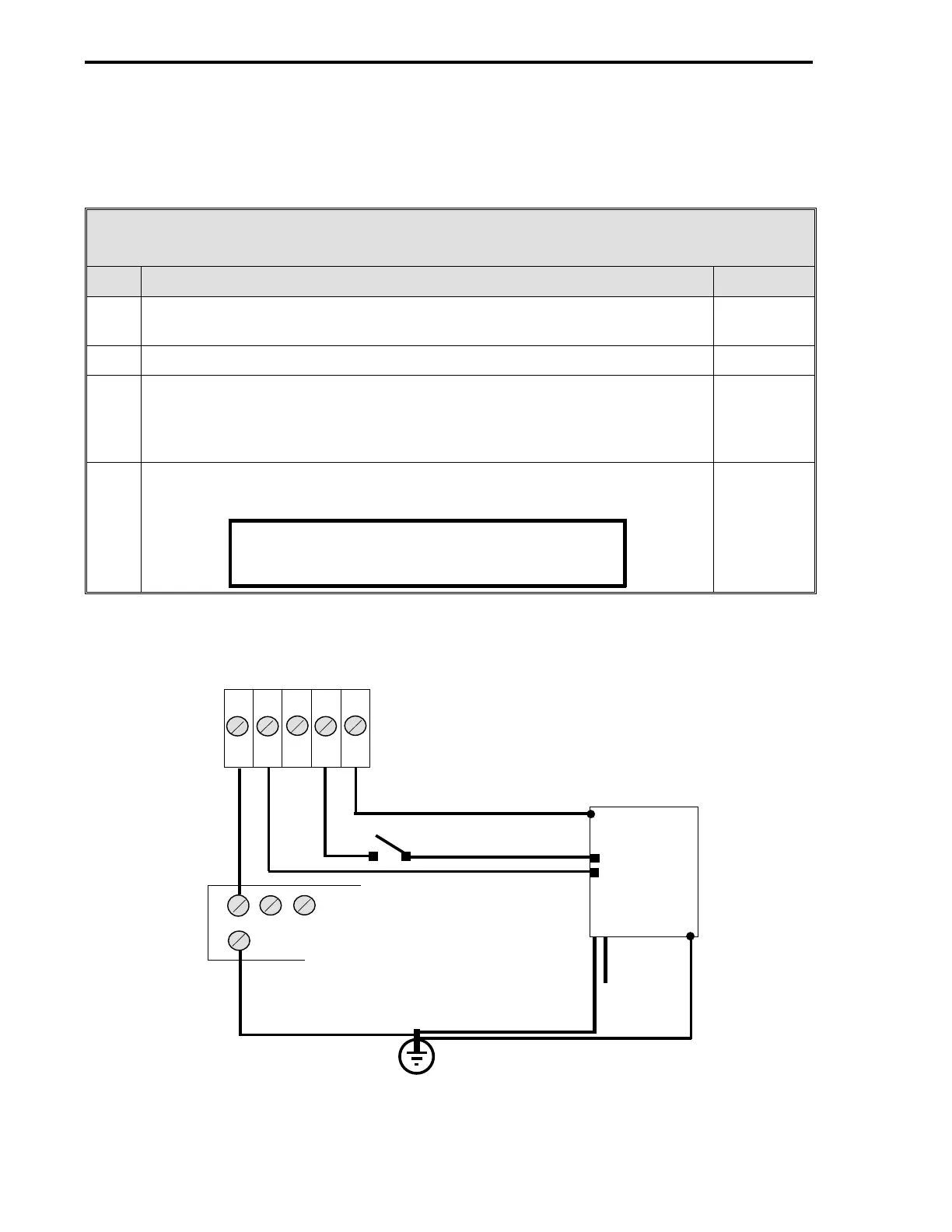2.7.4 220/240 V AC POWER SOURCE TO CONTROLLER
The procedure to connect the controller TB2 screw lugs to a 220/240 V ac power source is pro-
vided in Table 2-6.
Table 2-6. 220/240 V ac Power Source to Controller
Step Procedure See Figure
1 Connect the phase or hot input line, via a remote SPST switch, to TB2-4
(
L1
).
Figure 2-19
2 Connect the neutral input line to TB2-2 (
L3
). Figure 2-19
3 Connect TB2-1, Power Common (
PC
), to a bus bar that is connected to
earth ground.
Individual wires should connect each controller Power Common (
PC
) screw
lug to the common bus bar.
Figure 2-19
Figure 2-20
4 Connect the earth ground at the supply source (green/green-yellow ground)
to TB2-5, Chassis Safety Ground (
G
).
Figure 2-19
Note
SURGE PROTECTION
All supply connections include surge protection
rated at 275 V ac normal mode.
Figure 2-19. 220/240 V ac Power Source to Controller
1 2 3 4 5
PC L3 L2 L1 G
SPST
NEUTRAL
PHASE/HOT
EARTH GROUND
TB2 (REAR OF
CONTROLLER)
BREAKER
220/240 V ac
BOX
AC NEUTRAL
AC
PHASE/
HOT
COMMON BUS BAR FOR
ALL CONTROLLERS
53MC5000 Process Control Station
2-24
INST4
