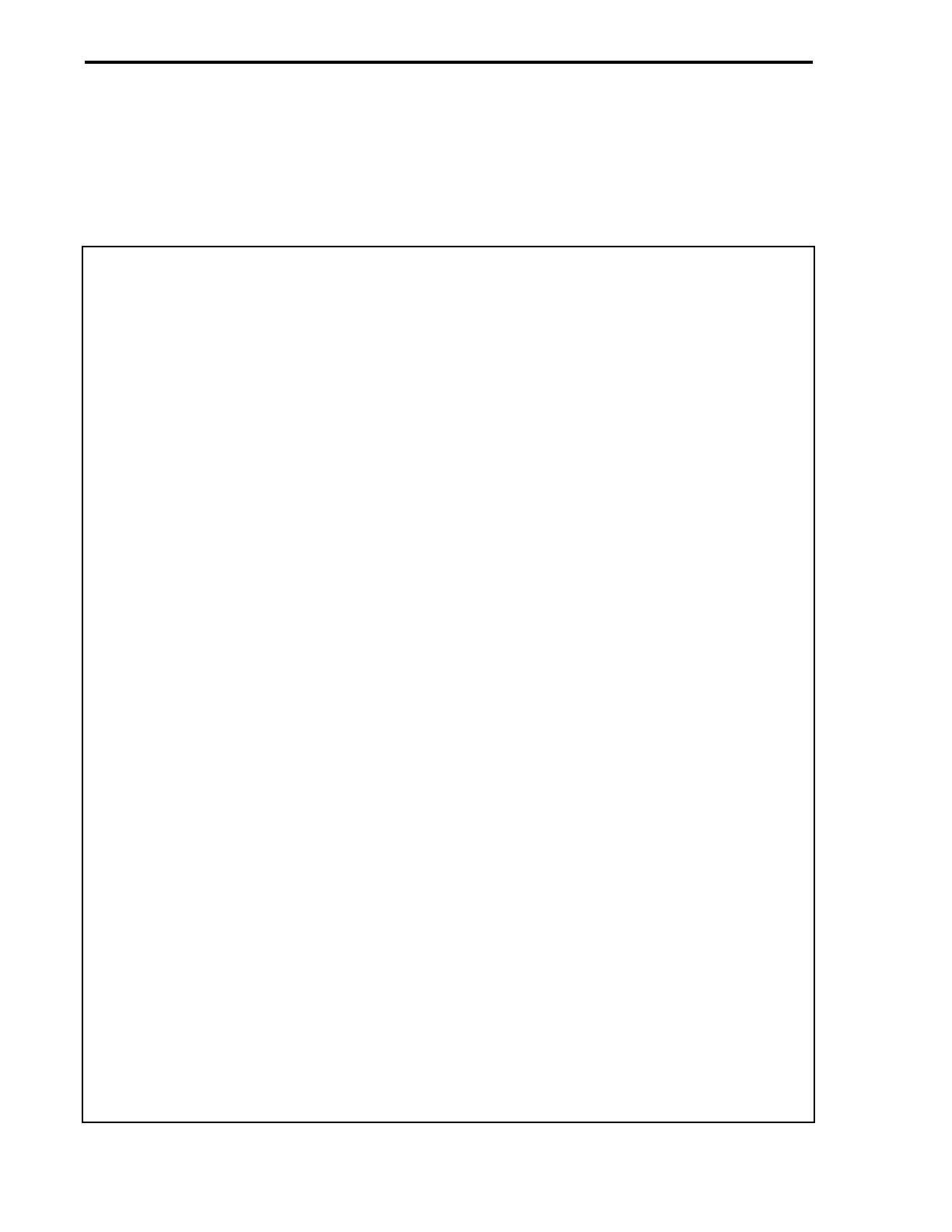3.14 ENGINEER MODE LOCKOUT
Access to Engineer mode operation through the ACK/SEL (
●
) faceplate push button can be disabled.
This can be accomplished by configuring password datapoint Q000 to the three character sequence
%Z$
using the Hand Held Configurer. To remove the character sequence, press <CTRL> 0 (hold
CTRL and press the zero key) on the Hand Held Configurer, which enters a NULL character string
into the addressed datapoint.
NOTES:
53MC5000 Process Control Station
3-30