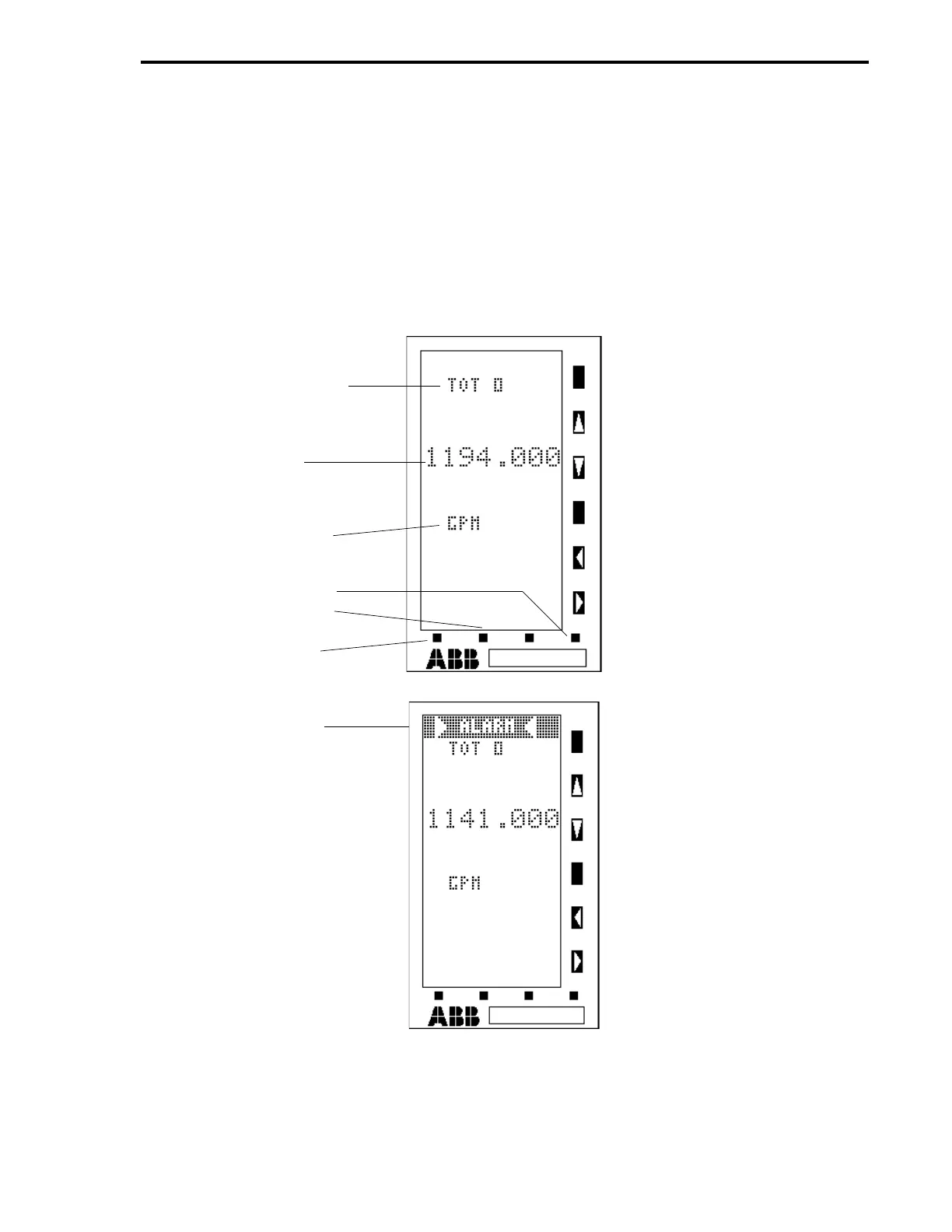4.8 DISPLAYS 23 TO 30 - TOTALIZER DISPLAYS
The Totalizer Display is illustrated in Figure 4-13. There are eight Totalizer Displays, one for each
Totalizer Module. Each Totalizer Display has a ten character tag name, a current value, and a ten
character engineering units legend. The current value is the current running total in the accumula-
tor. It is incremented at a rate determined by the configured input and scale factor. When the cur-
rent value reaches the configured rollover value, the count in the accumulator restarts, which is
visible on the display. Three push buttons are required to function for the Totalizer Display: F1,
F2, and Mode/Alarm. The R/L,
⇑
,
⇓
, A/M,
⇐
,
⇒
, and F3 push buttons are not applicable.
Figure 4-13. Displays 23 to 30 - Totalizer Displays
TOTALIZER TAG NAME
(A092)
CURRENT VALUE
(ACTUAL TOTAL-H032)
ENGINEERING UNITS
(A093)
MODE - ALARM RESET
F2 - PAGE IN LIST OR
PAGE FORWARD
F3 - JUMP TO NEXT
DISPLAY GROUP OR
PAGE BACK
HORN OVERLAY
(A009 = ’wALARMx’,
L065 = 1, AND L063 = 0)
Section 4. Operator Displays
4-29
