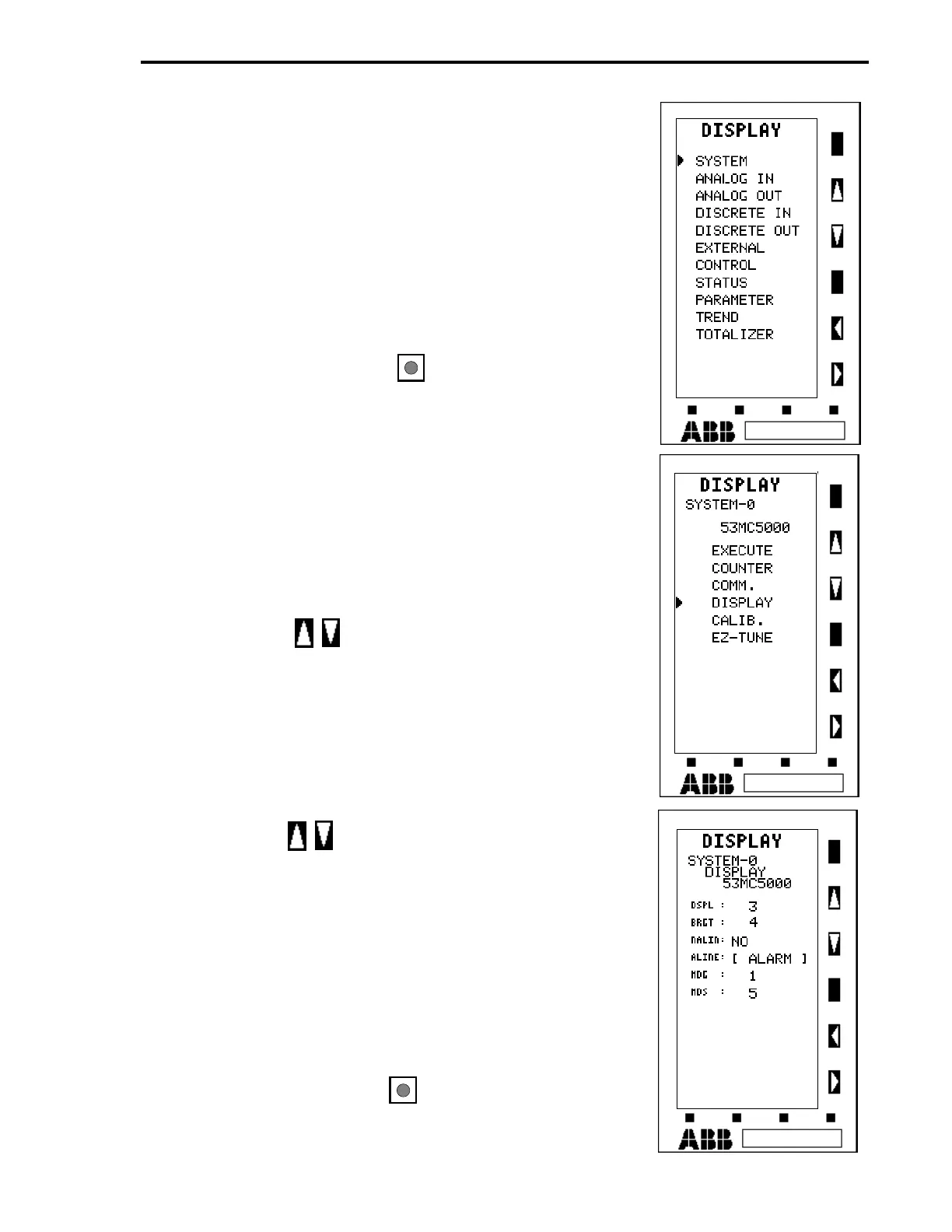3.12.3 DISPLAYING A MODULE
Refer to Section 3.11 for Keypad function in Module Mode
The navigational sequence would be the following
(Refer to Table 3-5)
:
•
Select Module Type (then Module, if there’s more than
one Module)
•
Select Page (Skipped when there’s only a single page)
•
Select Parameter
3.12.3.1 Procedure to Display a Module
•
Press the
Mode
button to enter the ENGINEER
mode indicated by the appearance of either
CONFIG-
URE
,
DISPLAY
or
PROGRAM
at the bottom of the
display.
•
If
DISPLAY
does not appear, press F2 until
DISPLAY
appears
•
When
DISPLAY
is shown at the bottom, press F3.
•
Press F2 until
MODULE
appears at the bottom of the
display.
•
Press F3 to enter
MODULE
mode.
•
Press the button, if required, until the pointer
aligns with
SYSTEM
.
•
The screen should now appear as shown at the top
right.
•
Press F3 to enter the
SYSTEM
module.
•
The list of
SYSTEM
module pages now appear.
•
Press the button to scroll to the
DISPLAY
page.
•
The display should now appear as shown in the right
center screen.
•
Press F3 and the
DISPLAY
page parameters are
shown as the screen to the right shows.
•
The parameter
BRGT
, associated with Datapoint B012
storage location (refer to Section 3.12.2) is displayed
as the second entry in the list of parameters as shown
in screen to the right.
•
Press the
Mode
button to return the instrument to
operator mode.
Section 3. Product Description
3-13
